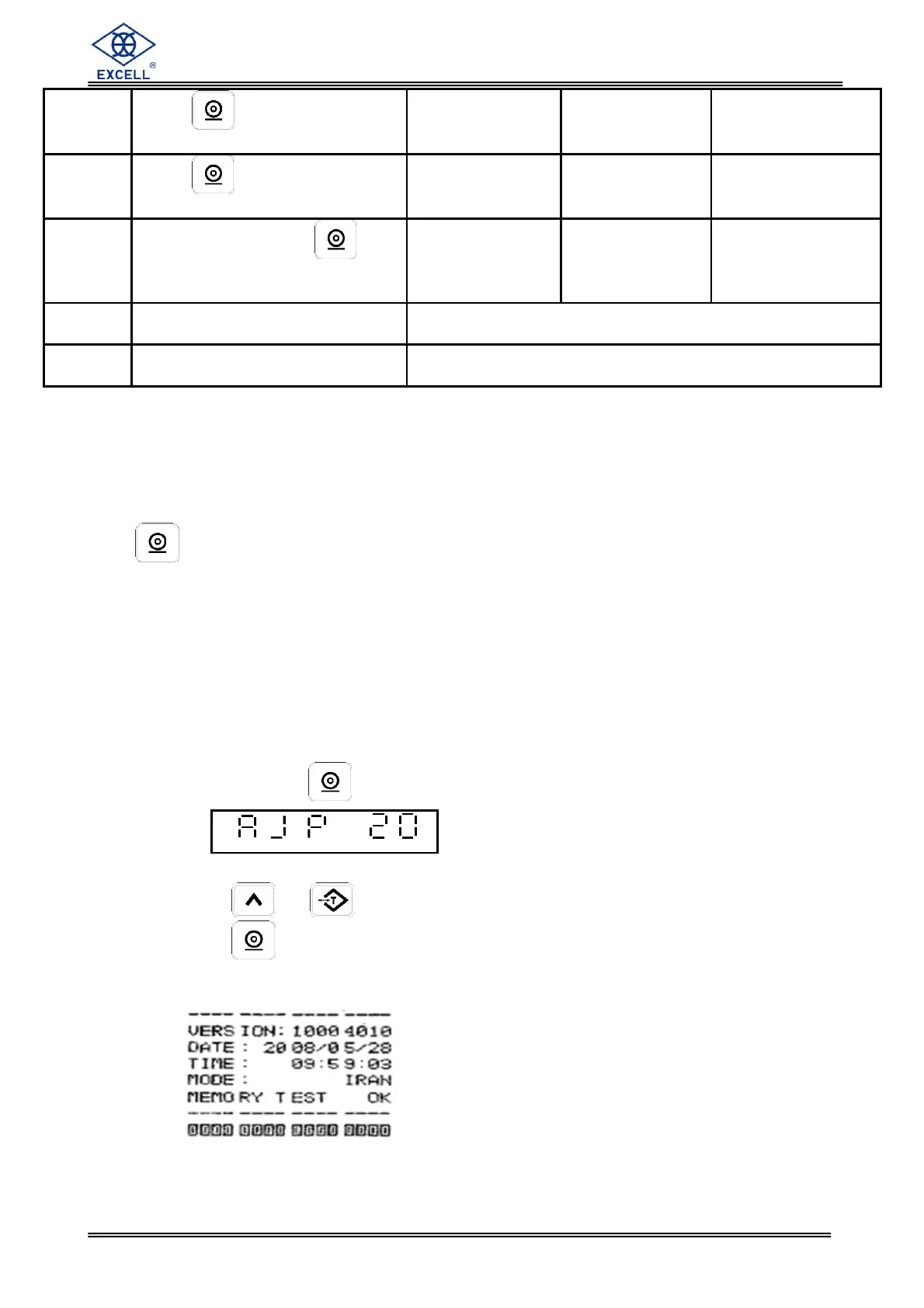EXCELL PRECISION CO., LTD.
0201810X ZSME300000292
When FB530 is installed with optional mini printer, only r n p 3~r n p 7 will work. Other “r
n p” formats are closed.
<CR>=ASCII carriage return character, hexadecimal is 0D.
<LF>=ASCII line feed character, hexadecimal is 0A.
Self-test Function of Printer (option)
Hold key and switch on the printer, it will automatically print self-test data.
------------
VERSION: 10004010 Program version
DATE: 2000/01/04 Printer date
TIME: 20:06:50 Printer time
MODE: TAIWAN Printer language
MEMORY TEST OK Printer status
The test of Printer
1. Press and hold key to enter into.
Default:20
2. Press or key to adjust the number.
3. Press key to print.
4. Input the proper value to adjust the word space. An example is shown below.
Press key to transmit
simple free format
Transmit when
weight change
>±10d,
Transmit when
weight change
>±10d,
Print TOTAL and
clears totalized
values
Press key to transmit
complete free format
Transmit when
weight change
>±10d,
Transmit when
weight change
>±10d,
Print TOTAL and
clears totalized
values
While use Hold, press key
to transmit same format as (r n P
1) and (r n P 2)
Transmit as
stable weight
>±10d
No transmission,
totalized values not
cleared
Print after removing goods (5%
mode)
After placing item and become stable, beep twice. RS232
transmit item weight after item is removed.
Print after removing goods (OK
mode)
RS232 transmit only “OK” item weight after item is removed.
No transmission while in “HI” or “LO”.
word space too high
please adjust it to a lower value