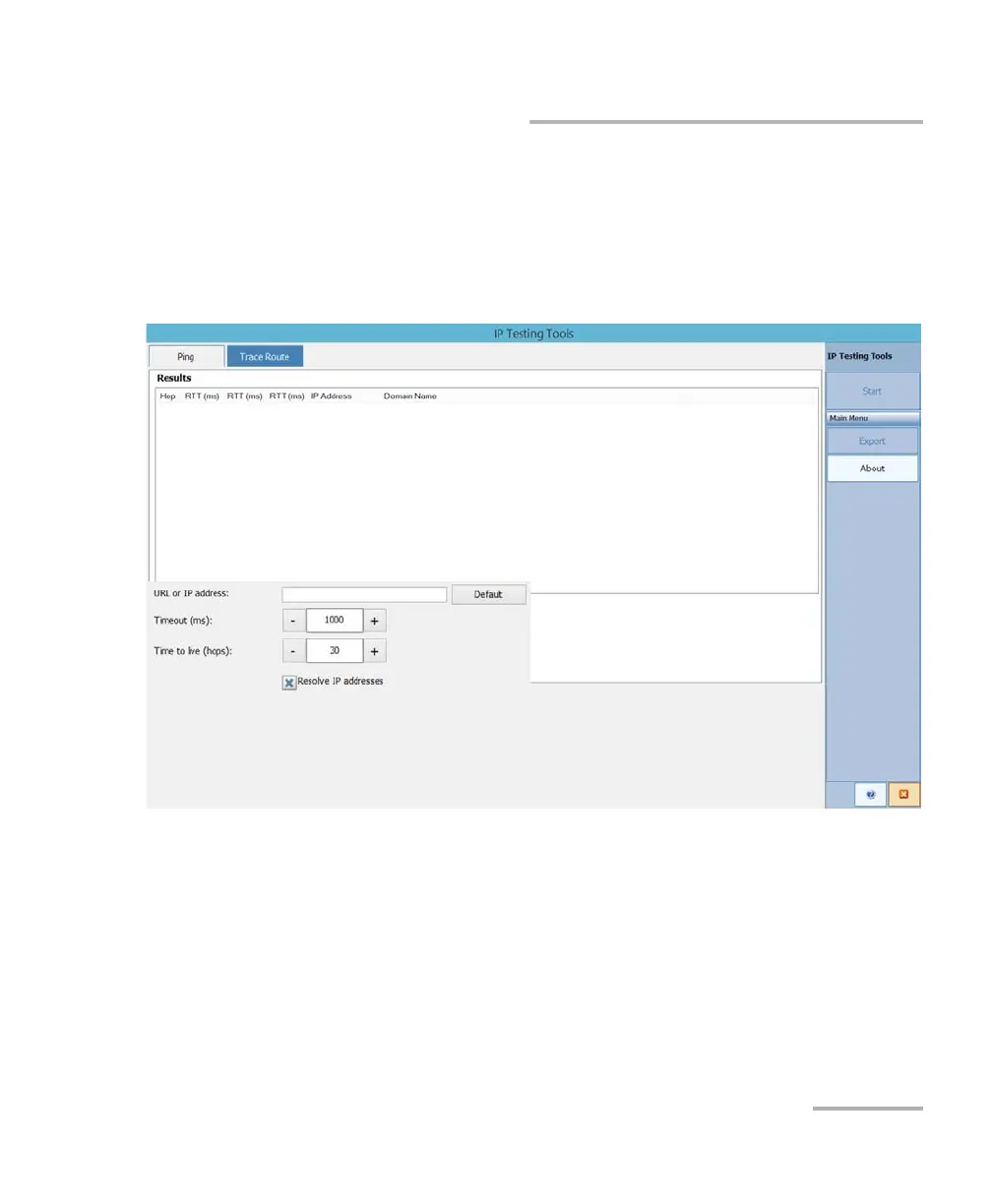Testing Network Connections
FTB-2/FTB-2 Pro and FTB-4 Pro 231
Performing a Trace Route Test
To perform a trace route test:
1. From IP Testing Tools, select the Trace Route tab.
2. Enter an URL or an IP address to reach. You can tap the Default button
to use the unit's default trace route address. The default value cannot
be configured.
3. Set the other parameters:
Timeout limit
TTL limit
Select or clear the Resolve IP addresses check box if you want to
get the host name for the corresponding IP address of nodes.
4. Tap the Start button.
You can stop a trace route test at any time by tapping the Stop button.
ООО "Техэнком" Контрольно-измерительные приборы и оборудование www.tehencom.com
