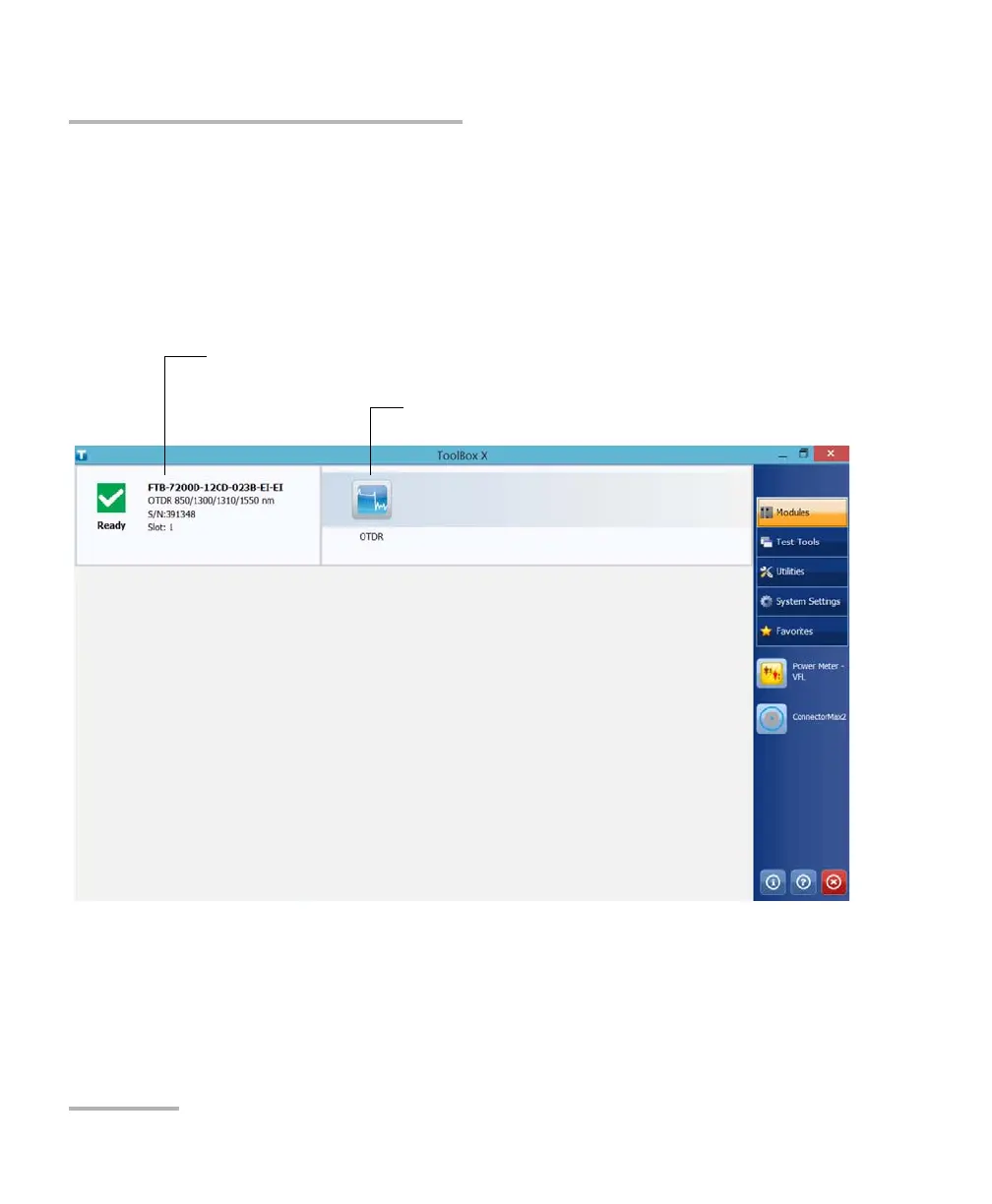Getting Started with Your Unit
66 FTB-2/FTB-2 Pro and FTB-4 Pro
Starting Module Applications
Starting Module Applications
Your modules can be configured and controlled from their dedicated
applications in Toolbox X.
To start a module application:
1. If necessary, tap the Modules button to display the modules window.
2. On the row corresponding to the desired module, tap the icon of the
application with which you want to work.
Inserted module
Applications specific to the module
ООО "Техэнком" Контрольно-измерительные приборы и оборудование www.tehencom.com
