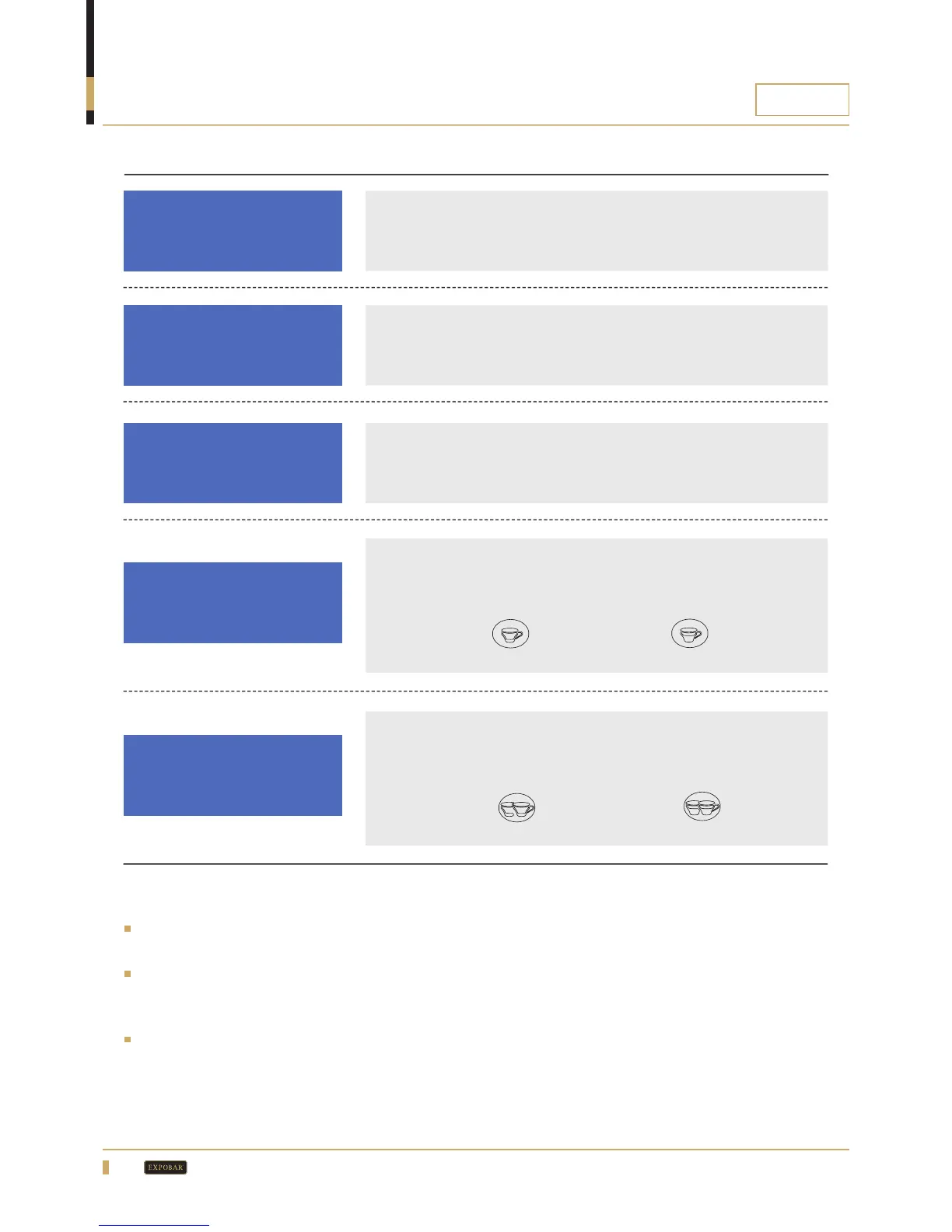32
G-10
R
MESSAGES AND ALARMS
Fault in flow meter X /
Flow fault detected in counter X
Flow meter
Gr. X
Check that the machine is receiving water.
Time-out alarm
Boiler filling up
Temperature sensor fault
Probe unconnect
Service the machine.
To disable the alarm and reset the counter:
Turn off the machine. Simultaneously press and hold down the
1 Short Espresso
and 1 Long Espresso buttons.
Turn on the machine.
Service
999999999
Regenerate the filter.
To disable the alarm and reset the counter:
Turn off the machine. Simultaneously press and hold down the
2 Short Espressos
and 2 Long Espressos buttons.
Turn on the machine.
Change filter
999999999
If boiler lling time exceeds the programmed time (2 minutes), all of the Drink buttons lights will ash and
the machine will be disabled. To re-enable it, turn the machine off and on again at the power switch.
If the electronic control panel does not receive a pulse from the ow meter (coffee too ne or ow meter
fault) within 5 seconds of pressing one of the espresso buttons, the light for the dose selected will start to
ash. To disable it, press the dose button again.
As an additional safety, all dose settings have a maximum dispensing time of 5 minutes.
