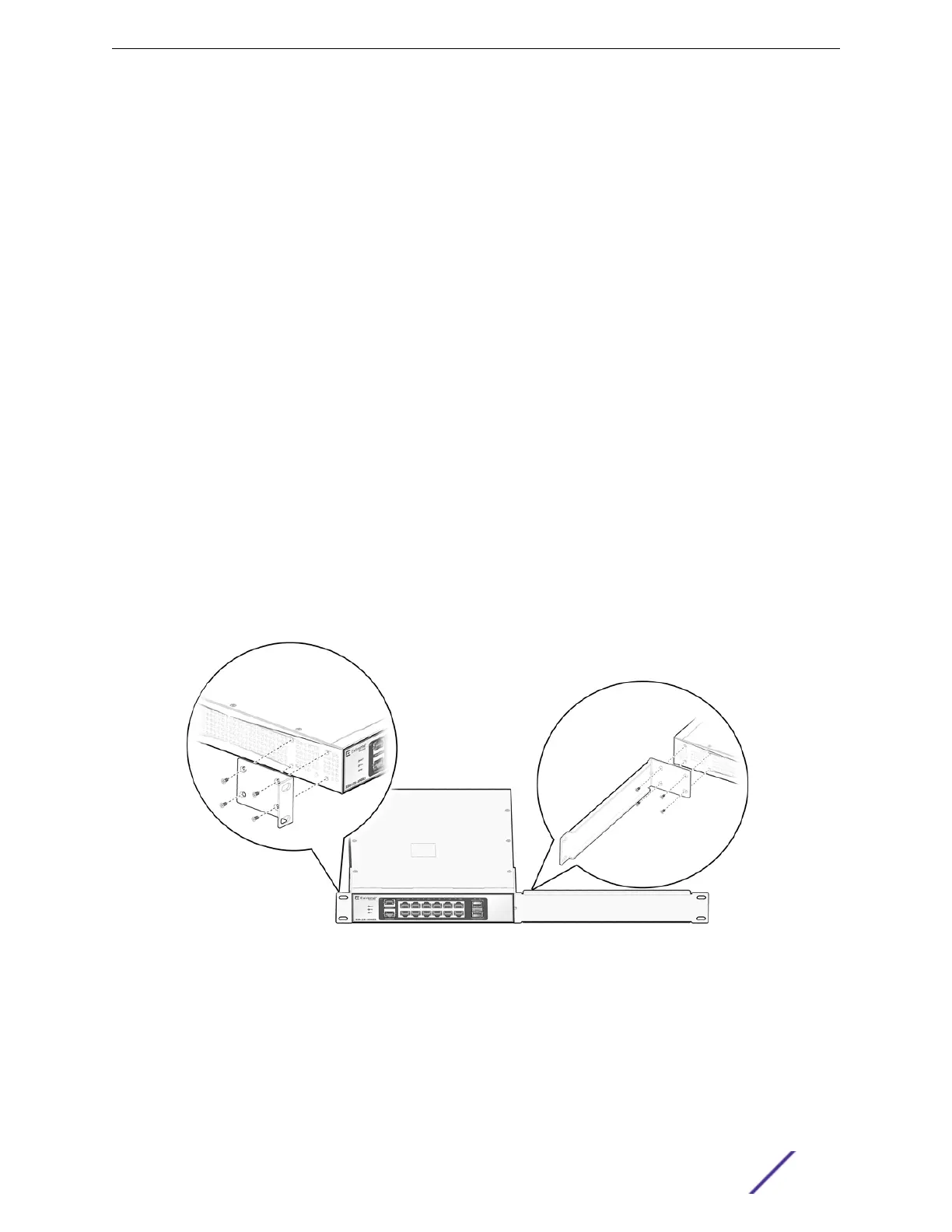Mounting a Single 12-Port Switch in a Rack
To mount a single 12-port switches in a standard rack, you will need the following equipment:
•
Short mounting bracket (included in the packaging with your switch)
•
Long mounting bracket (included)
•
Eight bracket screws (included)
•
Standard rack-mounting hardware (not included)
•
Screws for the rack-mounting hardware (not included)
•
No. 1 Phillips screwdriver for attaching bracket hardware (a magnetic screwdriver is recommended)
•
Flat-head screwdriver for mounting the switch in the rack
The instructions in this section pertain to the following switch models:
•
ExtremeSwitching 210-12t-GE2 switch
•
ExtremeSwitching 210-12p-GE2 switch
•
ExtremeSwitching 220-12t-10GE2 switch
•
ExtremeSwitching 220-12p-10GE2 switch
To mount the switch, follow these steps.
1 Place the switch on a flat, stable surface.
2 Using four chassis screws, attach the short bracket to the side of the switch that will be closest to
the edge of the rack.
See Figure 35.
Figure 35: Single-Mount: Attaching the Brackets to the Switch
3 Using four chassis screws, attach the long bracket to the other side of the switch.
4 Attach the brackets to the rack using rack-mounting hardware (not provided).
After the switch is securely in place, install optional components using the instructions in Installing
Optional Components on page 49.
Connect power to the switch. See Connecting Power to the Switch on page 50.
Installing Your 210 or 220 Switch
ExtremeSwitching 210 and 220 Series Switches: Hardware Installation Guide 40
