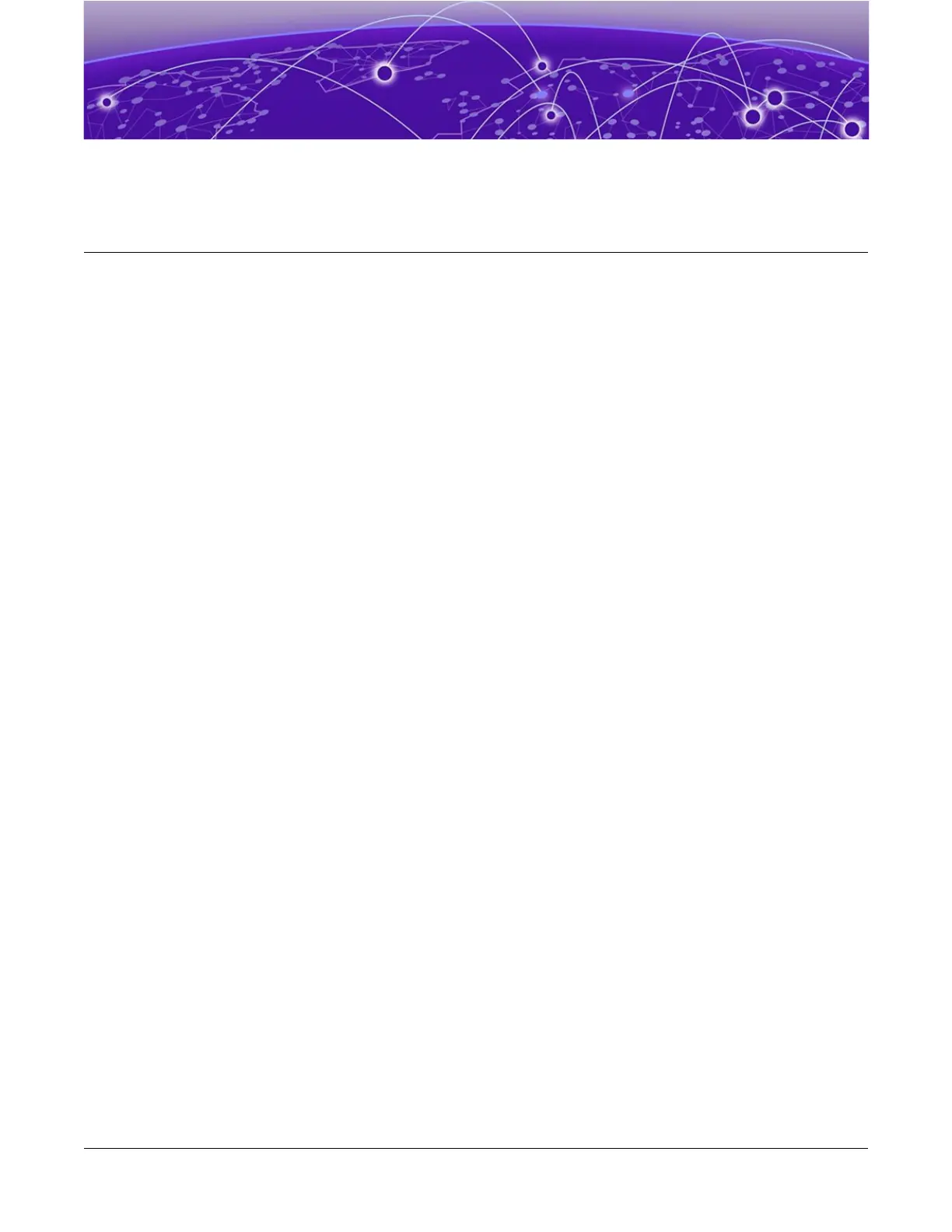Table of Contents
Preface....................................................................................................................................................................................................................v
Conventions............................................................................................................................................................................................. v
Text Conventions........................................................................................................................................................................v
Documentation and Training..................................................................................................................................................vii
Help and Support............................................................................................................................................................................. vii
Subscribe to Product Announcements............................................................................................................... viii
Send Feedback..................................................................................................................................................................................viii
AP560h Overview..........................................................................................................................9
New in this Guide................................................................................................................................................................................9
AP560h Features............................................................................................................................................................................... 10
Purchase Order Information......................................................................................................................................................11
AP560h purchase order information........................................................................................................................ 11
New in this Guide........................................................................................................................ 14
Install the Access Point............................................................................................................. 15
Verify the AP560h Box Contents............................................................................................................................................15
Access Point Bracket Usage and Mounting Options............................................................................................16
Install the Access Point on a Wall......................................................................................................................................... 17
Install the Access Point on a Wall Using MBO-ART02 Articulating Mounting
Bracket............................................................................................................................................................................................. 19
Install the Access Point on a Wall or Flat Surface Using the KT-147407-02 Bracket
Parts.................................................................................................................................................................................................. 22
Install the Access Point Using KT-147407-02 Bracket Parts and KT-150173-01
Extension Arm...........................................................................................................................................................................24
Install the Access Point Using KT-150173-01 Extension Arm..................................................................25
Install the Access Point on a Pole........................................................................................................................................ 25
Install the Access Point on a Pole Using MBO-ART02 Articulating Mounting
Bracket and POLE01 Bracket.........................................................................................................................................26
Install the Access Point on a Pole Using KT-147407-02 Bracket Parts..........................................30
Install the Access Point on a Pole Using KT-147407-02 Bracket Parts and
KT-150173-01 Extension Arm............................................................................................................................................32
Secure the Access Point after Installation.................................................................................................................... 34
Power or Pressure Washing Guidelines..........................................................................................................................35
Ground the Access Point..........................................................................................................37
GE1 or GE2 Cable Connection................................................................................................. 38
Product Specications..............................................................................................................39
Regulatory and Compliance Information.......................................................................... 40
Professional Installation Instruction................................................................................................................................. 40
Installation personnel.........................................................................................................................................................40
ExtremeWireless™ AP560h Access Point iii
