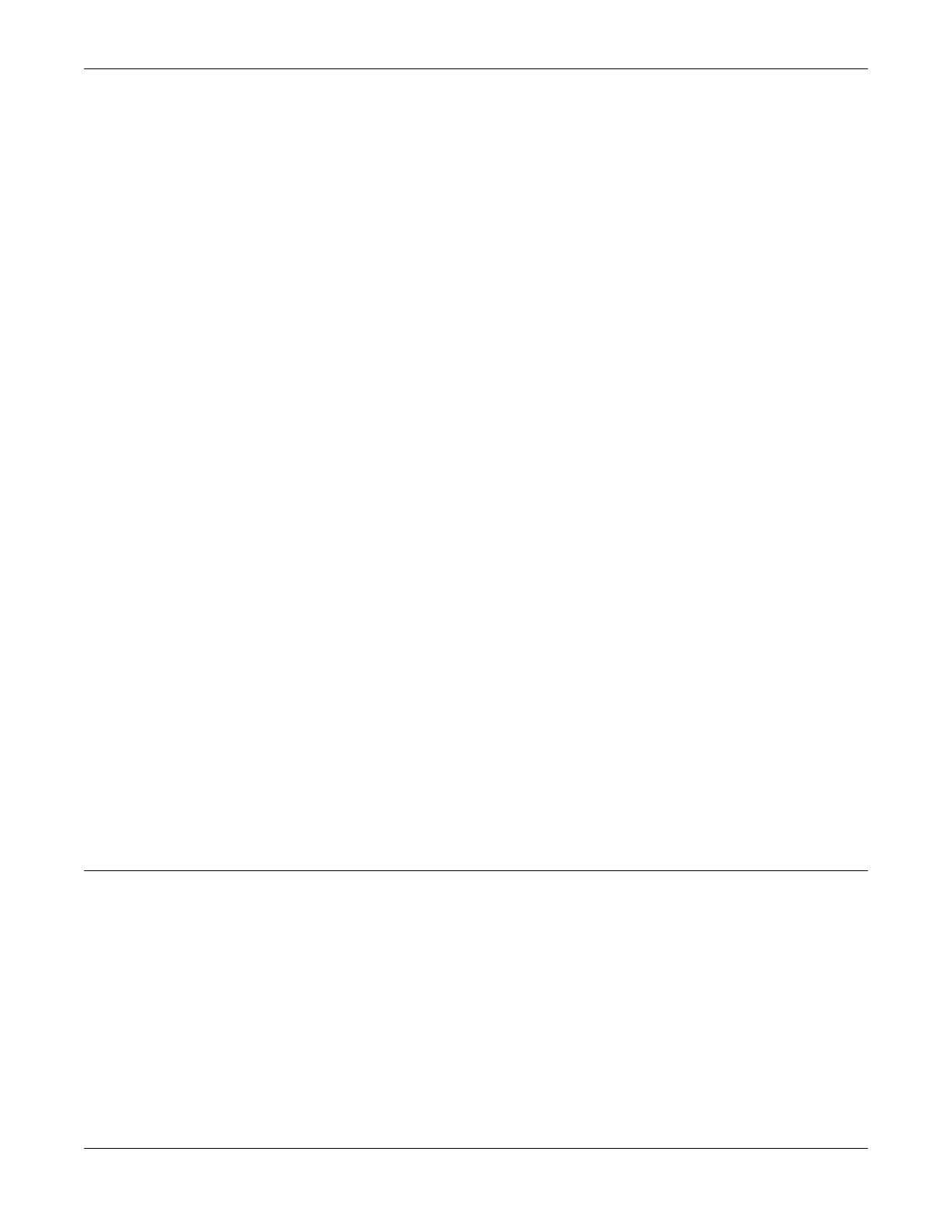3. Using the KT-150173-01 extension arm as a template, mark and drill four hole centers
on a at surface.
The holes must be within the circular cuts in the end of the ange.
4. Attach one end of the KT-150173-01 extension arm to the 1-axis tilt bracket using
two hex-head M12 stainless-steel screws and two hex-head M12 stainless-steel nuts
through the two large circular holes on the KT-150173- 01 extension arm.
5. Attach the KT-150173-01 extension arm, that now has the access point mounted on
the other end, to a at surface using four M6 size hex-head screws.
Use screw-in anchors with the four M6 hex-head screws when you mount the
bracket on a wood surface and use concrete anchors for concrete surface.
Install the Access Point Using KT-150173-01 Extension Arm
Before You Begin
Hardware required to install the access point on a wall using the KT-150173-01 extension
arm:
• KT-150173-01 extension arm
• Four M6 screws
• Four M6 hex-head screws
• One access point
Procedure
1. Using the KT-150173-01 extension arm as a template, mark and drill four hole centers
on a at surface.
The holes must be within the circular cuts in the end of the ange.
2. Attach one end of the KT-150173-01 extension arm to the access point using four M6
screws.
3. Attach the other end of the KT-150173-01 extension arm to the wall using four M6
hex-head screws.
Use screw-in anchors with the four M6 hex-head screws when you mount the
bracket on a wood surface and use concrete anchors for concrete surface.
Install the Access Point on a Pole
Before You Begin
The access point is used with the KT-147407-02 bracket parts and KT-150173-01
extension arm for pole installation. The access point is mounted on a pole by attaching:
1. All three parts of the KT-147407-02 bracket.
2. The KT-150173-01 extension arm with all the KT-147407-02 bracket parts.
3. The pole bracket part of the KT-147407-02 bracket.
4. The KT-150173-01 extension arm with the pole part of the KT-147407-02 bracket.
Install the Access Point
Install the Access Point Using KT-150173-01 Extension
Arm
ExtremeWireless™ AP560h Access Point 25
