MLC Plus 50/100/200 Series • Introduction 3
• The MLCPlus200 and MLCPlus200AAP models feature ten buttons and a knob.
• The MLCPlus200 fits a standard US three-gang junction box or mud ring.
Figure 4. MLCPlus200 Front (Left), Rear (Middle), and Side (Right) Views
• The MLCPlus200AAP fits a standard US five-gang junction box or mud ring and
includes space to mount from one to four Extron AAP plates.
Figure 5. MLCPlus200AAP Front (Left) and Rear (Right) Views
The MLCPlus is configured completely via Global Configurator software. Once you have set
up how you want it to work (set up IP addresses and functions, assigned drivers to ports,
configured relays and digital input), that information is saved to a project configuration file
that is built and uploaded into the MLCPlus.
The MLCPlus50/100/200 Series integrates seamlessly with Extron GlobalViewer Enterprise
(GVE) software and the GlobalViewer web-based AV resource management tool for remote
control applications.
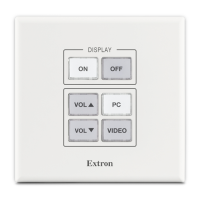
