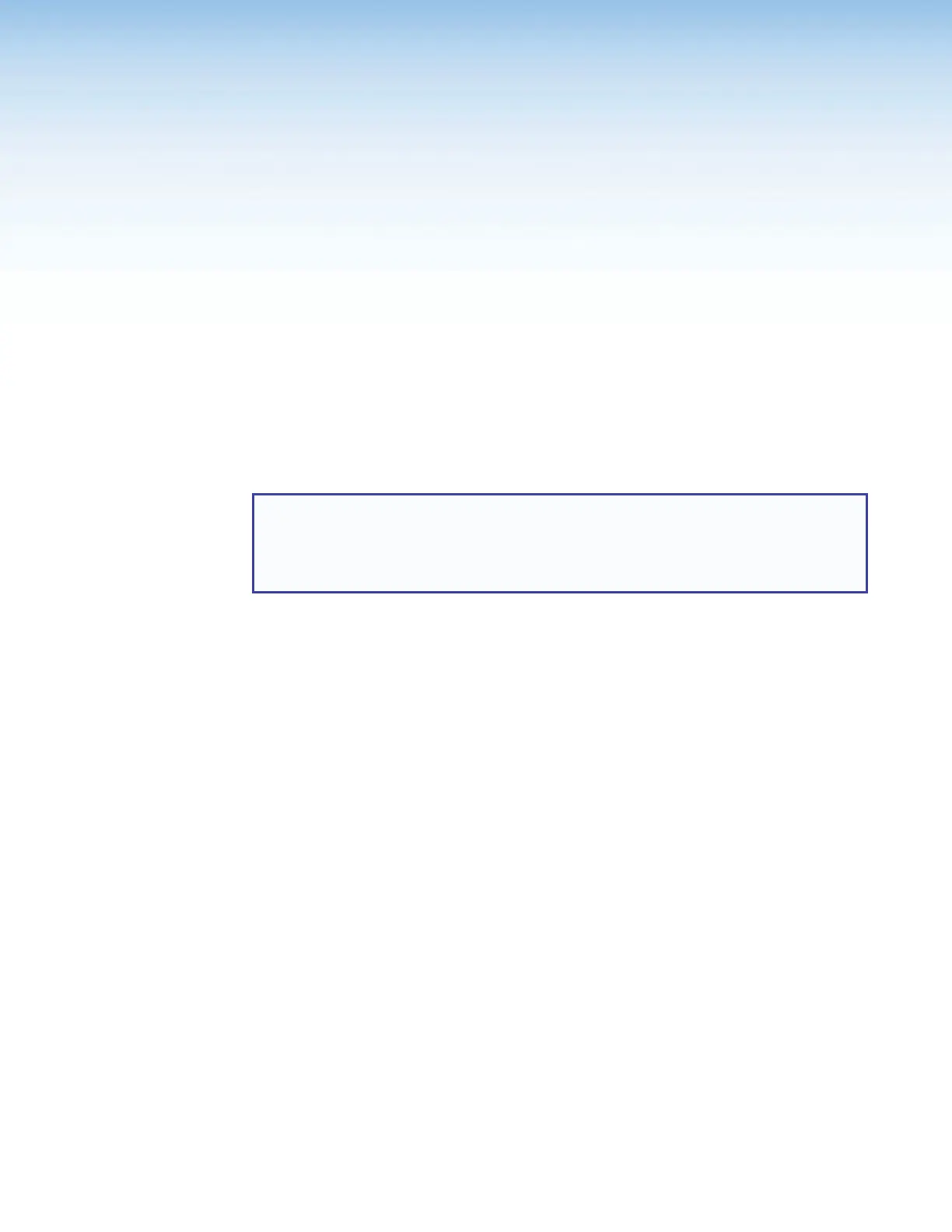MLC Plus 50/100/200 Series • Operation 28
Operation
This section of the guide covers the following topics:
• Front Panel Features — Locations and descriptions of items on the front panel
• Reset Features and Resetting the Unit — Locations of the reset button
and LED and information about the available reset modes and how to reset the
MLCPlus50/100/200
Front Panel Features
Some features and indications are described in Rear and Side Panel Features and
Cabling on page16 paired with descriptions of rear panel ports. The rest are detailed in
this section.
NOTE: You can control the unit and adjust volume via the front panel controls, remote,
or Extron Control apps.
However, the controller must be configured in order to
function. See Software‑based Configuration and Control starting on page36,
and see the GC help file for information about the software, and step by step
instructions for basic setup.