MLC Plus 50/100/200 Series • Operation 29
Extron
DISPLAY
ON
PC
VIDEO
OFF
VOL
VOL
ON OFF
PC
VOL
VOL VIDEO
E
RESET
MAC: 00-05-A6-XX-XX-XX
S/N: ####### E######
00-05-A6-XX-XX-XX
(x4)
MLC Plus 50 Front Panel
With Faceplate
MLC Plus 50 Front Panel
Without Faceplate
Display
Power
Buttons
Function
Buttons
AAAA BBBB
C
CCC
D
DDD
FFFF
Figure 29. MLCPlus50 Front Panel With Faceplate (Left) and Without Faceplate (Right)
A
Faceplate, page30
D
Reset button and LED, page33
B
Mounting holes, page30
C
Buttons, page31
F
MAC address, page18
Extron
DISPLAY
ON
PC
VIDEO
OFF
LAPTOP
MUTE
VOLUME
x
r
V
LUM
ON
OFF
PC
MUTE
E
MAC: 00-05-A6-XX-XX-XX
S/N: ####### E######
00-05-A6-XX-XX-XX
(x4)
MLC Plus 100 Front Panel
With Faceplate
MLC Plus 100 Front Panel
Without Faceplate
Display
Power
Buttons
Function
Buttons
AAAA BBBB
C
CCC
C
CCC
C
CCC
EEEE
D
DDD
FFFF
Figure 30. MLCPlus100 Front Panel With Faceplate (Left) and Without Faceplate (Right)
A
Faceplate, page30
D
Reset button and LED, page33
B
Mounting holes, page30
E
Volume control knob and LEDs, page31
C
Buttons, page31
F
MAC address, page18
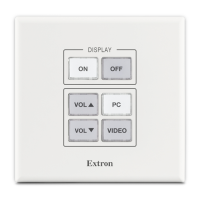
