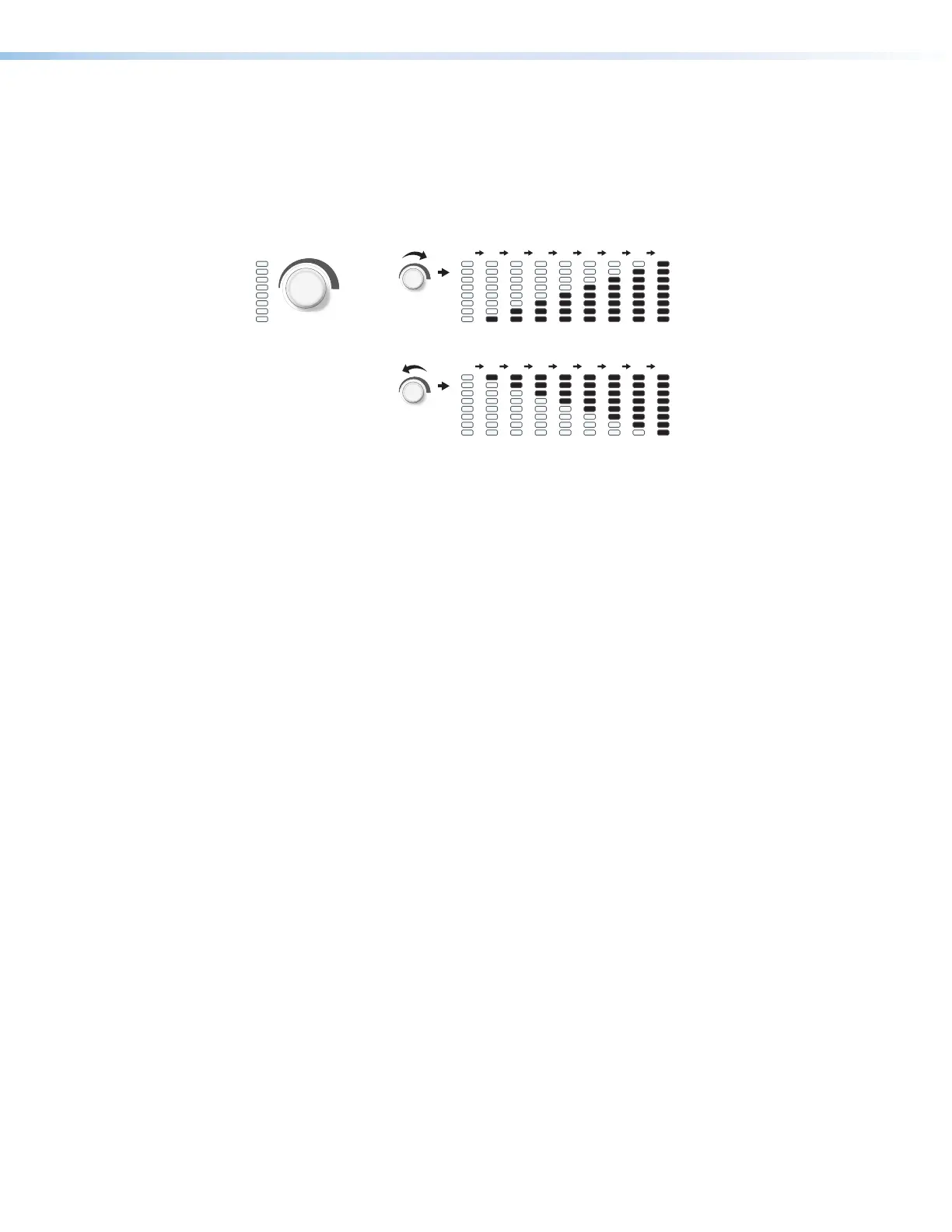MLC Plus 50/100/200 Series • Operation 32
Increment/decrement volume adjustment
If the MLCPlus is configured for increment/decrement volume adjustment, typically you
would configure the Volume LEDs to be off except during adjustment. In the most common
configuration, when the volume is adjusted, the LEDs light briefly in a scrolling pattern to the
top (increment) or bottom (decrement), as shown in the following examples.
VOLUMEV
LUM
Increment/Decrement-based Volume Adjustment
MLC Plus 100,
MLC Plus 100 AAP,
MLC Plus 200,
MLC Plus 200 AAP
Control voltage range and mute
The maximum output voltage range of pinC of the volume control port is 0 to +10VDC.
During configuration you can set the minimum and maximum output voltage to limit the
minimum and maximum volume level for a specific Extron amplifier model and connected
audio equipment. For example, a range of 2.5V to 8V may be optimal for making soft
audio audible and for preventing audio distortion for a particular combination of amplifier and
speakers. However, note that these MLCPlus models set the control voltage to 0V when
audio mute is active. Exiting mute mode returns the control voltage to the last selected level,
within the user-configured voltage range.
Soft Start mode
Soft Start mode allows volume to gradually increase from mute to the previously selected
level after muting or power-on to prevent sudden, loud audio bursts. By default Soft Start
mode is on, but it can be turned off using the configuration software.
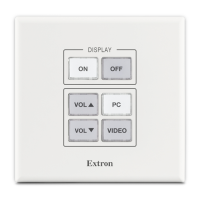