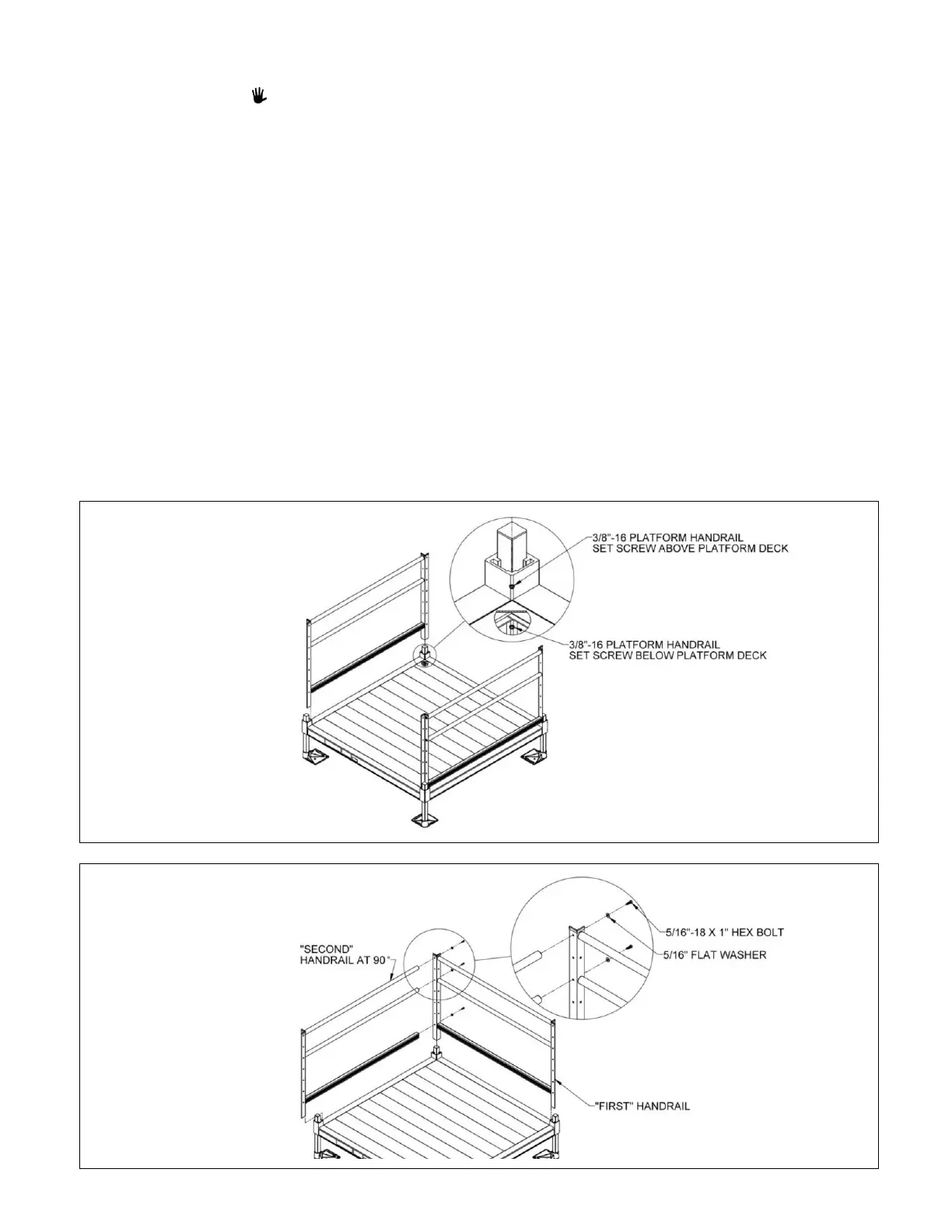PATHWAY
®
Aluminum Wheelchair Ramp Kit Assembly Manual Page 27 of 40
1
5.3. INSTALL PLATFORM HANDRAILS
5.3.1.
Depending on the configuration, refer to FIGs. 5.4 and 5.5 as needed.
For U-shaped configurations, assemble handrails on both platforms as shown in
FIG. 5.5.
5.3.2.
Pre-assemble the platform handrail for both sides of a straight configuration and the “first”
handrail of a turn configuration. Make sure the unattached legs of the angle posts are on the
same side with respect to handrail tubes and curb and pointing outward (FIG. 5.4).
5.3.3.
For the “second” handrail in a turn configuration, only assemble one angle post as described
above, paying attention to how it will connect to the “first” handrail so the angle post will be
oriented correctly.
5.3.4.
For straight platform configurations and the “first” handrail on a turn platform, drop platform
handrails into the corner pockets (FIG. 5.5). The curb should rest on top of the corner pocket.
5.3.5.
For the “second” handrail on a turn platform, insert the angle post into a corner pocket at 90
degrees from the “first” handrail, then install a 5/16”-18 x 1” long hex bolt through a 5/16”
flat washer, the angle post in the “first” handrail, and into a 5/16”-18 threaded inserts in the
“second” handrail and curb (FIG. 5.5). Tighten all fasteners securely.
5.3.6.
Tighten two set screws on the inside of each platform corner pocket. One set screw is located
above the platform deck and the other is underneath (FIG. 5.4).
5.3.7.
Install an angle cap on top of each handrail post. Use construction adhesive to bond the cap
in place (FIG. 5.3).
5.3.8.
Ensure all fasteners are tightened securely.