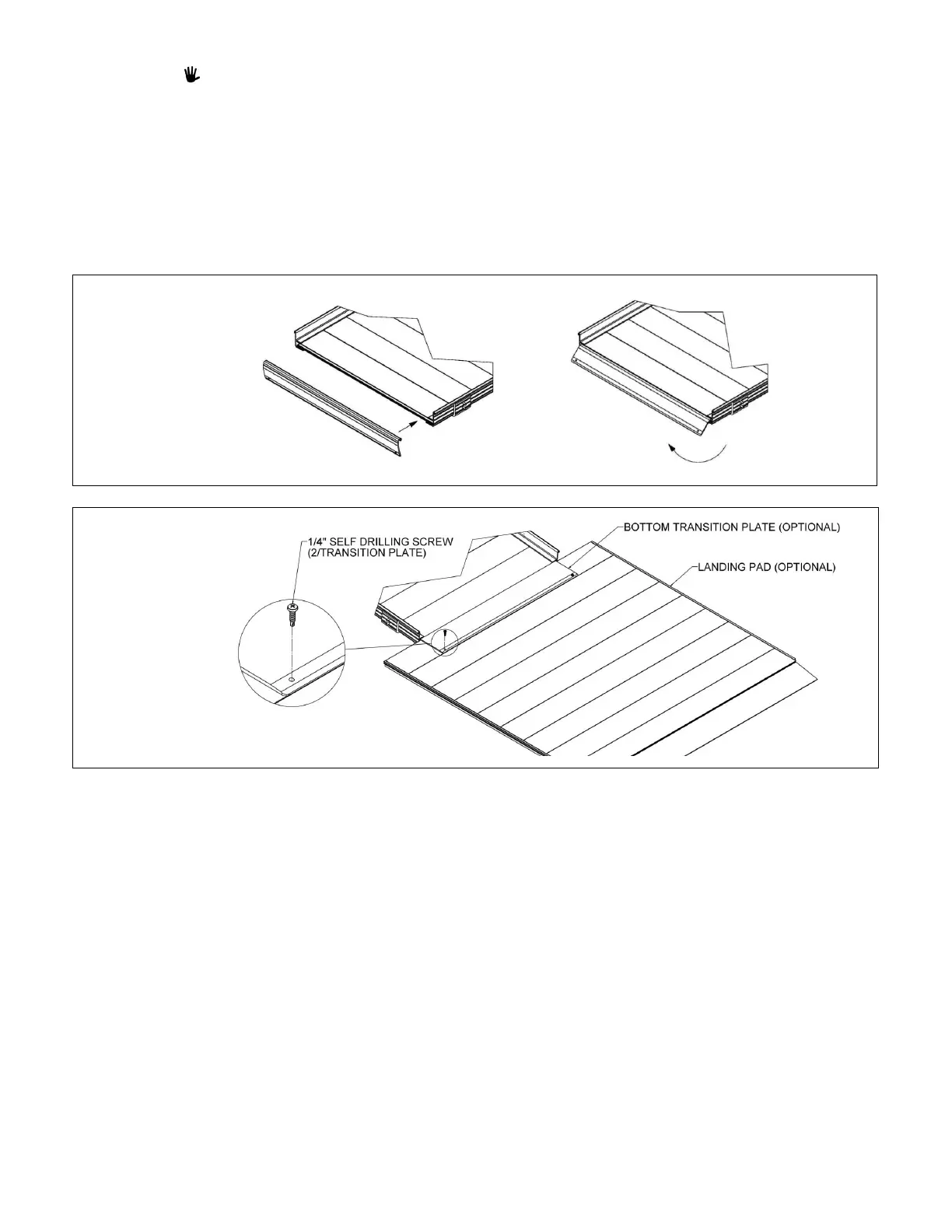PATHWAY
®
Aluminum Wheelchair Ramp Kit Assembly Manual Page 38 of 40
1
8.2. RAMP LOWER TRANSITION
When using the landing pad, the ramp lower transition replaces the ramp ground transition
at the end of the ramp system.
8.2.1.
Lift the end of the ramp and install the lower transition as shown (FIG. 8.3).
8.2.2.
Slide the landing pad underneath the lower transition and end of the ramp. Make sure
the landing pad is oriented so that the side marked for ramp attachment is at the end of
the ramp.
8.2.3.
Ensure that the lower transition extends fully onto the pad.
8.2.4.
Attach the ramp’s lower transition to the landing pad using two provided 1/4” self-drilling
screws (FIG. 8.4).