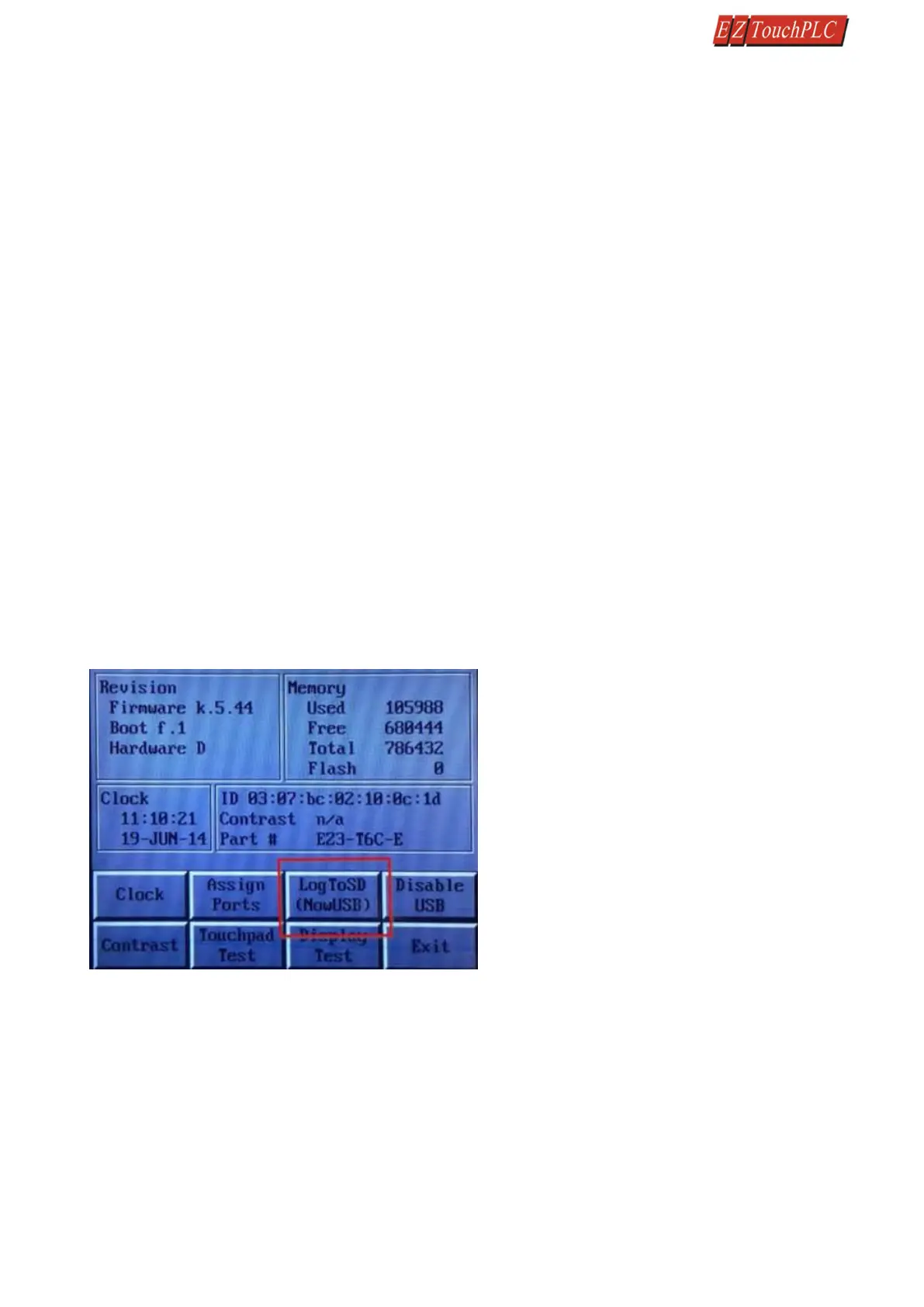Page 30 of 44
Request for Safe Card Ejection Tag:
This is a discrete tag and can be controlled by user or PLC. The Tag is set by user (say by a Pushbutton) or by PLC
to indicate that the user would like to remove the SD card for possibly reading it in a SD card reader. When Panel
sees this tag as set, all buffered data is written to the files, and files are closed for safe removal of the card. Another
discrete tag, Safe-to-Eject-Card is set to indicate that it is now safe to remove the SD card without fear of file
corruption. At the same time, the Request tag is reset by the panel.
Safe to Eject Card Tag:
This is a discrete internal tag. The tag must not be mapped to PLC. The Panel would set this tag when it is safe to
remove the card. It is reset whenever it is unsafe to remove the card. It is highly recommended that you use
Request-for-Safe-Card- Ejection and Safe-to-Eject-Card tags for removing the card. If the card is removed without
safe indication, the data on the card may get corrupted due to open files.
Changing logging between USB and Micro SD
There are two options to change how the data logging information is saved.
Option #1 Using the Programming Software
1. Open your project file for the EZ3-TouchPLC Modular using the EZTouch Editor
Software.
2. Then click Setup > Data Acquisition to display the DAQ Schedule dialog.
3. Select either USB Flash Drive or MicroSD card.
4. Click OK and then save the project.
Option #2 on the EZ3-TouchPLC Modular
1. Press the upper left corner of the EZ3-TouchPLC Modular screen for a minimum of six seconds to access the
Setup Mode.
2. After selecting the appropriate language for the unit, the unit will enter the Setup Mode (shown below).
Press the "LogToSD" button to change how the data is logged.
3. When finished, press Exit to resume normal operations.