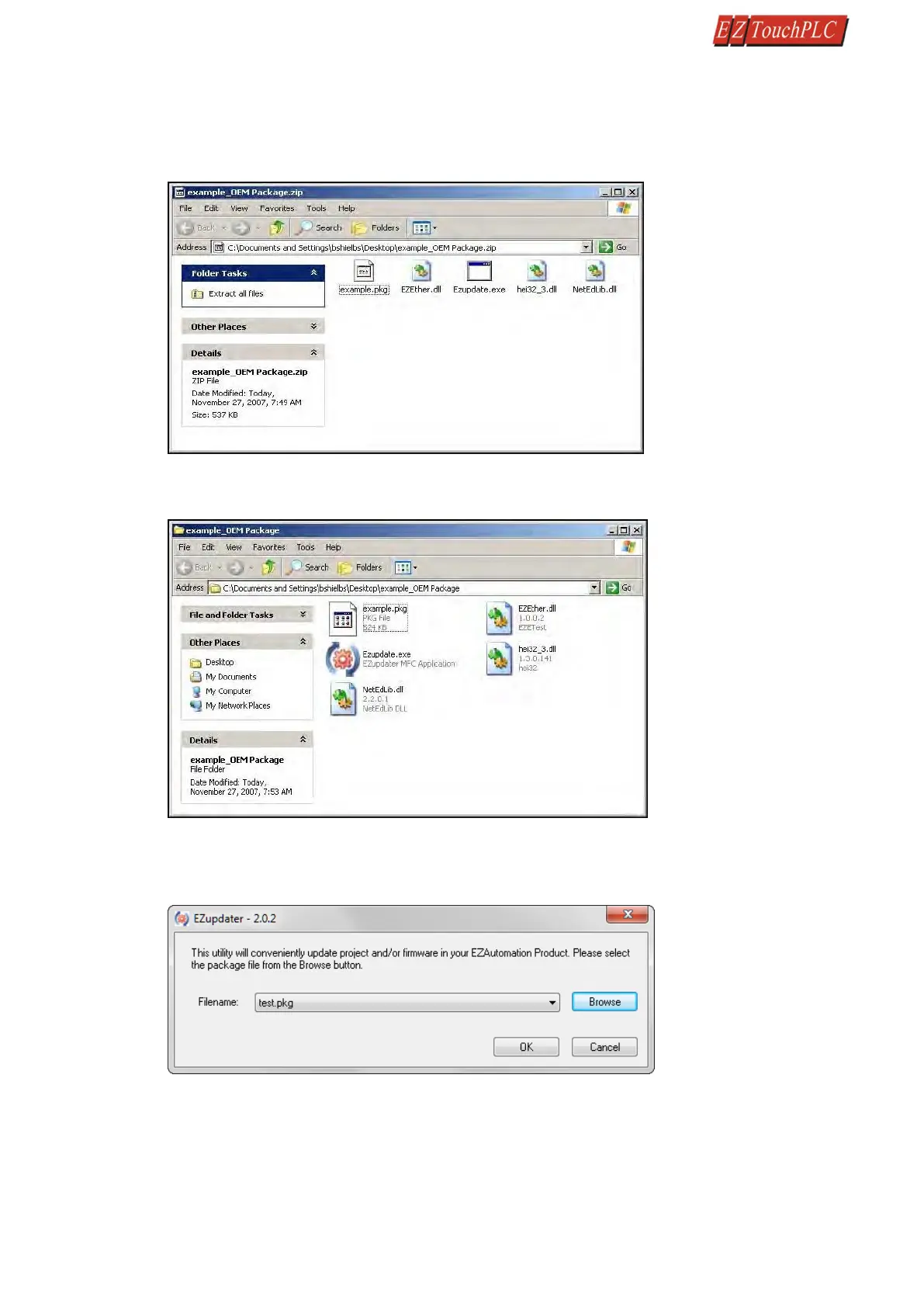Page 32 of 44
The end user can take the pack file, unzip it, and then run the EZTouch I/O Updater application to update his/her
panel with the selected project(s) and/or firmware. To open a pack file, follow the steps below:
1. Click on the zipped OEM Package file that you have. It contains EzUpdate.exe (Ezupdater MFC application)
and example.pkg (PKG File). Extract these file in a folder of your choice.
2. In this example, files have been extracted in a folder named as example_OEM Package.
3. Click on the EzUpdate utility for the following dialog window. Browse and select the Package File to be
used for updating the project and/or firmware. Then click OK.