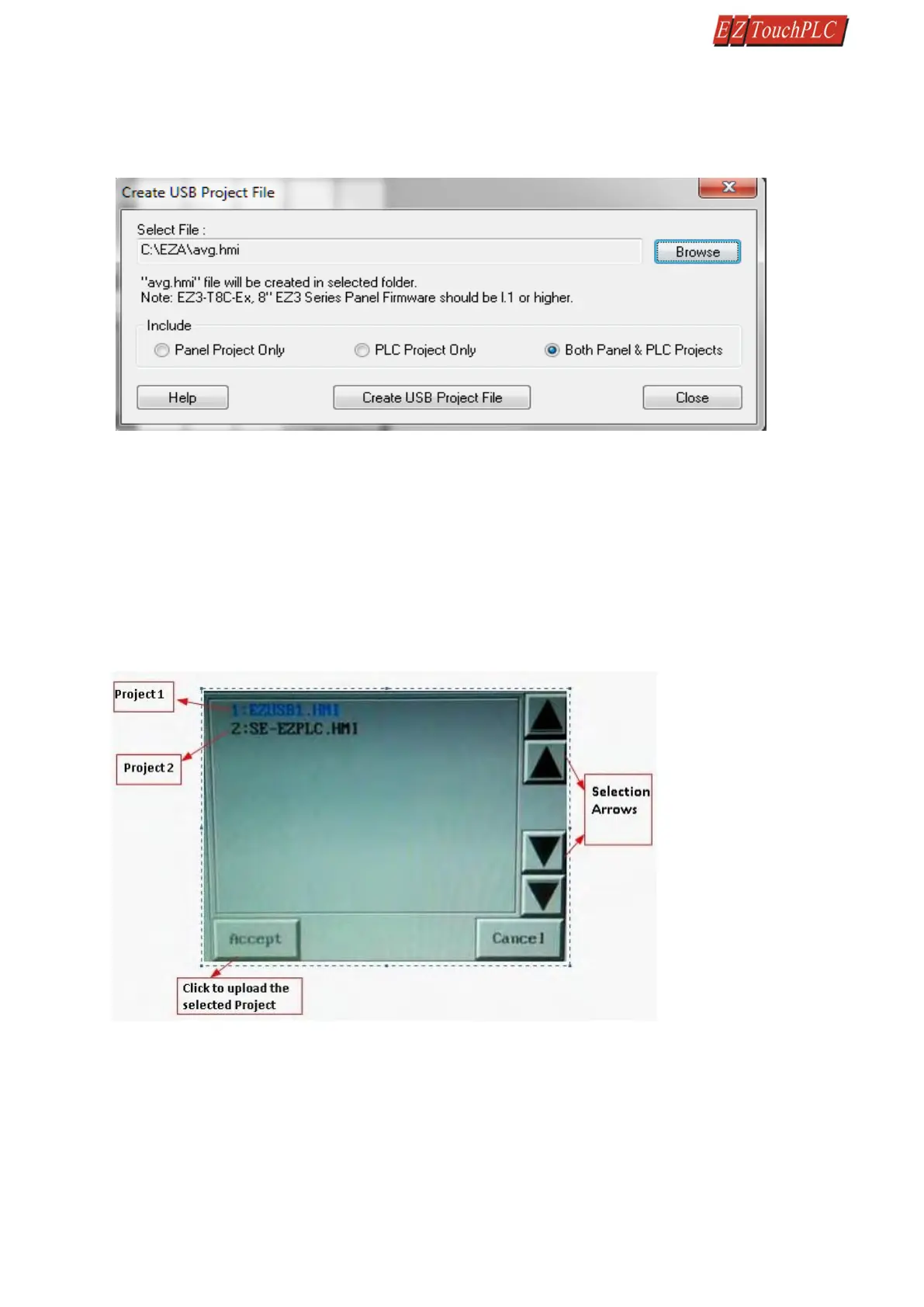Page 34 of 44
Creating files for use with USB Flash Drive
In the EZTouch Editor's main programming window, click on menu File > Create USB Project File to create user
project file for use with the USB flash drive. User can select name. The file is saved with .hmi extension.
The dialog box shown below would appear:
Copy file(s) on USB Drive
Copy file(s) created by the editor on the root directory of a USB flash disk. (Please note files copied in a location
other than root directory would not be read by the panel.) All files are saved automatically with .hmi extension.
Files without this extension will not be read.
Programming the panel using USB Drive
To program an EZ3-TouchPLC Modular from USB Drive, insert the USB flash directly into the EZTouch I/O USB port.
The panel would display a list of files available in the root directory (with .hmi extension). An example is shown
below:
Select the required project using the Up-Down arrows and press ““ccept.” If the panel is not compatible with the
project selected, an Error message saying “Wrong panel Type” is displayed. The selected project is then
automatically loaded into the EZ3-TouchPLC Modular.