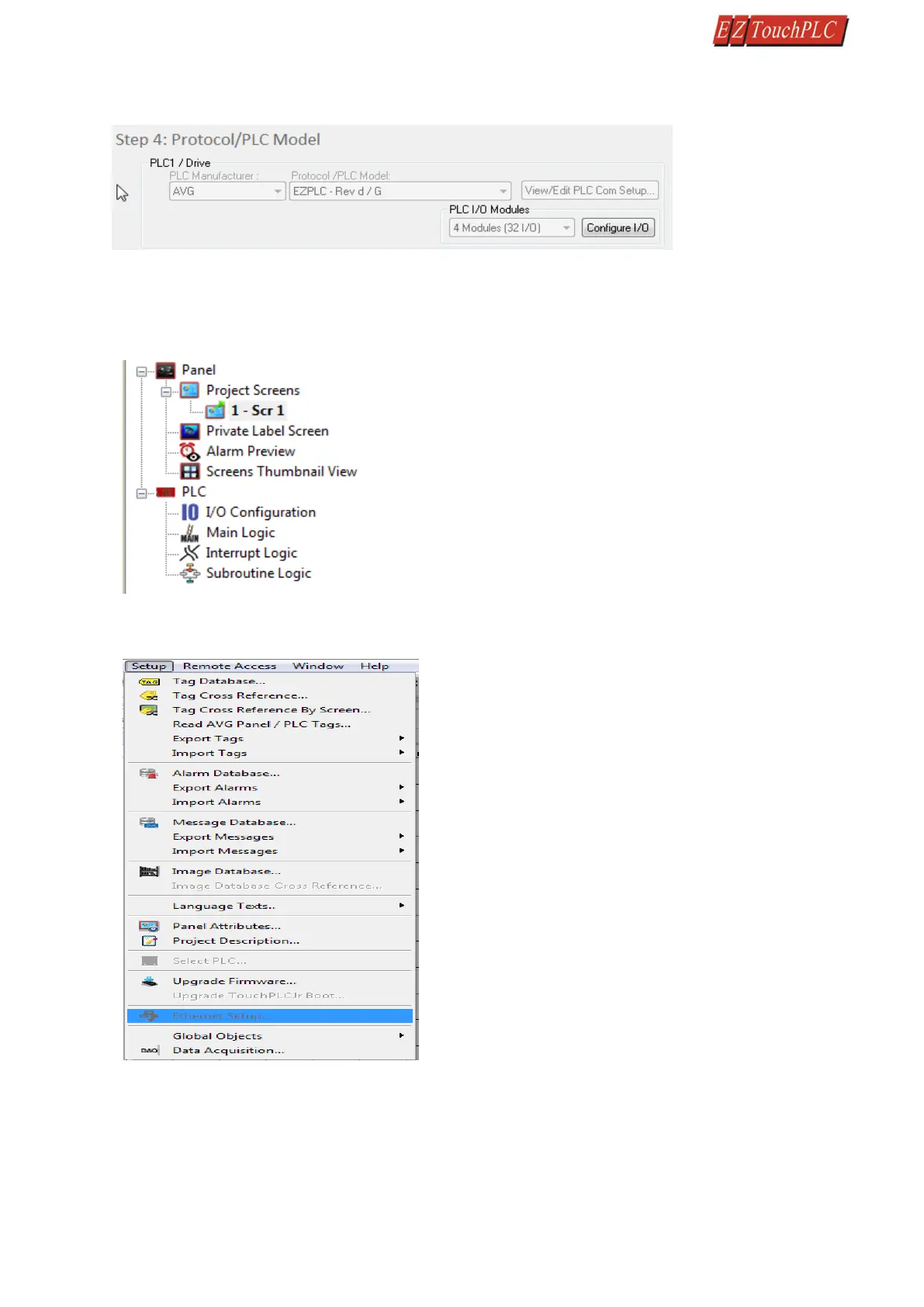Page 42 of 44
4. Under PLC, select EZPLC as PLC Model and then select purchased PLC type (Jr PLC).
5. Click OK to launch the editing software program.
6. The Main Project Window will then appear showing both the PLC and Panel sides to the program. To adjust
the IP Address, the Panel side will need to be selected.
7. Click Set-up > Ethernet Set up. A dialog box will appear displaying the current IP parameters.