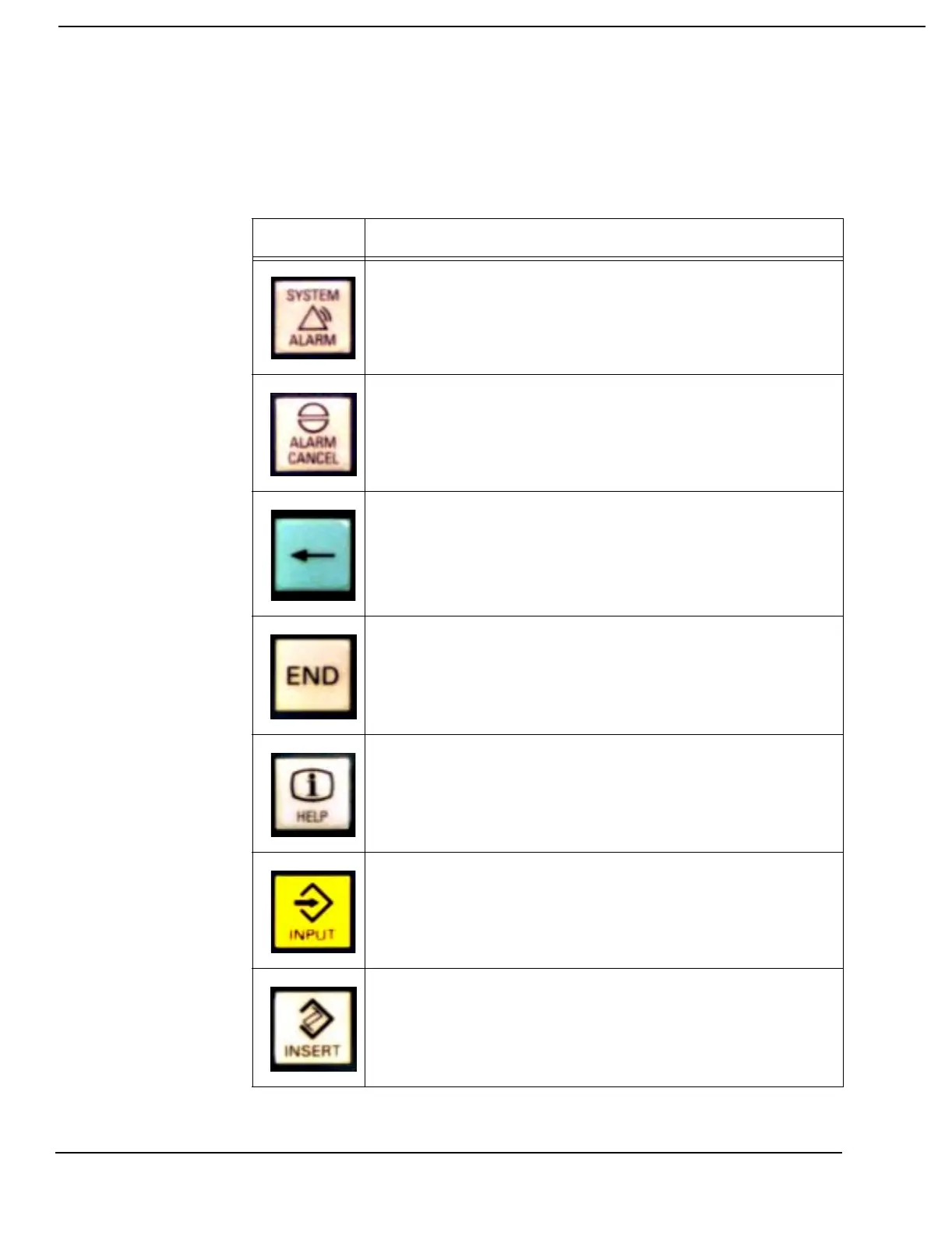12 Fadal/Sinumerik 810D CNC: Pendant Hard Keys Function Guide October 2000
SIEMENS CONTROL
Operator Manual
Fadal
Pendant Hard Keys Function Guide
Table 1: Pendant Keypad Hard Keys
Key Name and Function
System/Alarm Button
Displays alarms/messages screen. When the shift key is
pressed at the same time that this button is pressed the
main menu of the operator screen is displayed.
Alarm Acknowledge
Resets CNC soft alarms.
Cursor Buttons (left, right, up, down)
Moves the cursor around the display screen.
End Button
Moves the cursor to the end of the program.
Help / Information Button
Toggles between test and graphic displays in Shop Mill.
Active when displayed on lower line of display.
Input Button
Used to accept entry of data.
Insert Button
Used to edit the existing data entry.
