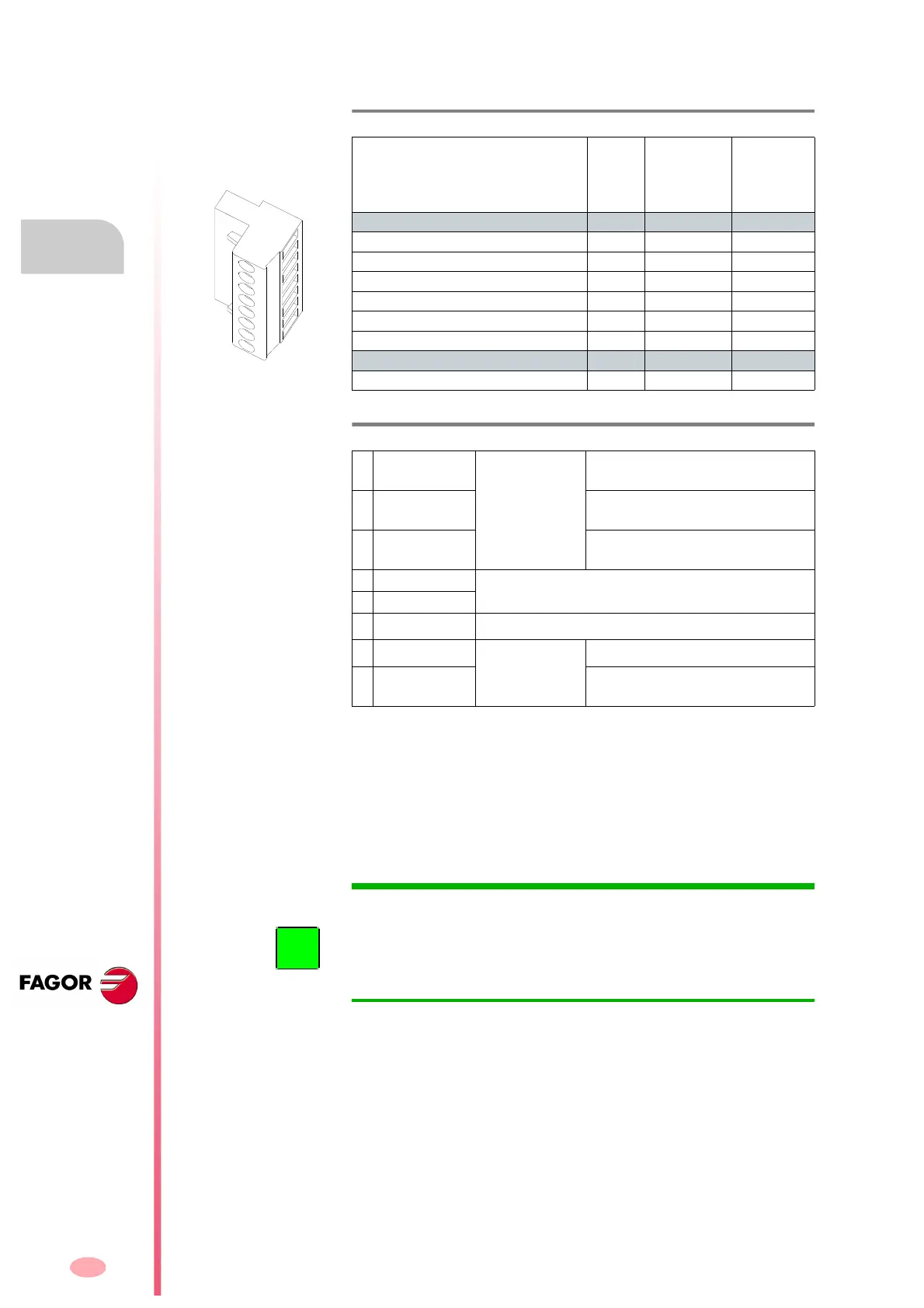Drive modules
188
3.
DRIVE MODULES
Modular drives
128
DDS
HARDWARE
Ref.1310
The following table shows the values for gap, tightening torque, sections
and other data of the plug-in connector for X2.
The description of the pins of this connector is:
SPEED ENABLE AND DRIVE ENABLE
Normal operating mode
1. Activate the Drive Enable and Speed Enable inputs (24 V DC) in the
desired order. Before activating, the Soft Start process ( smoothly
reaching the power bus voltage ) must be over. The motor will have
torque only when Drive Enable is active and there is voltage at the
power bus. The motor speed will be controlled with a command when
the Speed Enable function is active.
2. The motor will respond to all analog command variations only while
both inputs (Drive Enable and Speed Enable) are at 24 V DC. If any
of them is deactivated, the following will happen. See the operation
modes in figure F. H 3/ 61.
Deactivation of the Drive Enable input
The Drive Enable input lets the current circulate through the motor stator
windings. When it is powered with 24 V DC the current is enabled and the
drive can work.
If the Drive Enable input drops to 0 V DC (no voltage), the power circuit is
off and the motor will have not torque, hence not being governed and will
turn freely until it stops by friction.
T. H3/7 Characteristics of the pins of connector X2.
AXD/SPD/MMC 1.08
1.15
1.25
1.35
2.50
2.75
2.85
3.100
3.150
3.200
3.250
Connector data
Nr of poles 8 8 8
Gap (mm) 5 5 5
Min/max tightening torque (Nm) 0.5/0.6 0.5/0.6 0.5/0.6
Screw thread M3 M3 M3
Min./max. section (mm²)
0.2/2.5 0.2/2.5 0.2/2.5
Rated current In (A) 12 12 12
Wire data
Length to strip (mm) 7 7 7
T. H3/8 Signals at the pins of connector X2 of the modular drive.
1
GND
Control signals
Reference 0 V for control signals
2
Drive Enable
Motor current enable
(24 V DC)
3
Speed Enable
Drive speed enable
(24 V DC)
4
Drive OK
Contact indicating module status (it opens in case of
failure). Limit 1 A at 24 V DC.
5
Drive OK
6
Chassis Chassis connection.
7
0 V DC (IN)
Supply input for
the control
circuit
Reference 0 V
8
+24 V DC (IN)
Positive voltage input
(2128 V DC)
INFORMATION. Activating the Drive Enable function requires to be re-
quested by the system in three different ways. They are: Electrical signal
at connector X2, variable BV7 (F00203), and variable DRENA of the PLC
when using the SERCOS or CAN interface. It could be deactivated
through any of them. Only via connector X2 is certified. See chapter 9.
FUNCTIONAL SAFETY.
