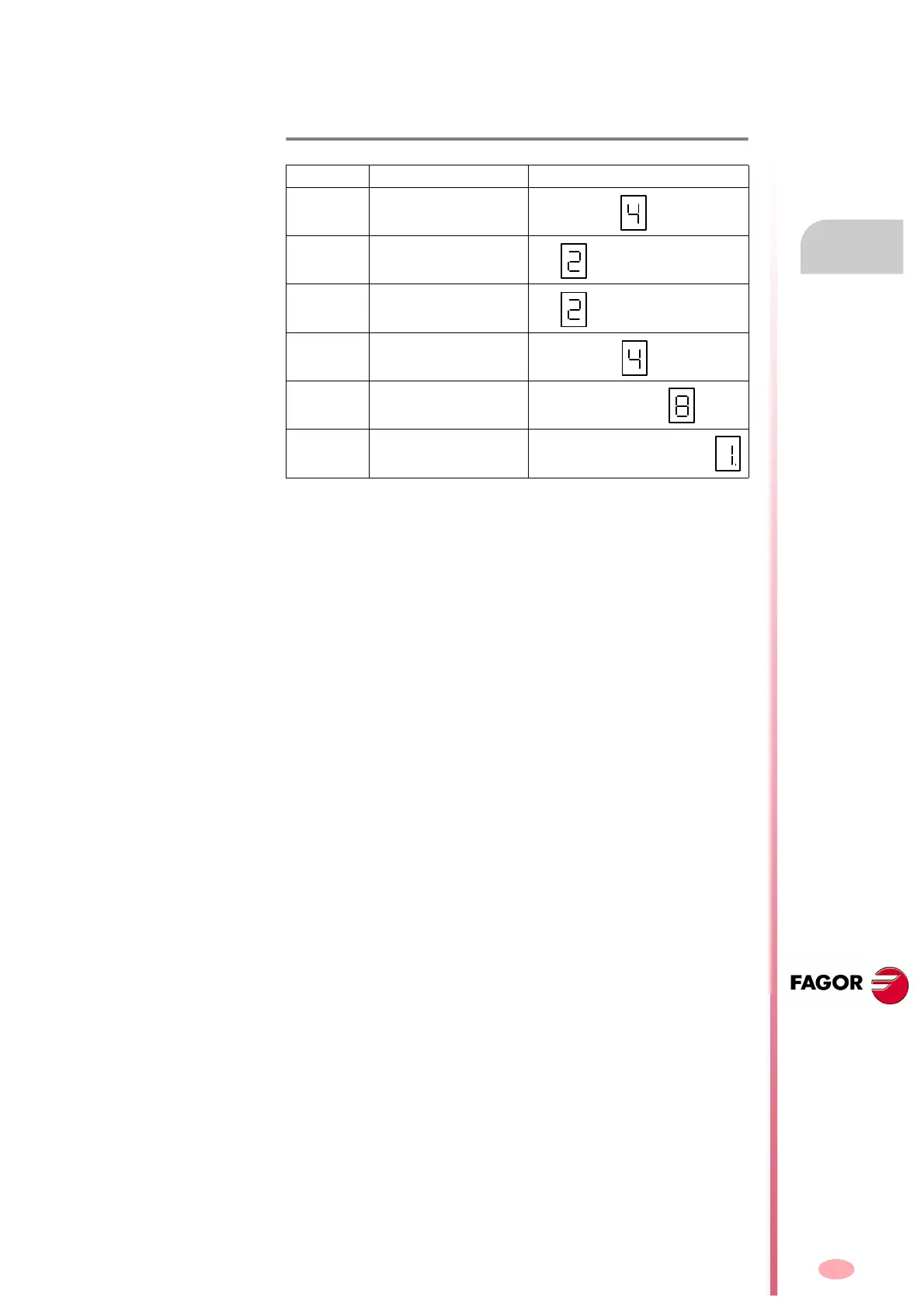Installation
INSTALLATION
Connection of the control and communications signals
8.
299
DDS
HARDWARE
Ref.1310
Values that may be assigned to the transmission speed
The possible values, supported by the hardware, that may be selected to
set the transmission speed are:
See the values that will be assigned to their associated parameter QP11 in
chapter 13 of the “dds-software” manual.
T. H8/4 Transmission speed with SERCOS interface. Display at the drive.
Value Speed Shown on the display
QP11= 0* 4 MBd
QP11= 1
* 2 MBd
QP11 = 2 2 MBd
QP11 = 4 4 MBd
QP11 = 8 8 MBd
QP11 = 16 16 MBd
* to be compatible with previous versions of the SERCOS board.
