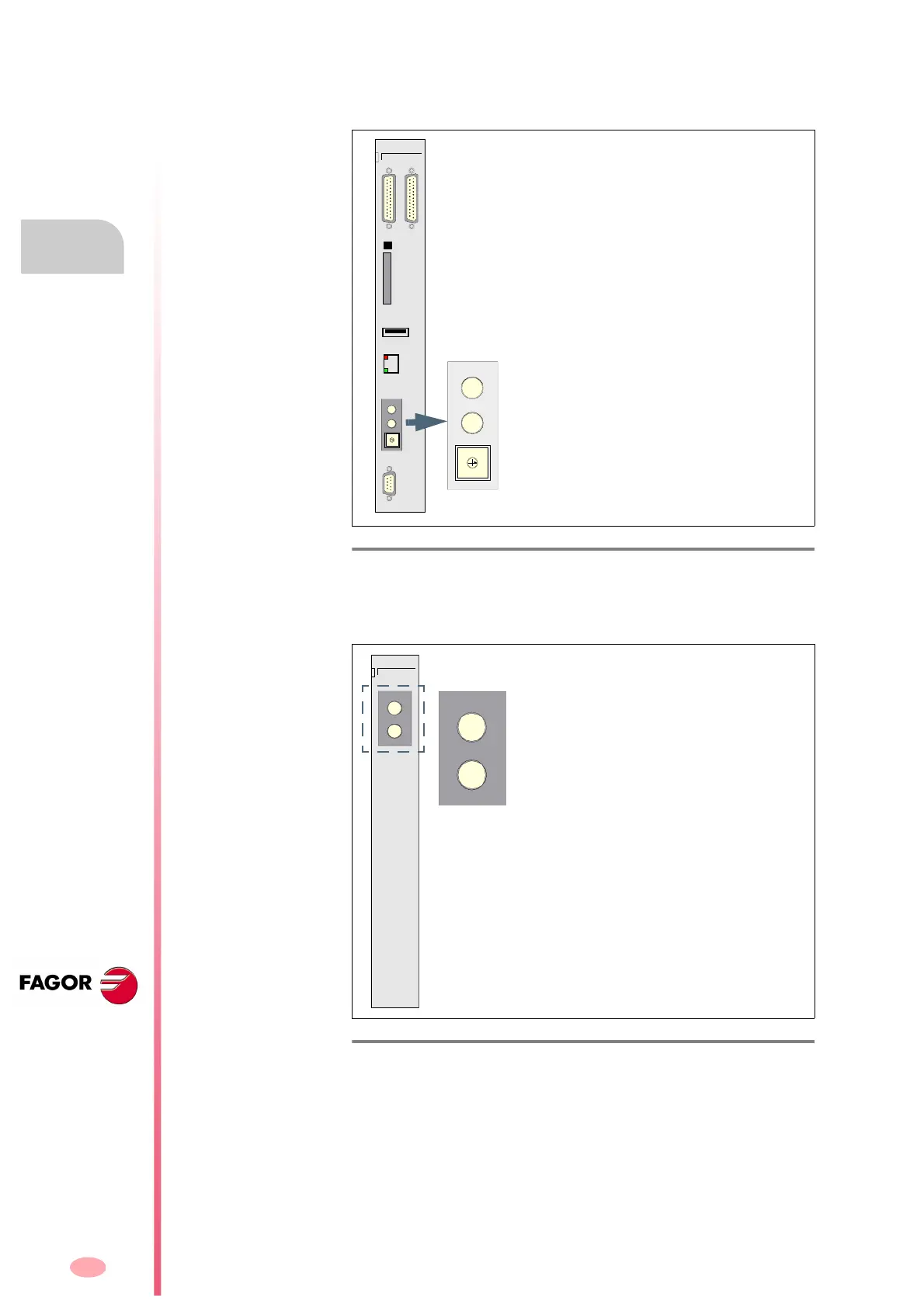Installation
312
8.
INSTALLATION
Connection of the control and communications signals
300
DDS
HARDWARE
Ref.1310
SERCOS connection wih a FAGOR 8055 CNC
A drive is connected to a FAGOR 8055 CNC via SERCOS through connec-
tor COM1 located on the front panel of the CPU module. See figure
:
If the CNC has a CPU-turbo card, the SERCOS connection of the CNC with
the drives will be made through the SERCOS module, not from the CPU
module mentioned earlier. See figure:
For further information, see the installation manual of the 8055 CNC.
F. H8/29
SERCOS connector of the FAGOR 8055 CNC.
F. H8/30
SERCOS connector of the FAGOR 8055 CNC with CPU-turbo.
CPU
X1 X2
CMPCT
FLASH
ETH
COM1
X3
C
D
E
F
0
B
A
9
8
1
7
2
6
3
5
4
IN
OUT
NODE
USB
C
D
E
F
0
B
A
9
8
1
7
2
6
3
5
4
IN
OUT
NODE
