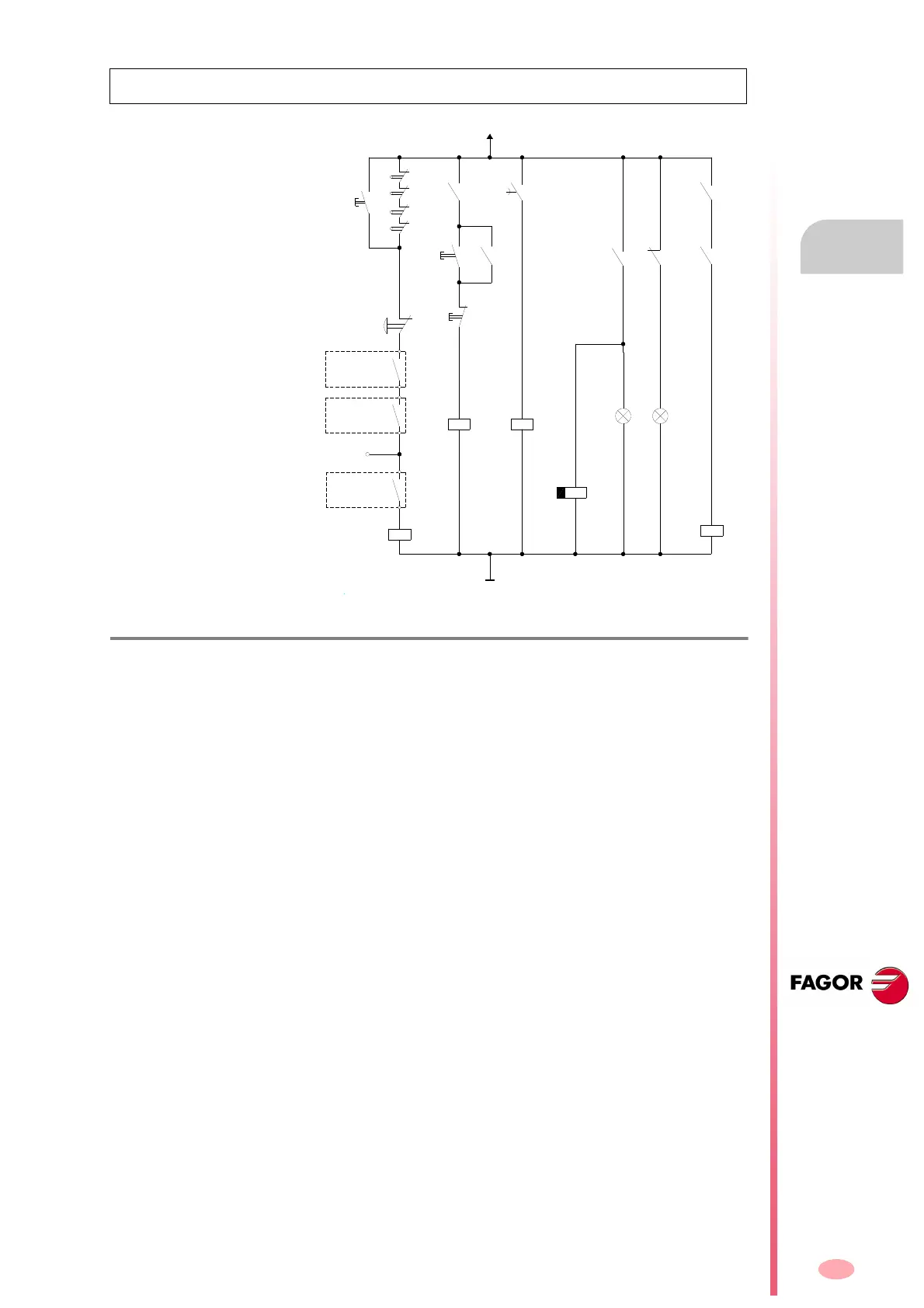10.
F. H1 0/2 7
OPERATION DIAGRAM
Note 1. - KA3 is a relay for a
delayed deactivation of contactor -
KM1 (t seconds) in order to be
able to keep it closed long enough
to return to mains (with XPS
power supply) the excess energy
generated while braking the
motor.
Make sure that the delay “t” pro-
grammed at relay - KA3 is slightly
longer than the braking time of the
application.
The delay disconnection time “t” to
be programmed at relay - KA3
must be greater than the total
amount of time required to brake
the motor to a full stop.
See parameter GP9 in the
“man_dds_soft.pdf” manual.
Note 2. CNC EMERG. will always
be assigned to I1/O1 of the PLC
with an 8055/55i CNC. With an
8070 CNC, it may be assigned to
any I/O of the PLC.
The contacts associated with
relays - KA2 and - KA3 are shown
inside a circle in figure F. H10/25.