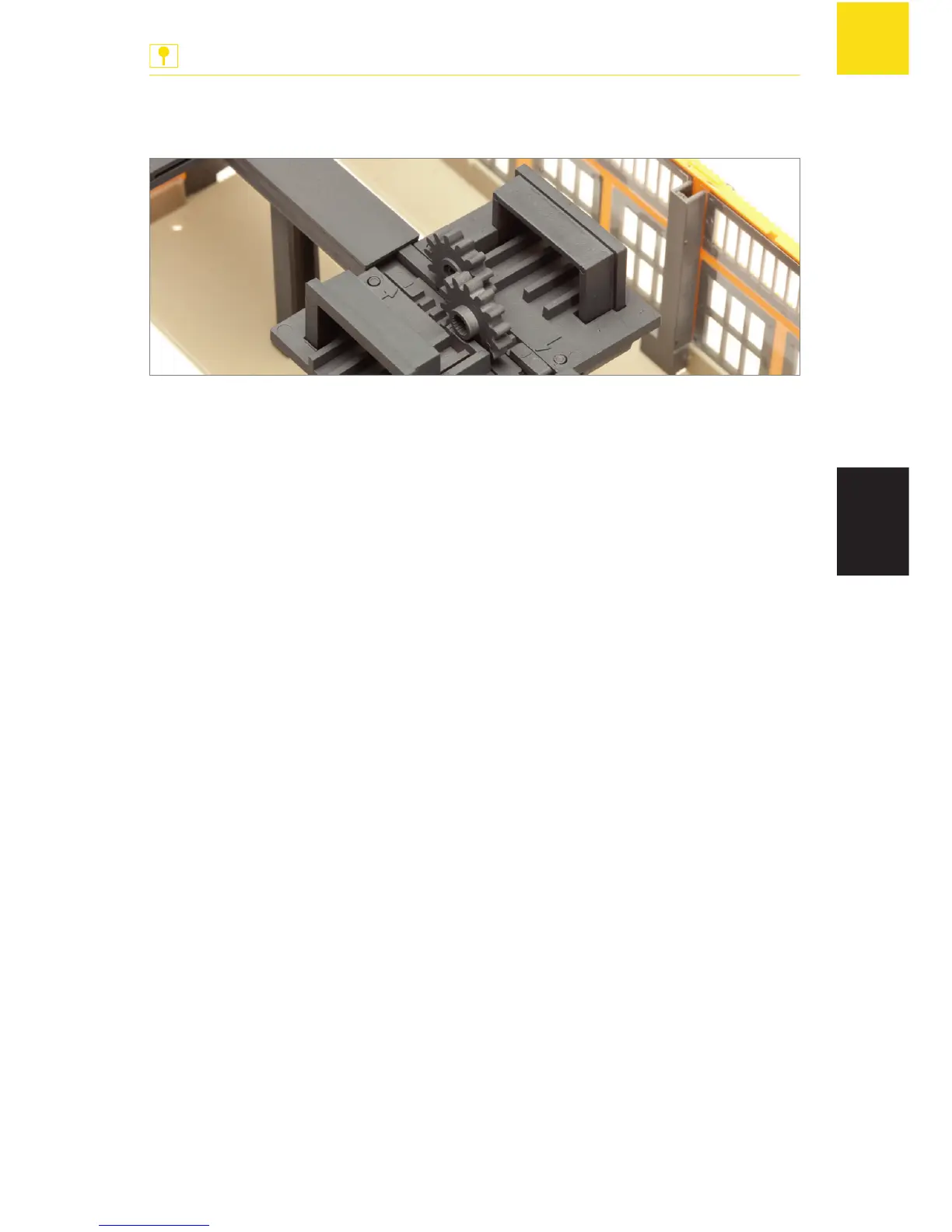EN
5. Presetting servos
The Servo Control allows you to preset servos in three different ways:
Presetting servos via the Servo Control
Presetting servos via a digital control unit
Presetting servos via configuration variables (CV)
Presetting servos via the Servo Control
Servos are preset directly via the keys on the Servo Control. On doing so,
you are able to preset both hold positions of the first address and the motion
rate of the servo.
In programming mode the unit will always go through the following possi-
ble presettings one after the other:
Programming path analog or digital
Connecting the required servo
First hold position of the servo
Second hold position of the servo
Motion rate of the servo
ADVICE: During the entire programming procedure you may leave the pro-
gramming mode by pressing the »Prog« key. The settings you have per-
formed up to that moment will not be saved.
Prerequisite conditions:
The Servo Control is connected to the supply voltage.
A servo is connected to the Servo Control.
X
Press the »Prog« key.
»Prog« LED lights up. The programming mode is activated.