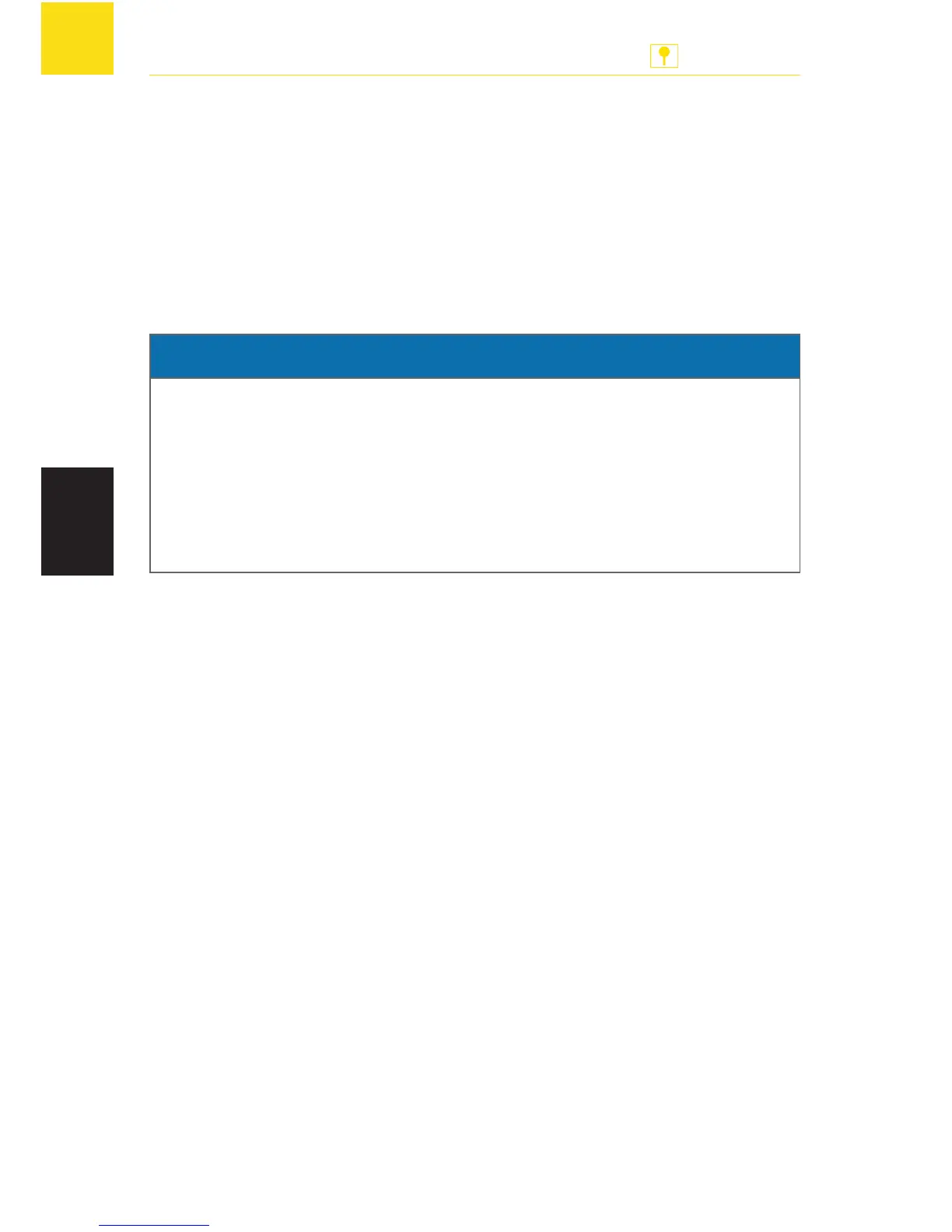EN
Presetting servos via configuration variables (CV)
The servos are preset by means of configuration variables (CV) via a dig-
ital control unit that can handle the DCC data format. On doing so, you are
able to preset both hold positions of the first address and the motion rates
of the servo as well as the rocking function.
Via a second address you are also able to preset two additional hold posi-
tions independently of each other. You will thus be able to place for instance
swivel water spouts in four different hold positions.
NOTICE
Property damage will result from wrong settings or wrong programming.
The Servo Control and the servos might no longer function properly or
be destroyed.
X
Only program if you have a working knowledge of programming CVs.
X
Read through and follow the directions given in the instruction man-
ual of the digital control unit.
Prerequisite conditions:
The Servo Control is connected to the supply voltage.
The Servo Control is connected to a programming track port of a digital
control unit that can handle the DCC data format.
A servo is connected to the Servo Control.
ADVICE: Please refer to the operating instructions of the digital control unit
to find how to program that digital control unit.
X
On the digital control unit select the function by means of which you
can preset configuration variables.
X
Preset the relevant configuration variables on the digital control unit.
To this end, use the table „Synopsis of all configuration variables“ on
page 46 as well as paragraph „Example: Presetting the rocking func-
tion“ on page 45.
X
Transfer the preset values to the Servo Control.
The presettings are saved.