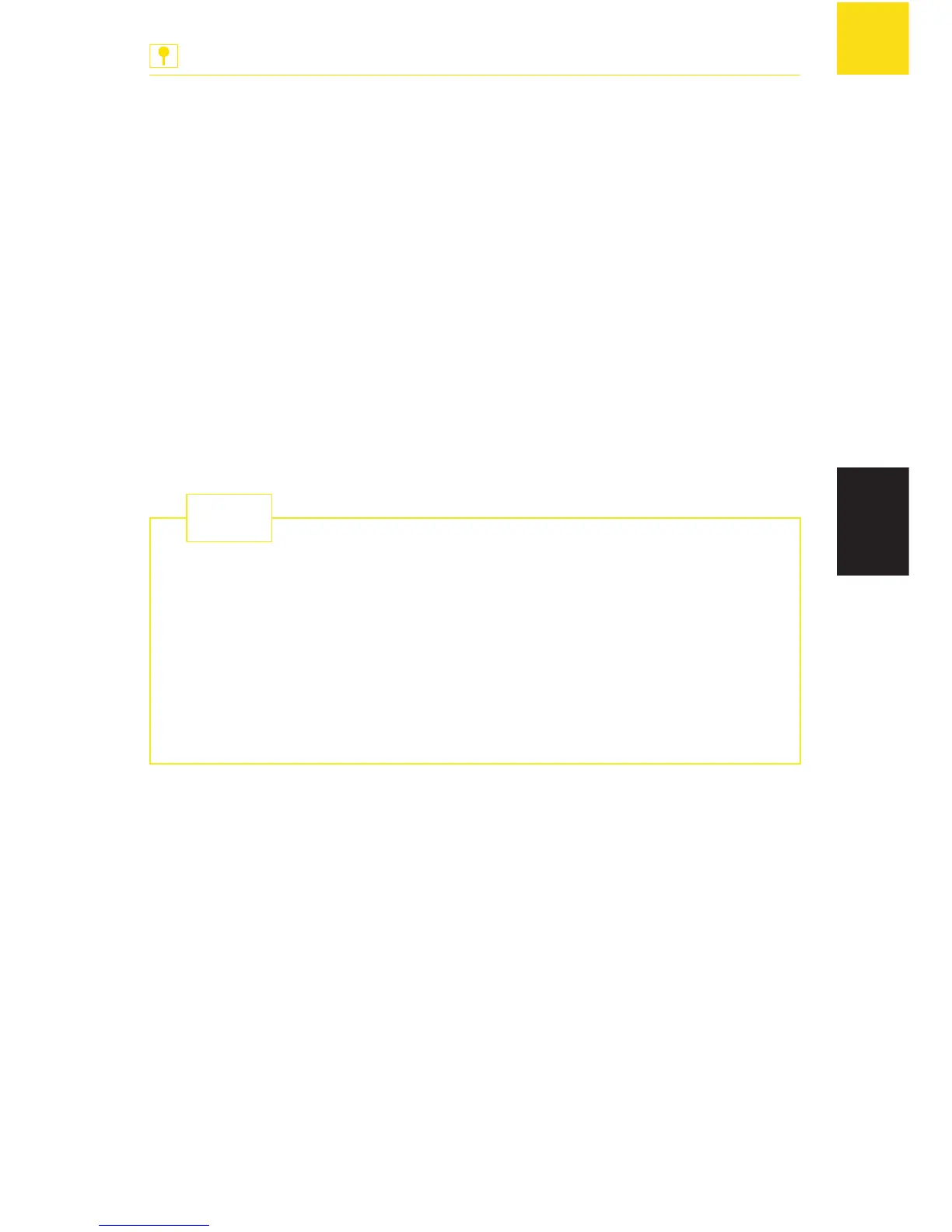EN
Presetting servos via a digital control unit
The servos are preset via a digital control unit. On doing so, you are able to
preset both hold positions of the first address and the motion rate of the servo.
In programming mode the unit will always go through the following possi-
ble presettings one after the other:
Analog or digital programming path
DCC or Motorola data format
Connecting the required servo
Control keys on the digital control unit
Temporary presetting keys »+« and »-« on the digital control unit
First hold position of the servo
Second hold position of the servo
Motion rate of the servo
Alternatively, presettings can also be performed using another con-
trol device that allows to switch coil items. To this end, you have to
specify, during the programming procedure, two keys that will be
used by the Servo Control only when programming the servos. You
may use any two coil item keys that will serve as »+« and »-« keys
during programming. When the programming procedure is com-
pleted, the Servo Control will delete that setting and it will be possi-
ble to use the keys again for points or signals.
TIP
ADVICES:
During the entire programming procedure you may leave the program-
ming mode by pressing the »Prog« key. The settings you have performed
up to that moment will not be saved.
If you select the wrong data format, the Servo Control will not react to
any key input on the digital control unit.
Prerequisite conditions:
The Servo Control is connected to the supply voltage.
The Servo Control is connected to a programming track port of a digital
control unit.
A servo is connected to the Servo Control.