EN
6. Positioning servos
The Servo Control allows you to position servos in two different ways:
Positioning servos via the Servo Control
Positioning servos via a digital control unit
Positioning servos via the Servo Control
Servos that are connected to the Servo Control can be positioned via the
Servo Control.
Prerequisite conditions:
The Servo Control is connected to the supply voltage.
A servo is connected to the Servo Control.
For each servo position a push button is connected to the Servo Control.
The servo has been preset.
X
Press a push button that is connected to the Servo Control.
Positioning servos via a digital control unit
A servo can easily be positioned via a digital control unit.
Prerequisite conditions:
The Servo Control is connected to the supply voltage.
The Servo Control is connected to a track output of a digital control unit.
A servo is connected to the Servo Control.
That servo has been preset via the digital control unit.
X
Press a control key you have programmed when presetting the servo
via the digital control unit, see Chapter „Presetting servos via a digital
control unit“, page 41.
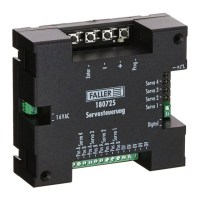
