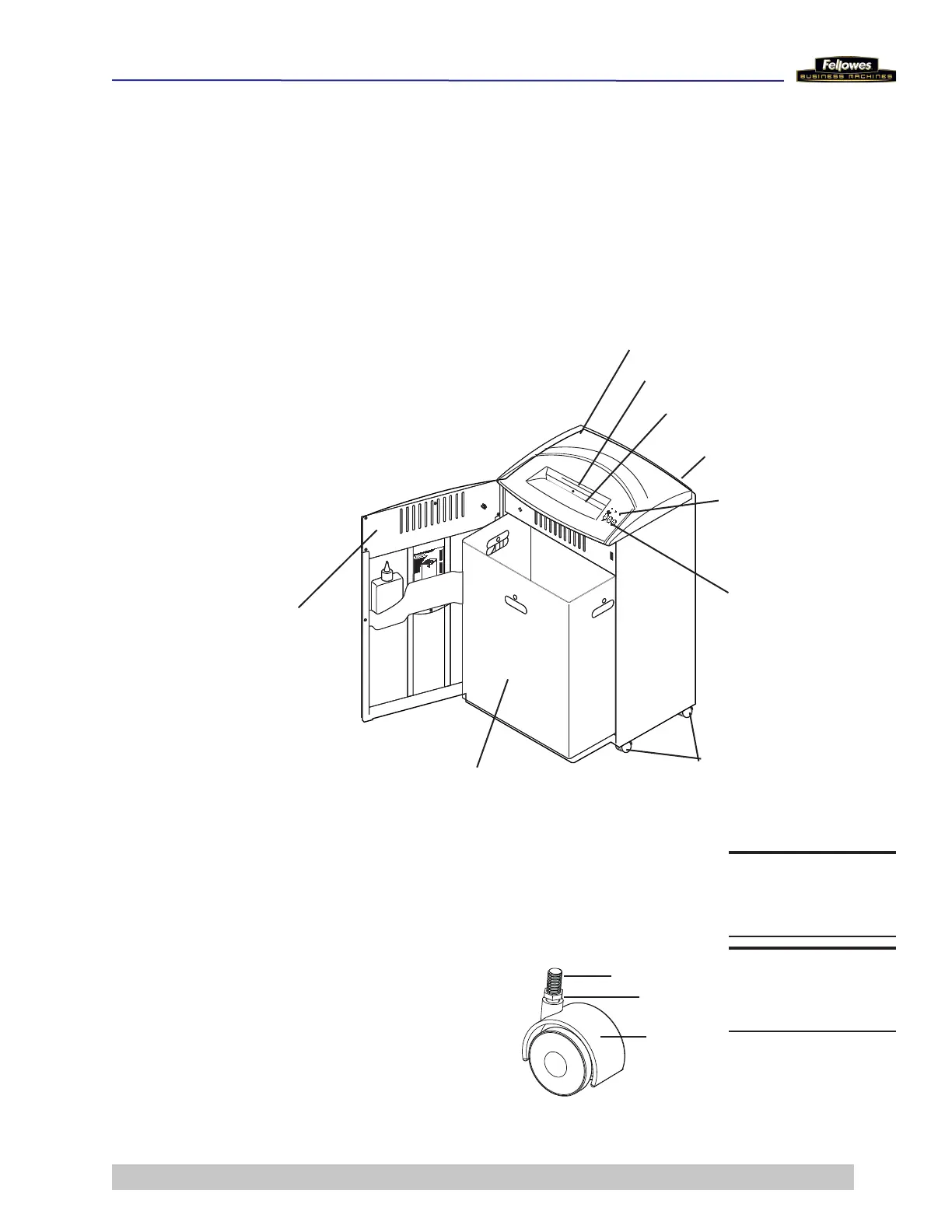Revised 06/09 C-320/C-320C and C-380/C-380C Technical Service Manual
17
Cabinet and Housing
The cabinet consists of the cabinet with four casters, a housing cover, and a
wastebasket drawer. The interior of the cabinet has a shelf that supports the
mechanical and electrical components. A housing cover ts on the cabinet.
The Automatic, Off, and Reverse switches; the Manual Forward button; and the
indicator LEDs, and Ready light are located on the housing cover. Paper is fed
through the paper entry slot (throat) on the cover. CDs, DVDs, and credit cards
are fed through the CD entry slot.
Replace Caster Assembly
The caster assembly screws into a threaded socket on the bottom of the cabinet.
1 Remove the wastebasket.
2 Select a suitable work surface and put a blanket, mat, or other cover
down to prevent damage to the shredder.
3 Lay the shredder on its side on the blanket.
4 Turn the nut counterclockwise to remove the
caster from the bottom of the cabinet.
5 Replace the old caster with a new one.
DO THIS FIRST
Unplug the Shredder
TOOLS
Wrench
C-320 & C-320C Cabinet
housing cover
indicator
LEDs
CD entry slot
cabinet door
casters (4)
wastebasket
operator
panel
paper entry slot
(throat)
disconnect
switch
bolt
nut
caster