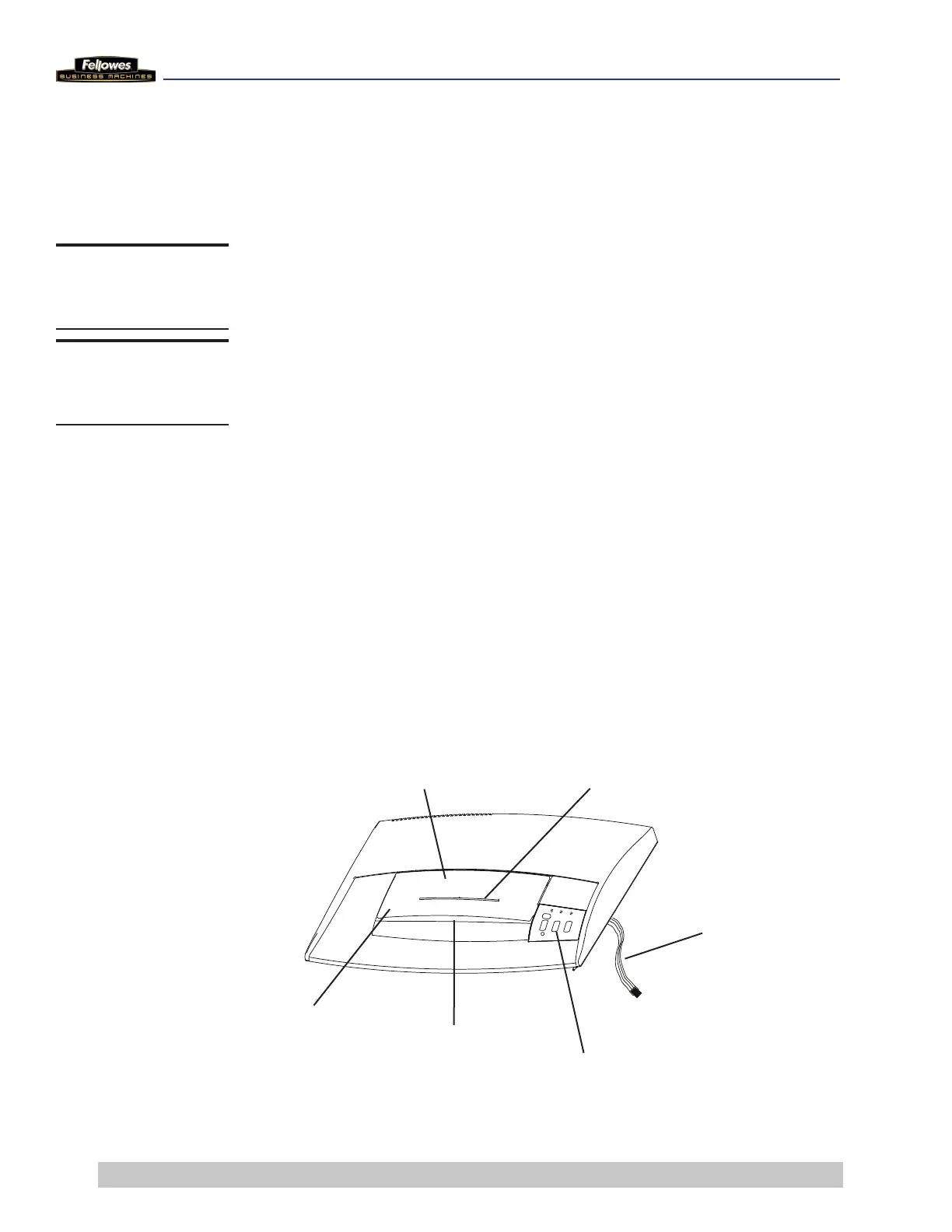C-320/C-320C and C-380/C-380C Technical Service Manual Revised 06/09
18
Remove Housing Cover
Screws hold the housing cover to the cabinet. A plastic cable connects the
Operator Panel PC board located on the housing cover to the main PC board
in the cabinet. Remove the cover gently, so that this cable is not damaged.
To remove the housing from the cabinet:
1 Open the door and remove the wastebasket.
2 Remove the 3 screws on the C-320/C-320C and the 5 screws on the
C-380/C-380C that hold the cover to the underside of the lip at the
front of cabinet.
3 Remove the 3 screws that hold the cover to the rear of the cabinet.
4 Lift up the CD feed slot on the top of the cabinet and remove the
2 screws that hold the cover to the metal guards that protect the
cutting assembly.
5 Grip the housing cover on both sides, then gently lift the cover off the
cabinet. Be careful not to damage the plastic cable.
6 Disconnect the cable from the main PC board and set the cover
aside.
DO THIS FIRST
Unplug the Shredder
TOOLS
Phillips screwdriver
cable (connects to
main PC board in
cabinet)
C-320/C-320C Housing Cover
operator panel (see
page 4 for details)
CD/DVD/oppy disk/credit card
entry slot on safety ap
paper entry slot
housing cover
insert panel
safety ap