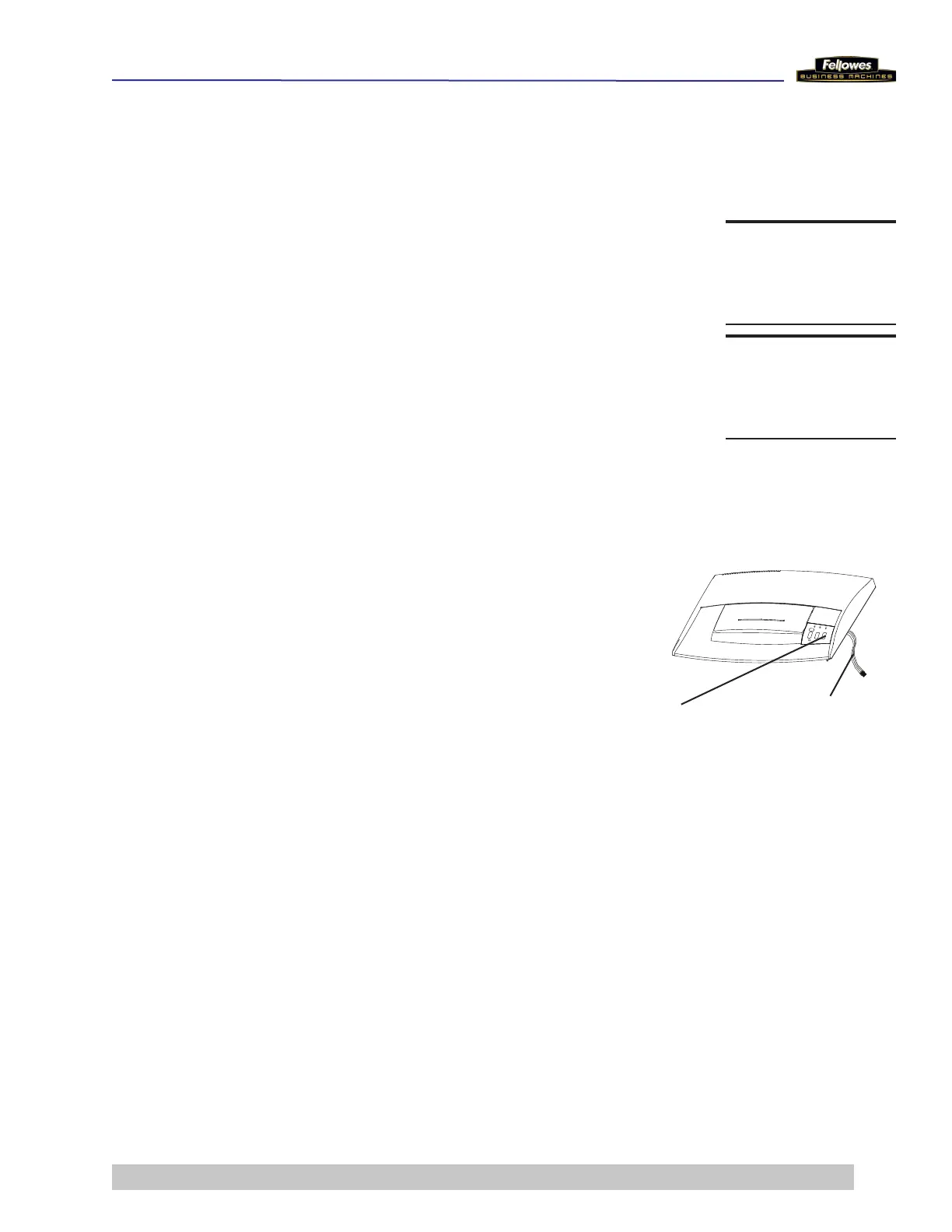Revised 06/09 C-320/C-320C and C-380/C-380C Technical Service Manual
27
DO THIS FIRST
Remove Housing
Cover
TOOLS
Phillips screwdriver
Long nose pliers
Housing Cover
cable connects
operator panel
board to the
PC board
operator panel
Remove/Replace Operator Panel Board
The PC board on the operator panel controls the auto start LEDs, the
operator panel switches, and the indicator LEDs and ready light. The
operator panel board connects via a large cable to the PC board.
To replace the operator panel board:
1 Remove the 4 screws that hold the 2 cable guide brackets to the
housing cover.
2 Remove the 2 screws that hold the supports for the auto start LEDs.
Note the color of each lamp. Remove the sensor wires from the wire
guides.
3 Remove the 2 screws that hold the operator panel board to the
cover.
4 Disconnect the operator panel switch cable from the operator panel
board.
5 Connect the operator panel switch cable to the new operator panel
board.
6 Put the new board in position and replace the 2 screws that hold the
board to the cover.
7 Put the auto start LEDs in the openings along the paper entry slot
and replace the LED support. Put the wires in the wire guides.
8 Put the large cable in the cable guides and replace the cable guide
brackets.
Replace Operator Panel Switches
The operator panel switches (Reverse, Off, Automatic, and Manual Forward)
are located in the housing cover insert and connect via a cable to the
operator panel PC board. If the cable or a switch is defective, replace the
housing cover insert.
To replace the housing cover insert:
1 Remove the 8 screws that hold the cover insert to the cover.
2 Lift the insert up and away from the cover.
3 Put the new insert in place and secure it to the housing cover.
4 Connect the operator panel switch cable to the operator panel
board.
