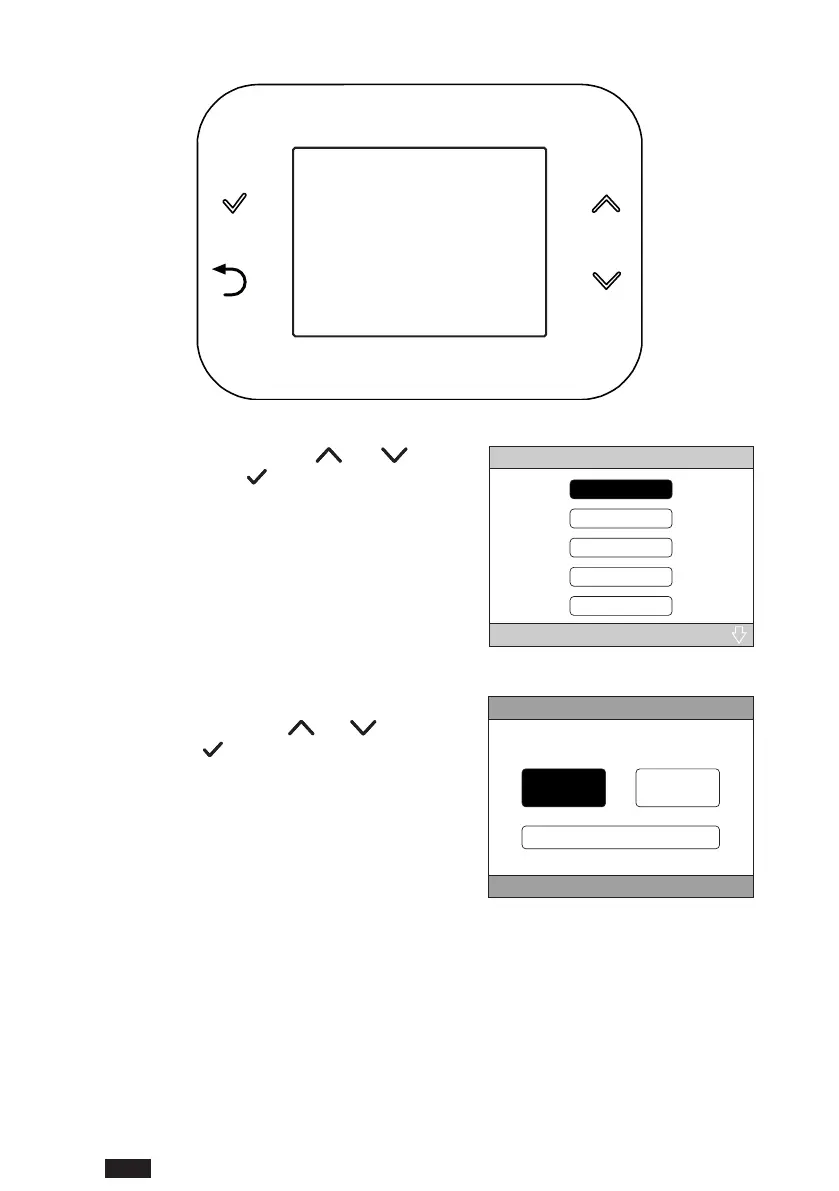82
EN
cod. 3542B380 - Rev 00 - 05/2022
For correct system configuration, proceed as follows:
1. Exit the power-up screen by pressing any button
g. 12
2. Select the desired language with the and
buttonsandconrmwiththe button.
g. 13
3. Set the current time and date
To change the time and date, use the and but-
tonsandconrmwiththe button.
Hour, minutes, day, month and year can be changed in
sequence.
NOTE: Pressing the back button returns to the lan-
guage selection screen.
ENTER TIME AND DATE
TIME & DATE
12 01
01 / 01/ 2017
g. 14