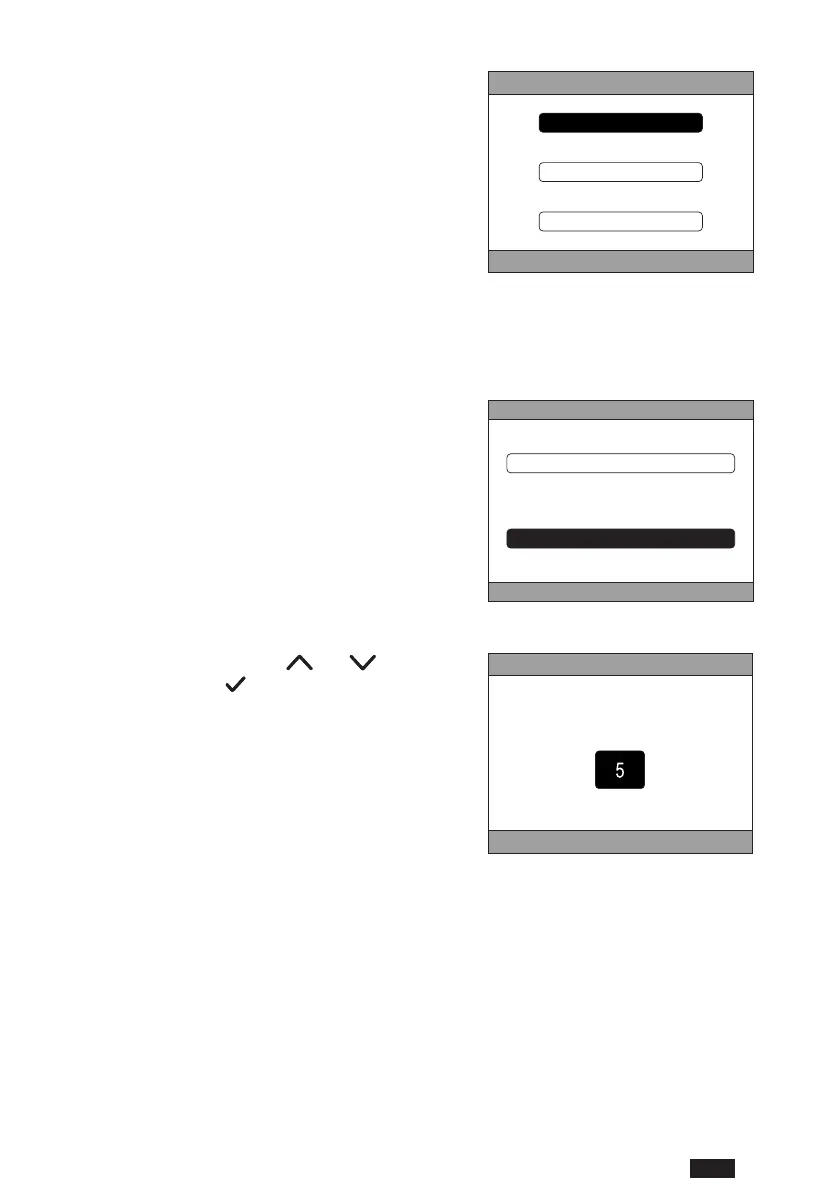83
EN
cod. 3542B380 - Rev 00 - 05/2022
4. Select the type of unit the Connect CRP is connected to
The available settings are:
FULL ELECTRIC
Monobloc or split heat pump, with or without stor-
age tank and without the aid of a boiler as sup-
port
HYBRID H
Hybrid system for room heating/cooling and
DHW production, consisting of heat pump and
boiler as support, with or without storage tank
HYBRID C
Hybrid system for room heating/cooling, consist-
ing of heat pump and instantaneous boiler as
support. DHW production is only with boiler.
SYSTEM TYPE
FULL ELECTRIC
HYBRID H
HYBRID C
g. 15 - Type of system
NOTE
For correct system setup, refer to the unit model.
5. Activate/deactivate the “DIGITAL INPUT” function in
accordance with the system settings.
NOTE
For correct conguration, the system conguration
must be scrupulously followed.
DIGITAL INPUT
FUNCTION NOT ACTIVE
FUNCTION ACTIVE
g. 16
6. Set the number of zones with the and but-
tonsandconrmwiththe button.
ZONES NUMBER
INSTALL
g. 17
Up to 8 different zones can be set. With the exception of “Zone 1” (default CRP), the other zones, if present, must be
paired to their own thermostat for correct operation (to pair an RF device, see Annex 2).
In any case, an RF device can be paired with zone 1. In this case, the Connect CRP will work only as a remote con-
troller, losing the thermostat function; Zone 1 will be managed on the temperatures detected by the paired RF device.
NOTE By default each zone has its own name assigned (modiable at a later time):
Zone 1: CRP
Zone 2: BEDROOM
Zone 3: BATHROOM
Zone 4: BEDROOM 2
Zone 5: KITCHEN
Zone 6: BATHROOM 2
Zone 7: DINING
Zone 8: HALL