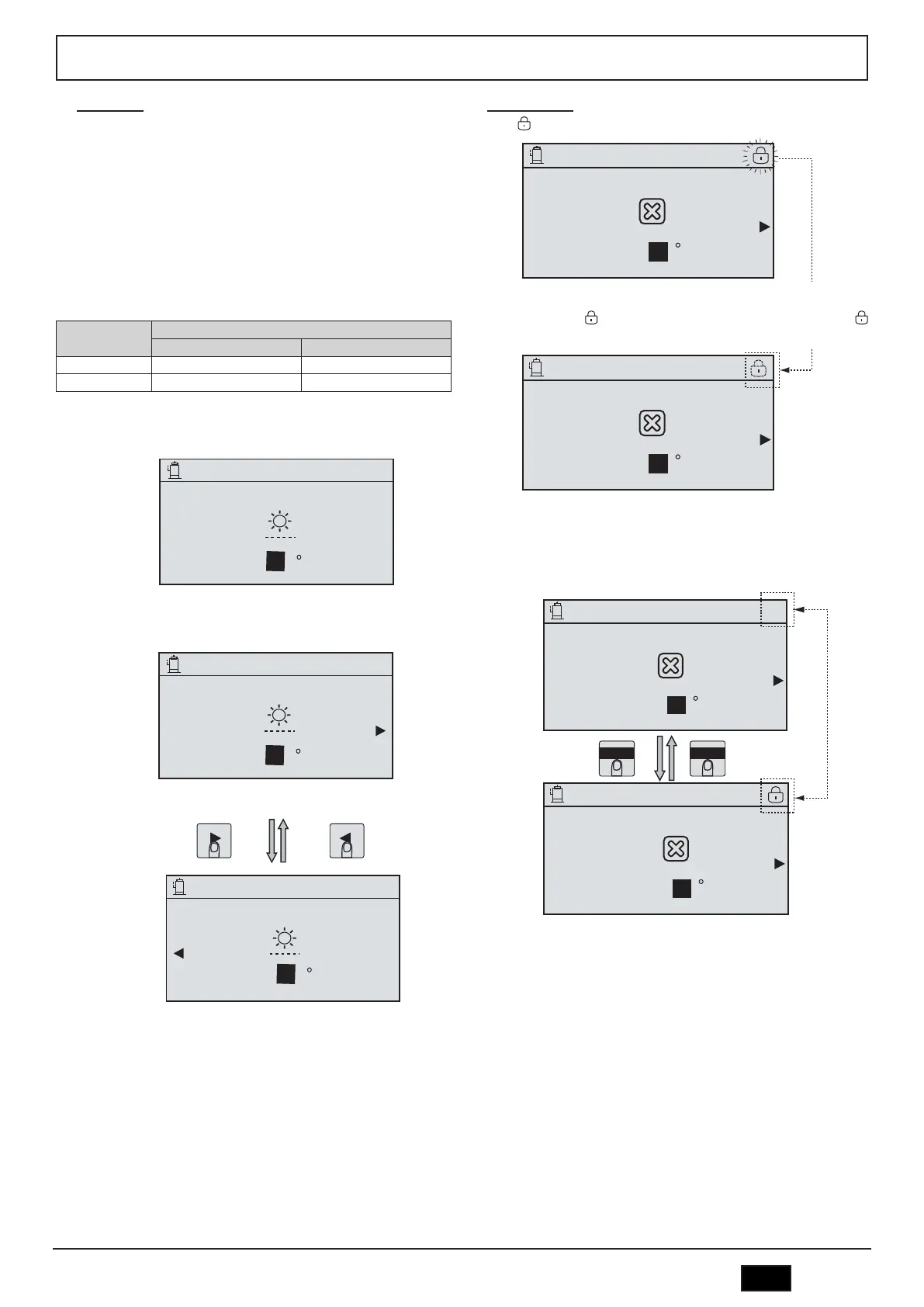37
EN
Cod. 3541T090 - Rev. 00 - 06/2019
REMOTE CONTROLLER - USER MENU
7.3 Home page
You can use the home pages to read out and change settings that are meant for
daily usage. Depending on the system layout, the following home pages may be
possible:
■ Room temperature (ROOM.)
■ Water flow temperature (MAIN.)
Depending on system temp. type setting (water flow Temp. / Room temp.) set on
the controller of the unit (for more details refer to the “8.7 Temp. Type setting (to
activate the internal temperature probe of the controller as room thermostat)” on
page 56).
The following table shows the possible combinations::
Home page
TEMP. TYPE SETTING
Water ow temp Room temp
1 YES NON
2 YES YES
home page1
home page2
next page
FHL1
FHL2...
FHLn
FCU1
FCU2...
FCUn
next page
21: 55 08 - 08 - 2015 SAT.
ON
21: 55 08 - 08 - 2015 SAT.
ON
MAIN
SET
C
45
next page
FHL1
FHL2...
FHLn
FCU1
FCU2...
FCUn
next page
21: 55 08 - 08 - 2015 SAT.
ON
21: 55 08 - 08 - 2015 SAT.
ON
MAIN
SET
C
45
next page
FHL1
FHL2...
FHLn
FCU1
FCU2...
FCUn
next page
21: 55 08 - 08 - 2015 SAT.
ON
21: 55 08 - 08 - 2015 SAT.
ON
MAIN
ROOM
the system layout 3
SET
C
45
SET
C
24
next page
FHL1
FHL2...
FHLn
FCU1
FCU2...
FCUn
next page
21: 55 08 - 08 - 2015 SAT.
ON
21: 55 08 - 08 - 2015 SAT.
ON
MAIN
ROOM
the system layout 3
SET
C
45
SET
C
24
next page
FHL1
FHL2...
FHLn
FCU1
FCU2...
FCUn
next page
21: 55 08 - 08 - 2015 SAT.
ON
21: 55 08 - 08 - 2015 SAT.
ON
MAIN
ROOM
the system layout 3
SET
C
45
SET
C
24
page
A
page
A
page
B
fig. 48 -
Note for home page 2.
The screen B appears if the remote controller (that is equipped with an inter-
nal temperature probe) is setup as room thermostat. For more details refer
to paragraph “8.7 Temp. Type setting (to activate the internal temperature
probe of the controller as room thermostat)”.
7.4 Screen Unlock
If the icon is on the screen, the controller is locked. The page is displayed:
SET
C
OFF
MAIN
21: 55 08 - 08 - 2015 SAT.
18
SET
C
OFF
MAIN
21: 55 08 - 08 - 2015 SAT.
18
fig. 49 -
Press any key, the icon will flash.Long press the ‘’UNLOCK’’ key.The icon
will disappear,the interface can be controlled.
SET
C
OFF
MAIN
21: 55 08 - 08 - 2015 SAT.
18
SET
C
OFF
MAIN
21: 55 08 - 08 - 2015 SAT.
18
fig. 50 -
The interface will be locked if there is no handing for a long time(about 60
seconds:it can be set by the interface, SERVICE INFORMATION).
If the inerface is unlocked, long press “UNLOCK”,the interface will be locked.
SET
C
OFF
MAIN
21: 55 08 - 08 - 2015 SAT.
18
SET
C
OFF
MAIN
21: 55 08 - 08 - 2015 SAT.
18
UNLOCK UNLOCK
long press
UNLOCK
long press
UNLOCK
fig. 51 -
