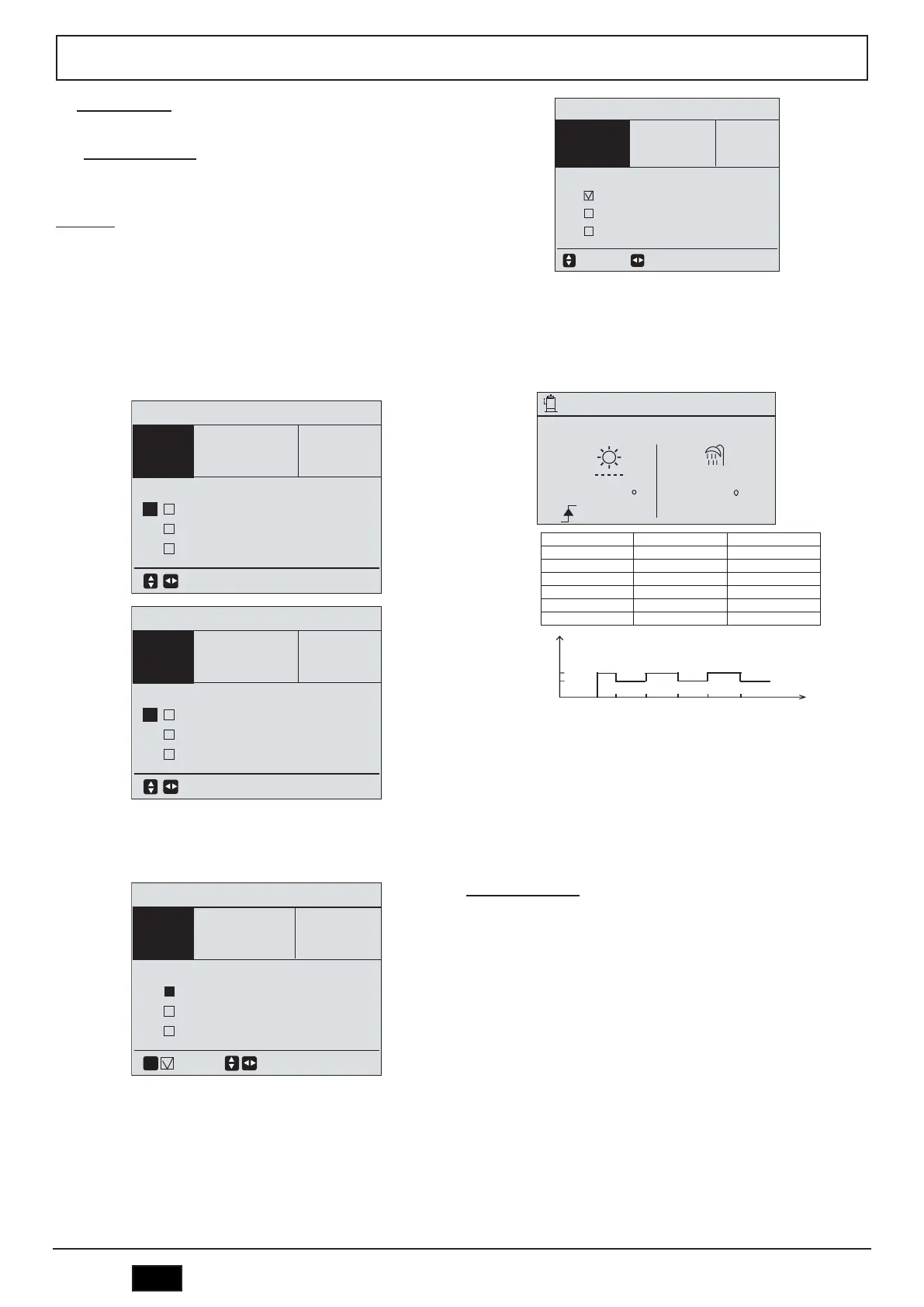40
EN
Cod. 3541T090 - Rev. 00 - 06/2019
REMOTE CONTROLLER - USER MENU
7.9 Operation mode
See “7.7 Adjusting space operation mode (heat/cool/AUTO)”.
7.10 Preset temperature
PRESET TEMPERATUER has:
PRESET TEMP \ WEATHER TEMP.SET \ ECO MODE.
TEMP. PRE
PRESET TEMP. function is used to set different temperature set point on 6 diffe-
rent time bands. The unit will work for granting the set point in the working mode
defined by user interface or by digital inouts.
■ PRESET TEMP.= Preset temperatuer
■ The PRESET TEMP. function will be off in these conditions.
1) AUTO mode is running.
2) TIMER or WEEKLY SCHEDULE is running.
■ Go to ‘’MENU’’ > ‘’PRESTE TEMPERATURE’’ >
‘’PRESET TEMP’’. Press ‘‘OK’’.
The following page will appear:
PRESET TEMPERATURE
SCROLL 1/2
WEATHER
TEMP. SET
ECO
MODE
PRESET
TEMP.
NO.TIMETEMPER
00:00 25°C
00:00 25°C
00:00 25°C
2
3
1
PRESET TEMPERATURE
WEATHER
TEMP. SET
ECO
MODE
PRESET
TEMP.
NO.TIMETEMPER
00:00 25°C
00:00 25°C
00:00 25°C
5
6
4
fig. 63 -
use ‘’◄’’, ‘’►’’, ‘’▼’’, ‘’▲’’ to scroll and use ‘’▼’’, ‘’▲’’ to adjust the time and the
temperature.
When the cursor is on ‘’■’’, as the following page:
PRESET TEMPERATURE
SELECT SCROLL 1/2
WEATHER
TEMP. SET
ECO
MODE
PRESET
TEMP.
NO.TIMETEMPER
00:00 25°C
00:00 25°C
00:00 25°C
2
3
1
OK
fig. 64 -
You press ‘’OK’’, and the ‘’■’’ becomes ‘’ ‘’. The timer 1 is selected.
You press ‘’OK’’ again, and the ‘’ ‘’ becomes ‘’■’’. The timer 1 is unselected.
PRESET TEMPERATURE
SCROLLADJUST 1/2
WEATHER
TEMP.SET
ECO
MODE
PRESET
TEMP.
NO. TIME TEMPER
08:30 35°C
00:00 25°C
00:00 25°C
2
3
1
fig. 65 -
use ‘’◄’’, ‘’►’’, ‘’▼’’, ‘’▲’’ to scroll and use ‘’▼’’, ‘’▲’’ to adjust the time and the
temperature.
Set six periods and six temperatures can be set.
For example: Now time is 8:00 and temperature is 30°C. We set the PRESET
TEMP as follows table. The following page will appear:
TANK
55
C
27
08:30
SET
C
ON
ON
DHWMAIN
8: 00 08 - 08 - 2015 SAT.
NO. TIME TEMPER
1 8:30 35℃
2 9:00 25℃
3 10:00 35℃
4 11:00 25℃
5 12:00 35℃
6 13:00 25℃
ER
35℃
25℃
8:30 9:00 10 :00 11:00 12 :00 13:00
fig. 66 -
☞
NOTA
The PRESET TEMP. function can be used in the heat mode or cool mode.
But if the operation mode is changed, the PRESET TEMP. function need re-
set again.
WEATHER TEMP.SET
■ WEATHER TEMP.SET= weather temperature seT
■ Weather temp.set function is used to preset the desired the water flow tempe-
rature auto maticly depending on the outside air temperature.During the warmer
weather the demand for space heating is reduced.To prevent the heat pump from
producing excessing water flow temperature for the primary circuit, the weather
temp.set can be used to maximise efficiency and reduce running costs.
Go to ‘’MENU’’ > ‘’PRESET TEMPERATURE’’>’’WEATHER TEMP. SET’’.
Press’’OK’’.
The following page will appear:
