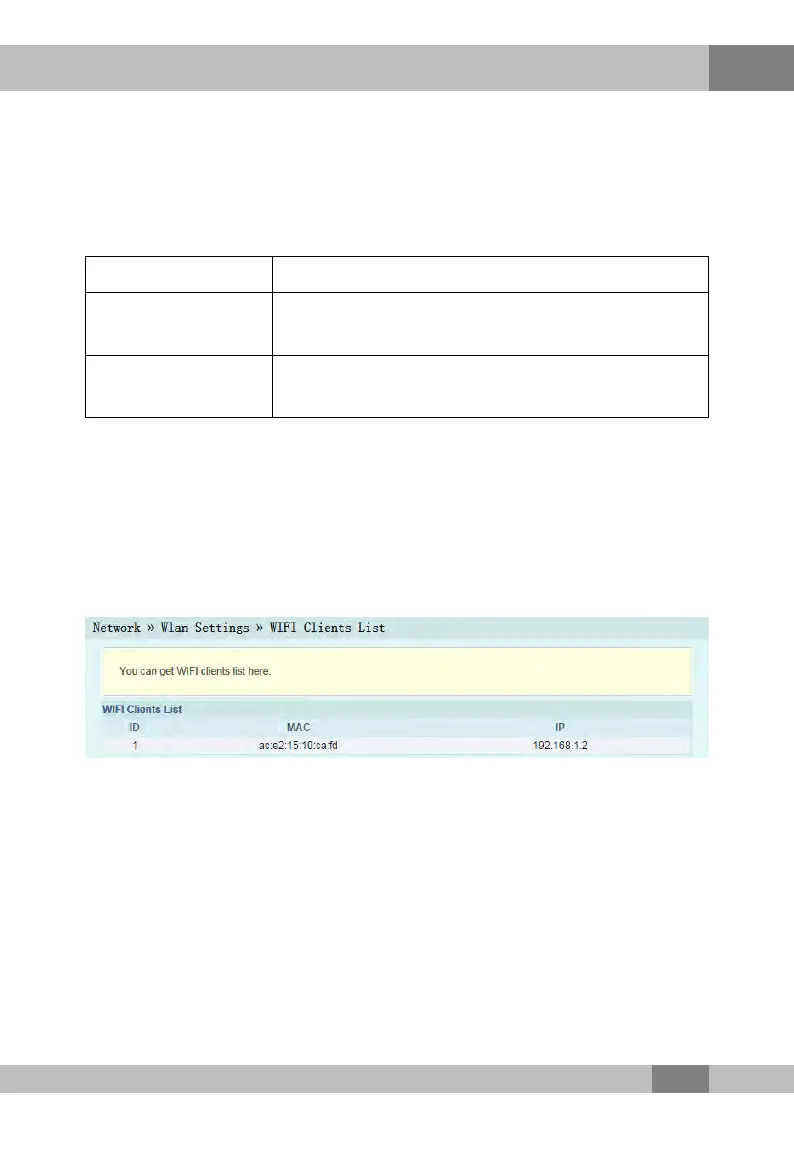4
Web Configuration Guide
2
. Configure the parameters of the wireless network, such as WIFI
power and quantity of connected client ends. See Table 4.4 for
the parameter description.
3. Click Apply to save and apply the configuration.
T
able 4.4 Parameters of WIFI Control
Item Description
WIFI Power Control
The Tx power of the wireless signal. Larger value
indicates wider signal coverage.
WIFI Connection
Number
The maximum quantity of client ends supported by
SSID, ranging from 0 to 32.
4.3.1.4
WIFI User List
Select Network in
the navigation bar and select Wlan Settings→
WIFI Client List in the left link bar to view the list of client ends that
connect to the ONU wireless network , as shown in Figure 4.12.
Figure
4.12 WIFI User List
4.3.2
LAN Settings
The
following introduces how to set the LAN and adjust the RF
output level.
77
