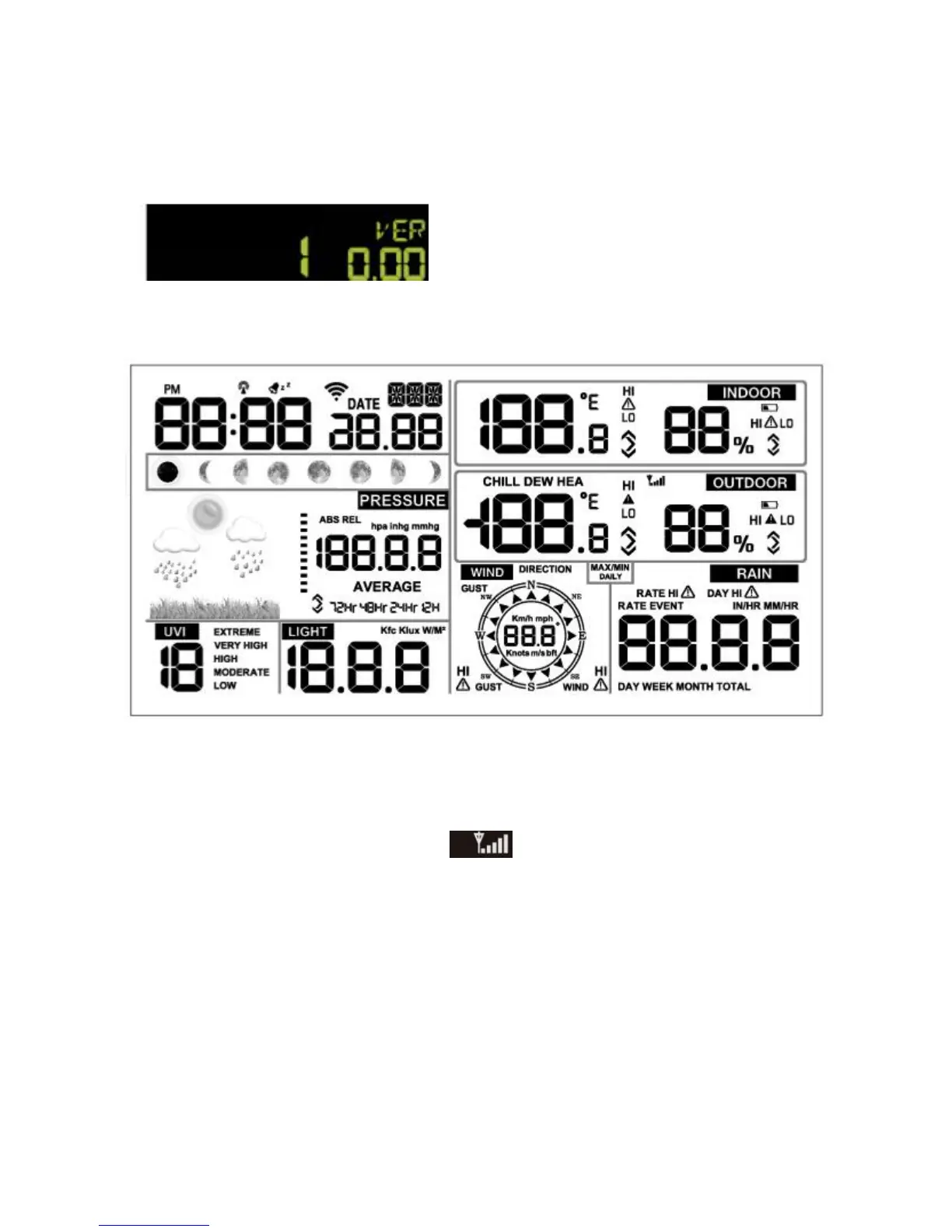After initialization, the console will instantly display indoor temperature, humidity,
barometer, tendency, date and time. The wind speed, wind direction, rain, and
outdoor temperature and humidity will update on the display within a few minutes.
The remote search icon will turn on:
Do not touch any buttons until the remote sensor reports in, otherwise the
remote sensor search mode will be terminated and the search icon will turn off.
When the remote sensor data has been received, the console will automatically
switch to the normal mode, and all further settings can be performed.