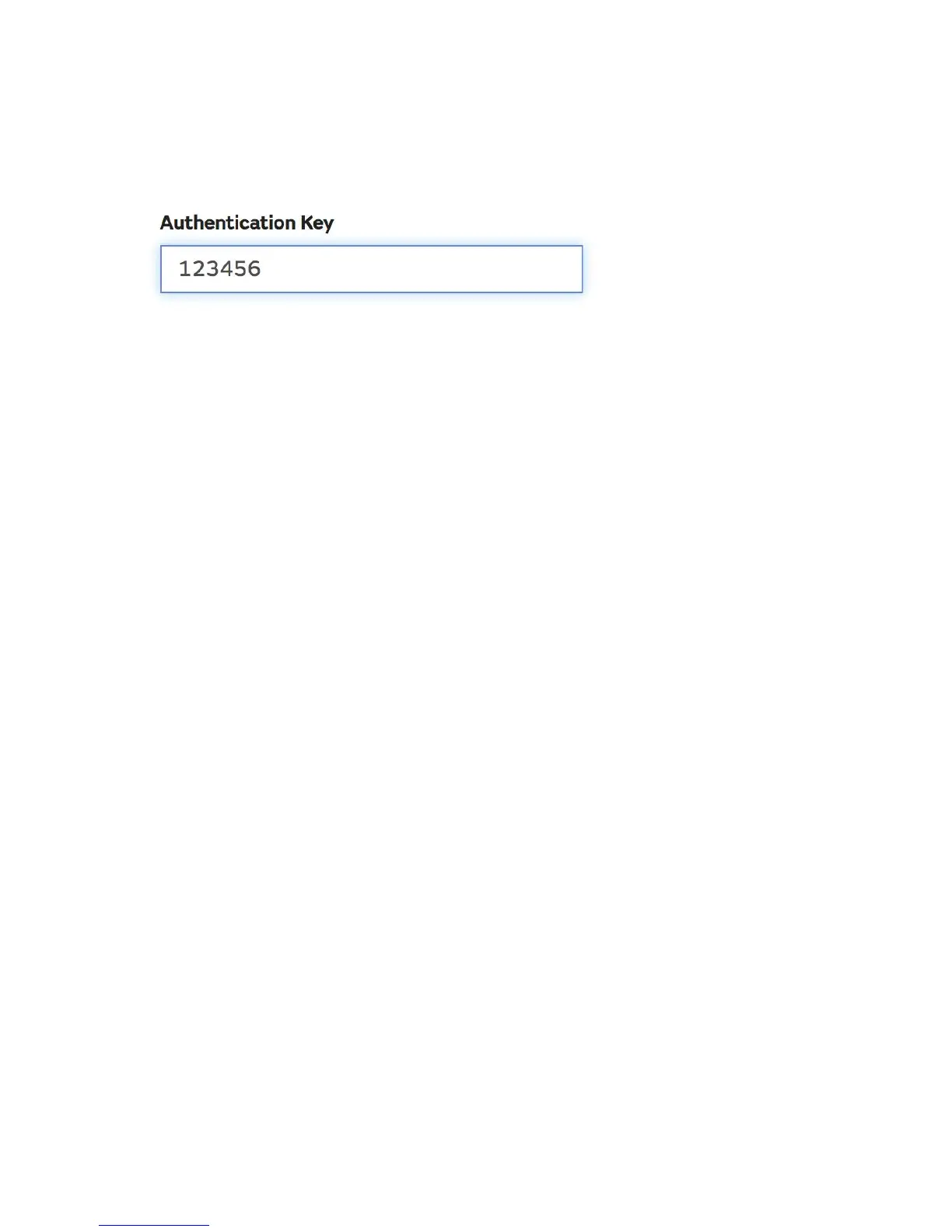You will also need to establish a unique 6 digits PIN code that you should
keep secret. It is the “Authentication Key.” Setup this number by clicking
on “Edit Site”) and filling out the with a 6-digit number of your choice:
You will need both “Site ID” and “Authentication Key” to setup the upload
configuration for WOW in the PC software.
10 Maintenance
1. Clean the rain gauge once every 3 months as follows.
Step 1: Make a note of the current rain totals by referencing the
calibration screen (reference Section 6.7 ). You will need to re-enter
these values after the calibration procedure it complete.
Step 2: Pour water into the rain collector to moisturize the dirt inside rain
Step 3: Use an approximately 3 inch (80 mm) long cotton swab, and
push the cotton tip through the rain collector hole until is reaches the self
emptying mechanism, and press until the mechanism no longer rotates.
Step 4: Rotate the cotton swab back and forth, removing dirt from the
tipping mechanism and rain collector hole.
Step 5: Remove the cotton swab and flush with water to remove any
Step 6: Re-enter the rain totals recorded in Step 1.