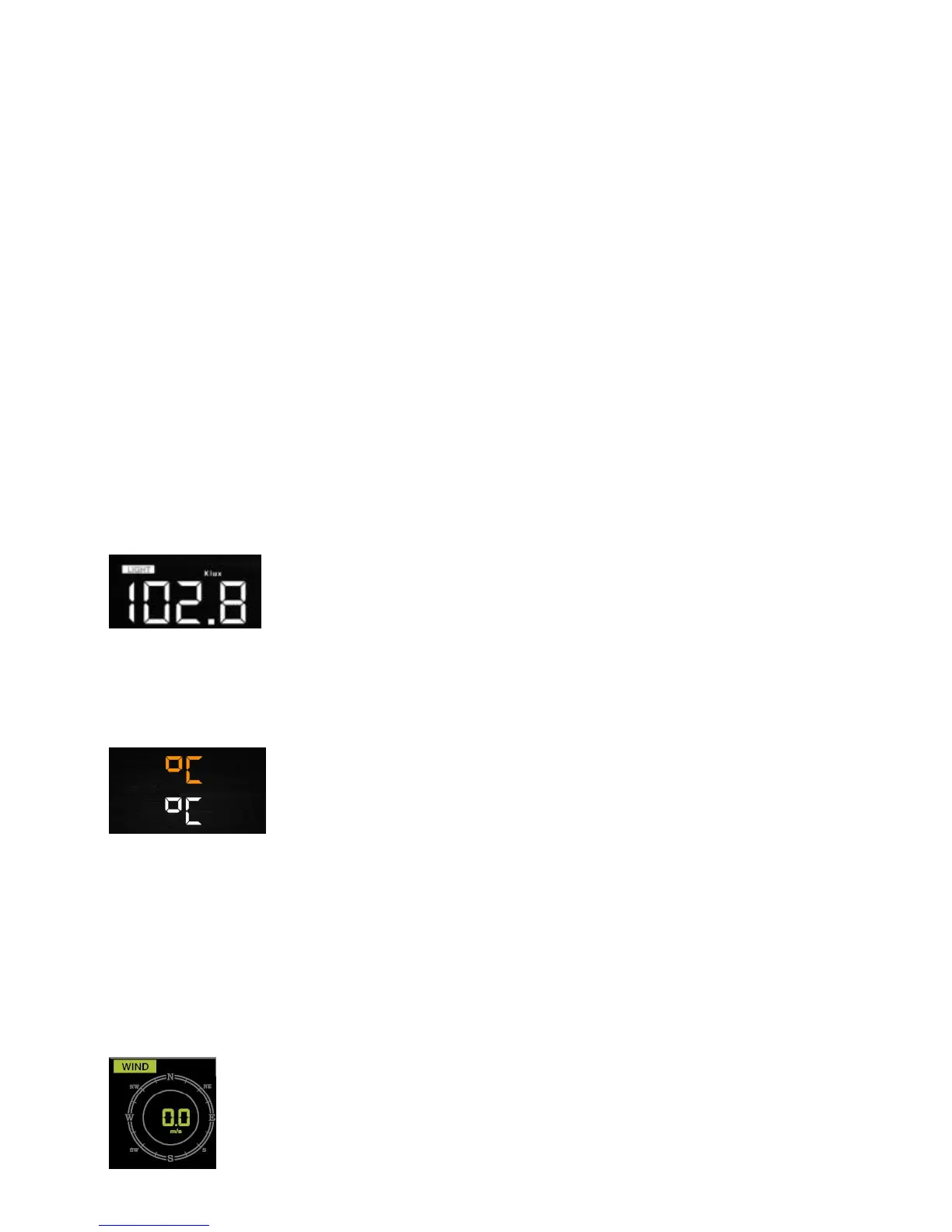correct pressure to sea-level conditions. Because the air pressure decreases as
you rise in altitude, the sea-level corrected pressure (the pressure your location
would be at if located at sea-level) is generally higher than your measured
Thus, your absolute pressure may read 28.62 inHg (969 mb) at an altitude of
1000 feet (305 m), but the relative pressure is 30.00 inHg (1016 mb).
The standard sea-level pressure is 29.92 inHg (1013 mb). This is the average
sea-level pressure around the world. Relative pressure measurements greater
than 29.92 inHg (1013 mb) are considered high pressure and relative pressure
measurements less than 29.92 inHg are considered low pressure.
To determine the relative pressure for your location, locate an official reporting
station near you (the internet is the best source for real time barometer
conditions, such as Weather.com or Wunderground.com), and set your weather
station to match the official reporting station.
- Press the SET key 12th to select light unit (Klux, kfc, w/m2; default: w/m2).
- Press the SET key 13th to select in/outdoor temperature unit (C or F; default:
- In normal model, press the TEMP. key to view wind Chill, Heat Index, Dew
Point Temperature. Press the TEMP. key for 5 second, will register new