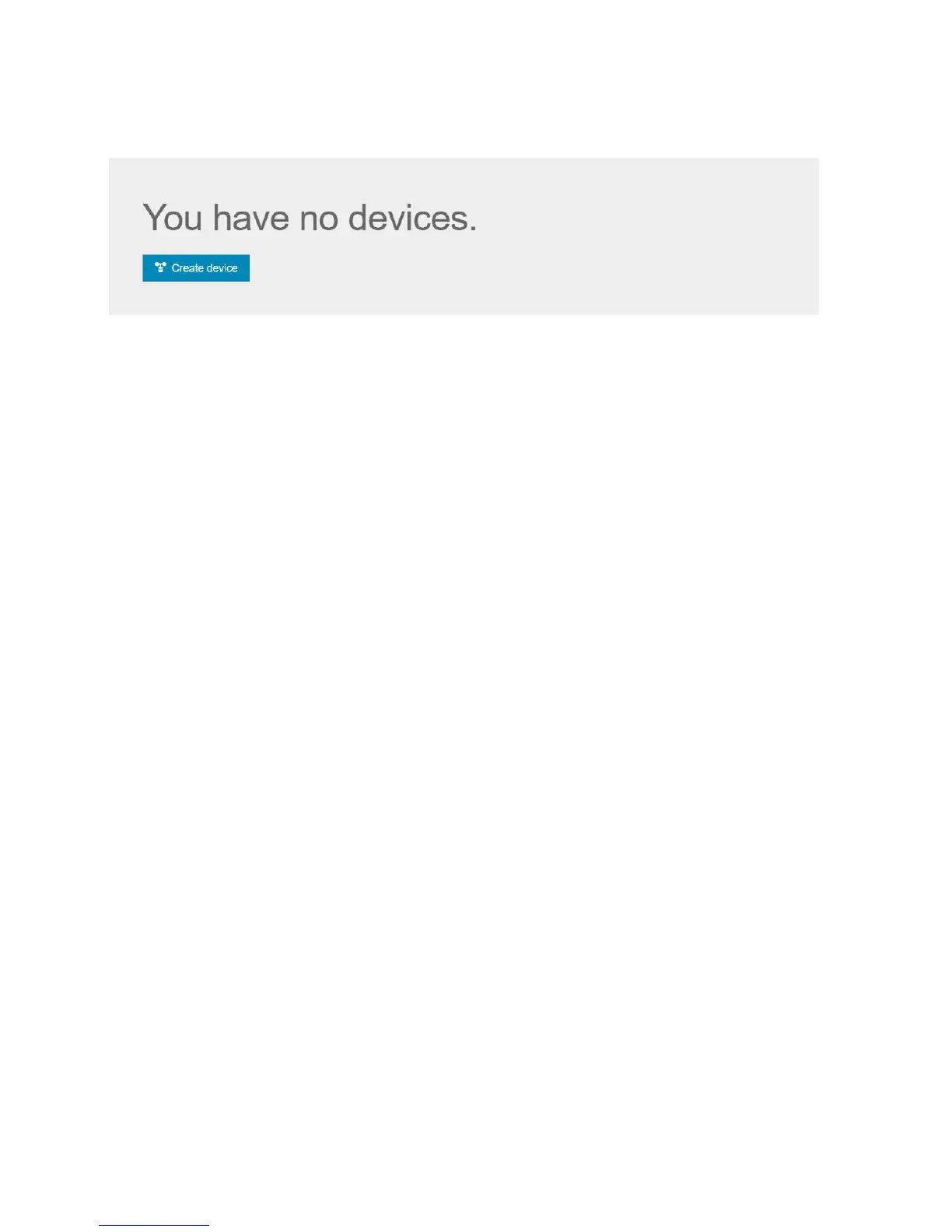2. Respond to the validation email from WeatherCloud (it may take a
3. Select Create Device and enter your weather station information.
After registering your station, make a note of the following:
Enter the Weathercloud ID (ID), Key (password) into the Ambient Tool.
Leave the Station Number (StationNum) blank.
9.3 Weather Observations Website (WOW)
To have your weather station upload data to the Met Office’s
WOW site you will need to complete the following steps:
2. Confirm your email with WOW
4. Create/Set up a new WOW site
9.3.1 Sign up with WOW
Navigate your browser to http://wow.metoffice.gov.uk. On the top-right
side of the resulting page you will see menu options. Click “Sign Up”.