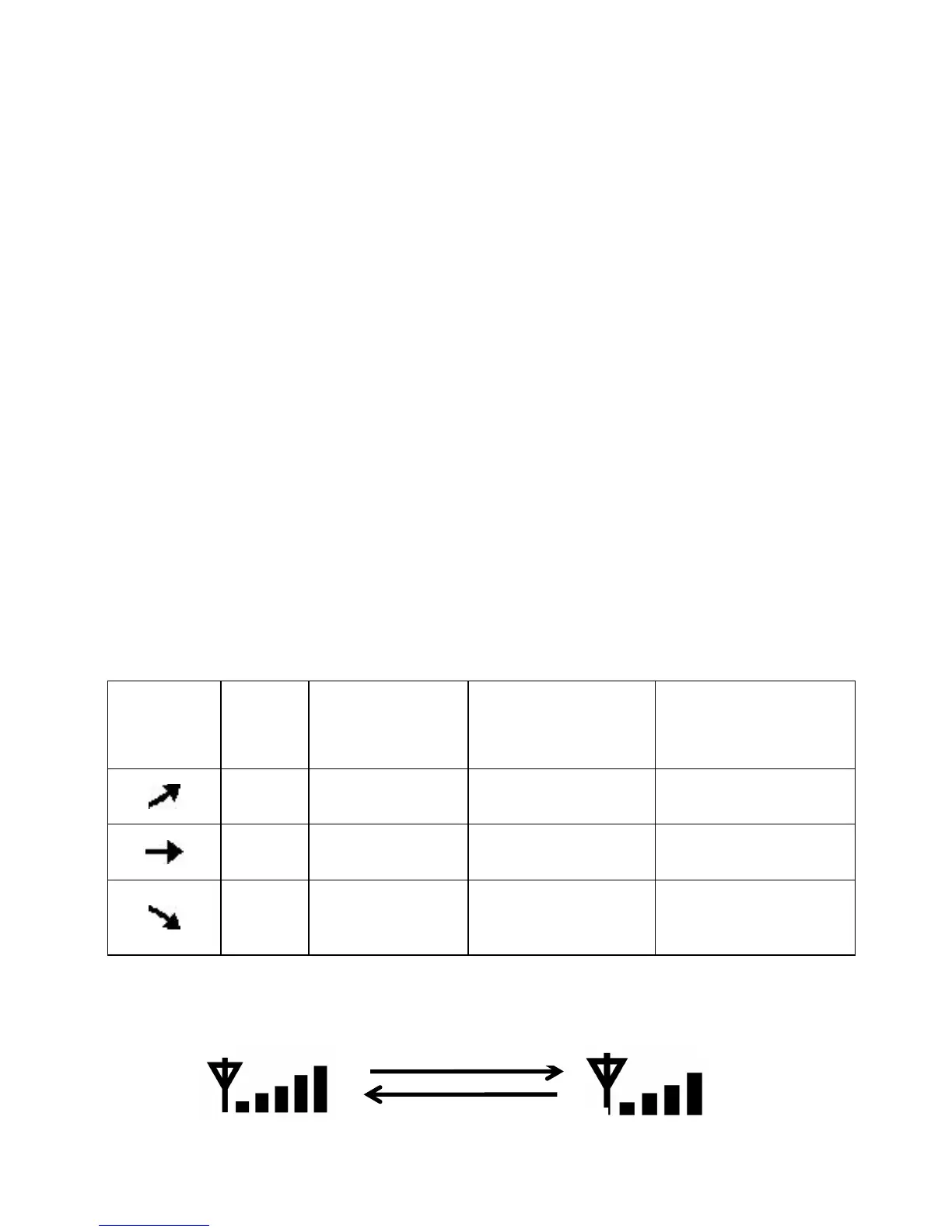6.8.3 Backlight (constant backlight requires operation with AC adapter.)
The backlight can only be continuously on when the AC adapter is permanently
on. When the AC adapter is disconnected, the backlight can be temporarily
Press the LIGHT SNOOZE key to adjust the brightness between High, Low and
To reduce power consumption, the display console will automatically enter sleep
mode and will not send data to the Internet if no key is pressed for 15s. Hold the
LIGHT /SNOOZE key in sleep mode or plug in the DC adapter wake up
6.8.4 Tendency indicators
Tendency arrows allow you to quickly determine of temperature or pressure are
rising and falling in a three hour update period, updated every 30 minutes.
Eg. : At 3:00 - compare to 12:00 data; at 3:30 -compare to 12:30 ….. etc
6.8.5 Wireless Signal Strength Indicator
The wireless signal strength displays reception quality. If no signal is lost, the
signal strength indicator will display 5 bars. If the signal is lost once, four bars will