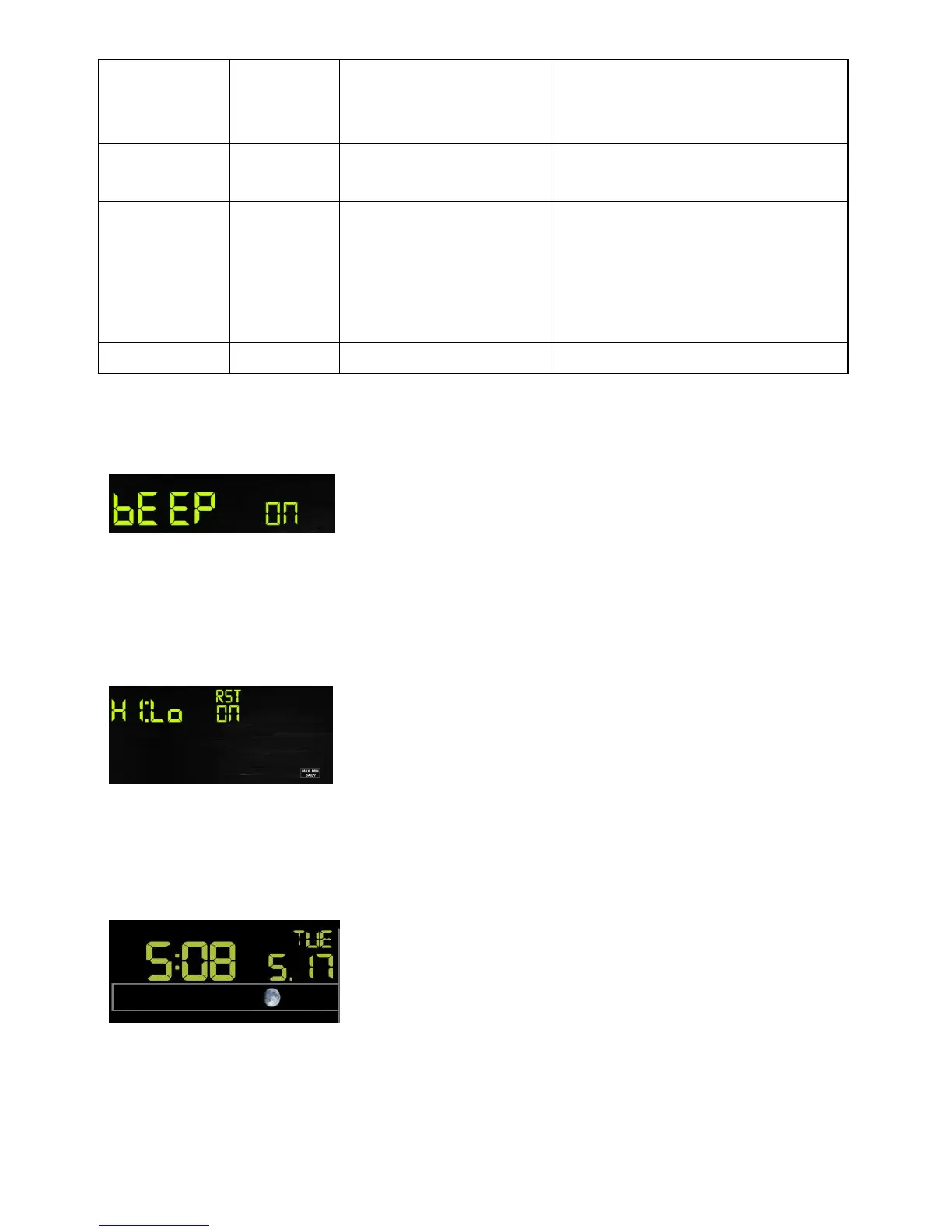- Press the SET key for 2 seconds to select the beep section, ON/OFF section
digits will start flashing, press the WIND/+ or PRSSURE/- key to select ON or
- Press the SET key twice to select the MAX/MIN Daily section, ON/OFF section
digits will start flashing. Press the WIND/+ or PRSSURE/- key to select ON or
OFF . (Default ON. ON: Reset max/min daily at 12:00am).
- Press the SET key third time to select the 12/24 hour format section (default:
- Press the SET key fourth time to select the hour section.
- Press the SET key fifth time to select the minutes section.
- Press the SET key sixth time to select DD-MM or MM-DD format. (Default
Wind speed units of
Measure
Press WIND/+ to toggle
between km/h, mph, knots,
m/s and bft
Press WIND/+ to toggle
between mm and inch
Northern
Hemisphere (NTH)
or southern
Hemisphere (STH)
select
Press WIND/+ to toggle
between Northern and
southern Hemisphere