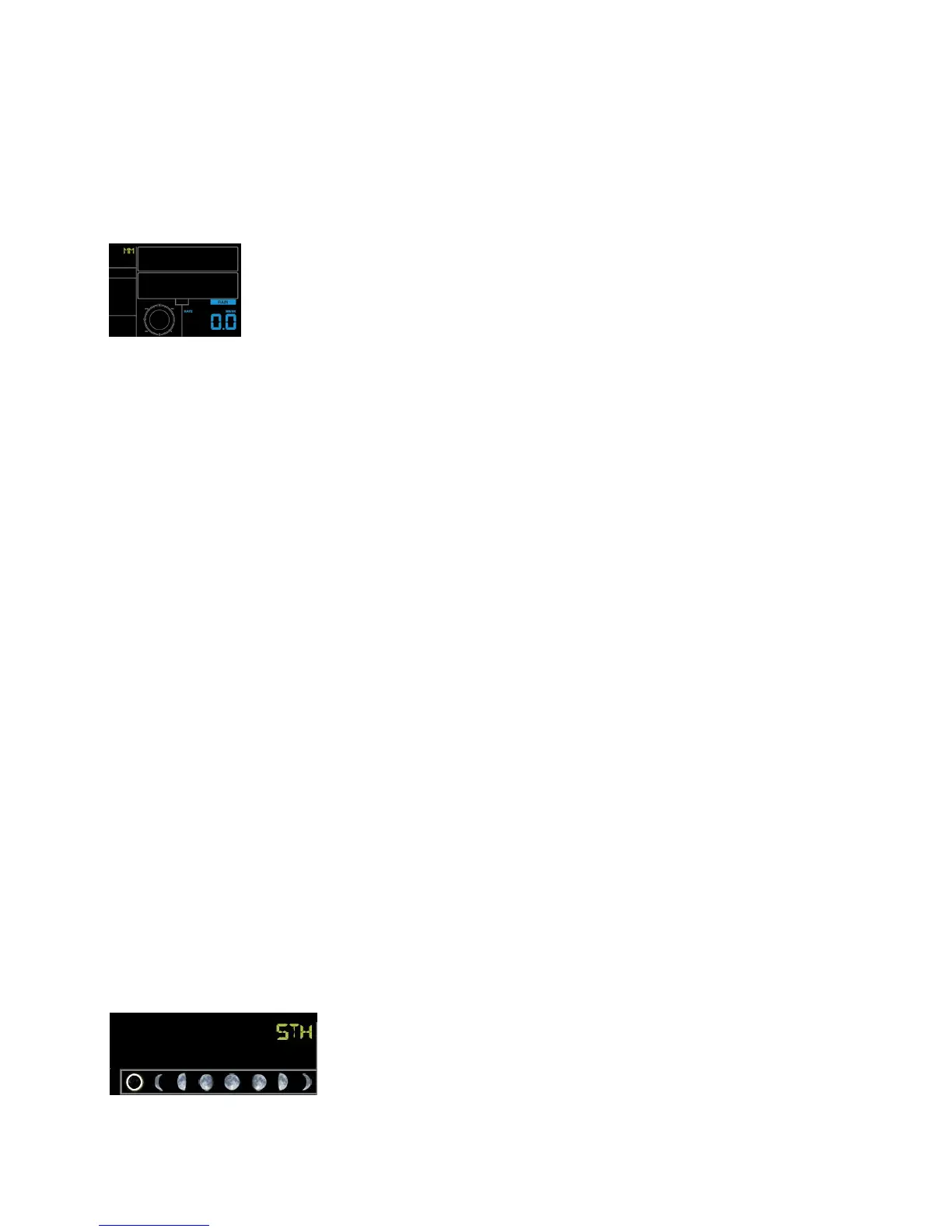- Press the SET key 14th to select wind speed unit ( km/h, mph, knots, m/s, bft;
- In normal mode, press and release the WIND/+ key to view the wind, gust and
- Press the SET key 15th to select rainfall unit ( in or mm; default: mm).
- In normal mode, press and release the RAIN key to view rain of rate, event, day,
- Press the RAIN key for 2 seconds to reset current display rain.
Rain rate: it forecast the rain per hour base on the recently 10 minute’s
rainfall. For example: the rainfall of recent 10 minutes is 12mm, the
rain/hour is 12mm*6=72mm/h.
Rain event: It start to record the rain event value form the rain falls, the rain
event is over and value reset to 0 if last 24 hour rainfall less 10mm and the
Day: 24 hr period from 0:00 - 24:00.
Week: defined by calendar week i.e. Sunday – Saturday.
Month: defined by calendar Month i.e. January 1 - January 31.
Total: running total since station was powered up
Reset week rain, will auto reset day rain
Reset month rain, will auto reset week and day rain.
Reset total rain, will auto reset month, week and day rain.
- Press the SET key 16th to Northern or Southern Hemisphere select.