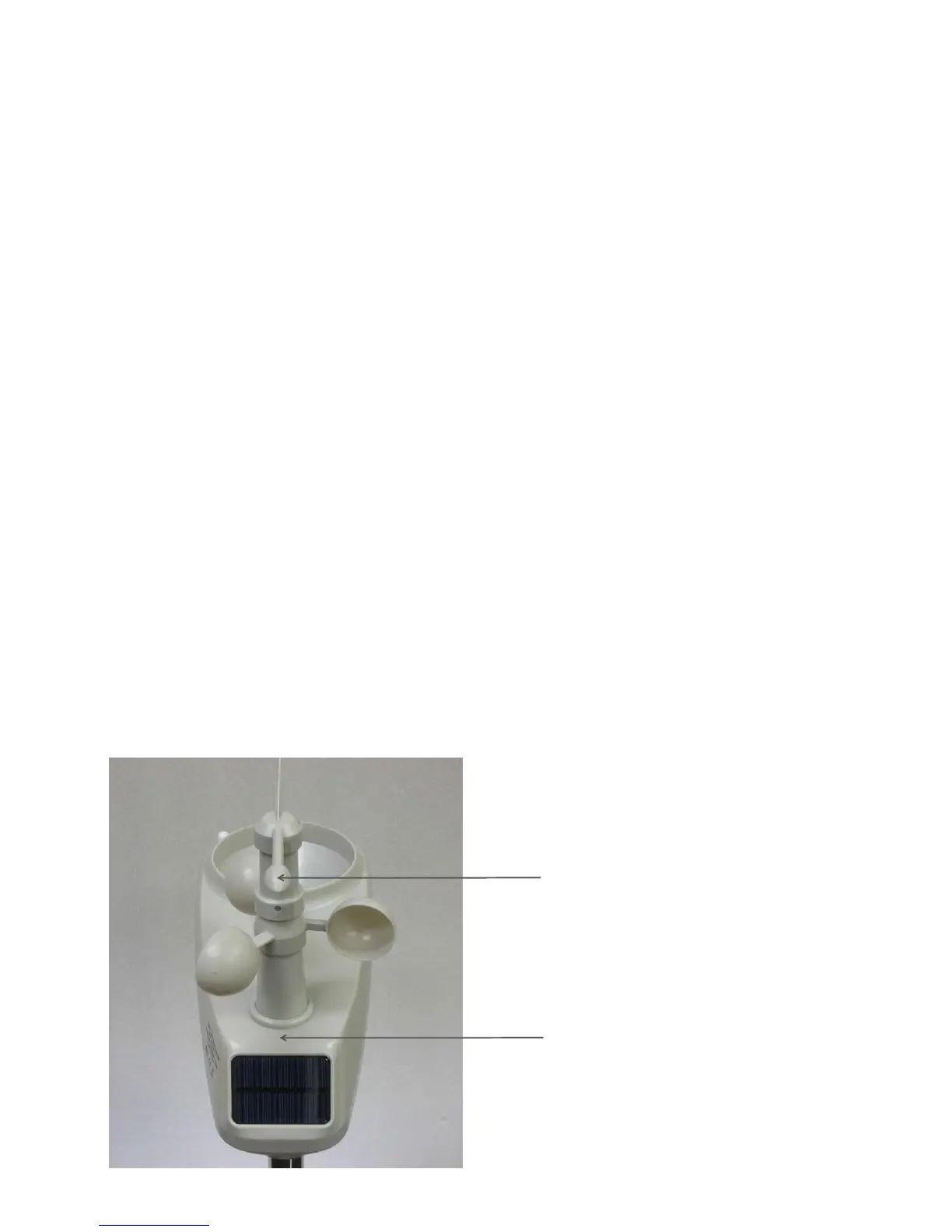11 Southern Hemisphere - Wind Direction Re-Calibration
Product: Professional Wireless Weather Station
This weather station can be used in both the Northern and Southern
The cardinal directions (N, S, E, W) molded on the body of the outdoor sensor
are indicators for the Northern Hemisphere only. For Southern Hemisphere
installations, ignore these and face the solar panel to the North when it comes to
installing the outdoor sensor.
Recalibration: The following procedure is a recalibration guide for the Southern
Step 1: Attach the wind vane to the outdoor sensor as described in the User
Manual. Note, the wind vane and the shaft have a flat side and must be lined up
Step 2: Insert the batteries in the battery compartment as described in the User
Step 3: Align the wind vane pointer with the ‘S’ marker on the molded body of
the outdoor sensor. Use sticky tape or similar to prevent movement.
This is to simulate a North wind direction. Refer photo.