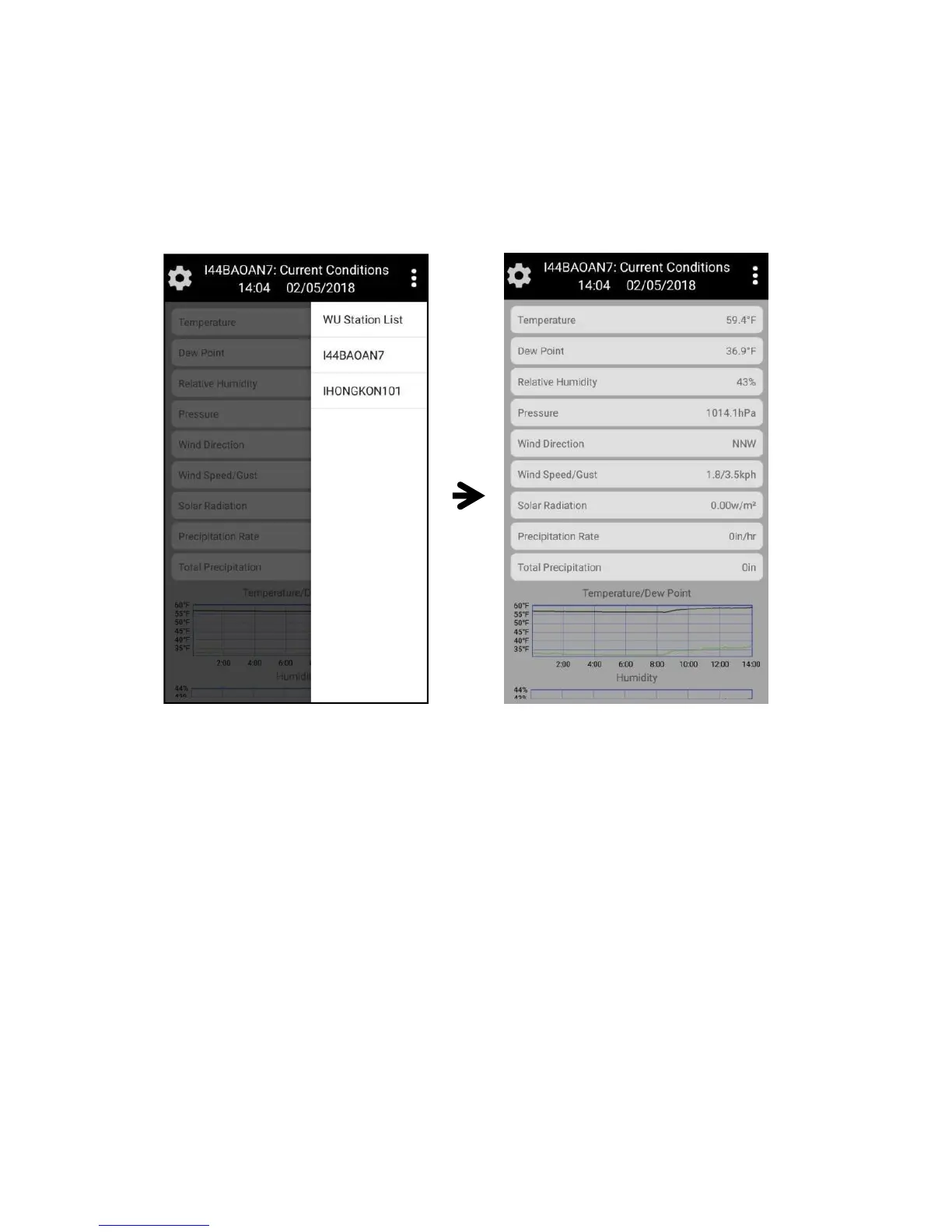Basic Functions:
Check weather data and graph
Choose the Station you want to check on the WU Station List and see the
current weather data and graph (data achieved from the
Wunderground.com).
Note:
1. The data will be updated every 5 minutes.
2. You can use this app to view current weather data and graph of your
station on WU. For Weather Cloud/WOW, you need to download the related
apps or view the weather data of your station on their website.
Your Device(s)
Once the device is connected successfully with WIFI, it will display on Your
Device(s).
Tap the device to view or change the station setting.