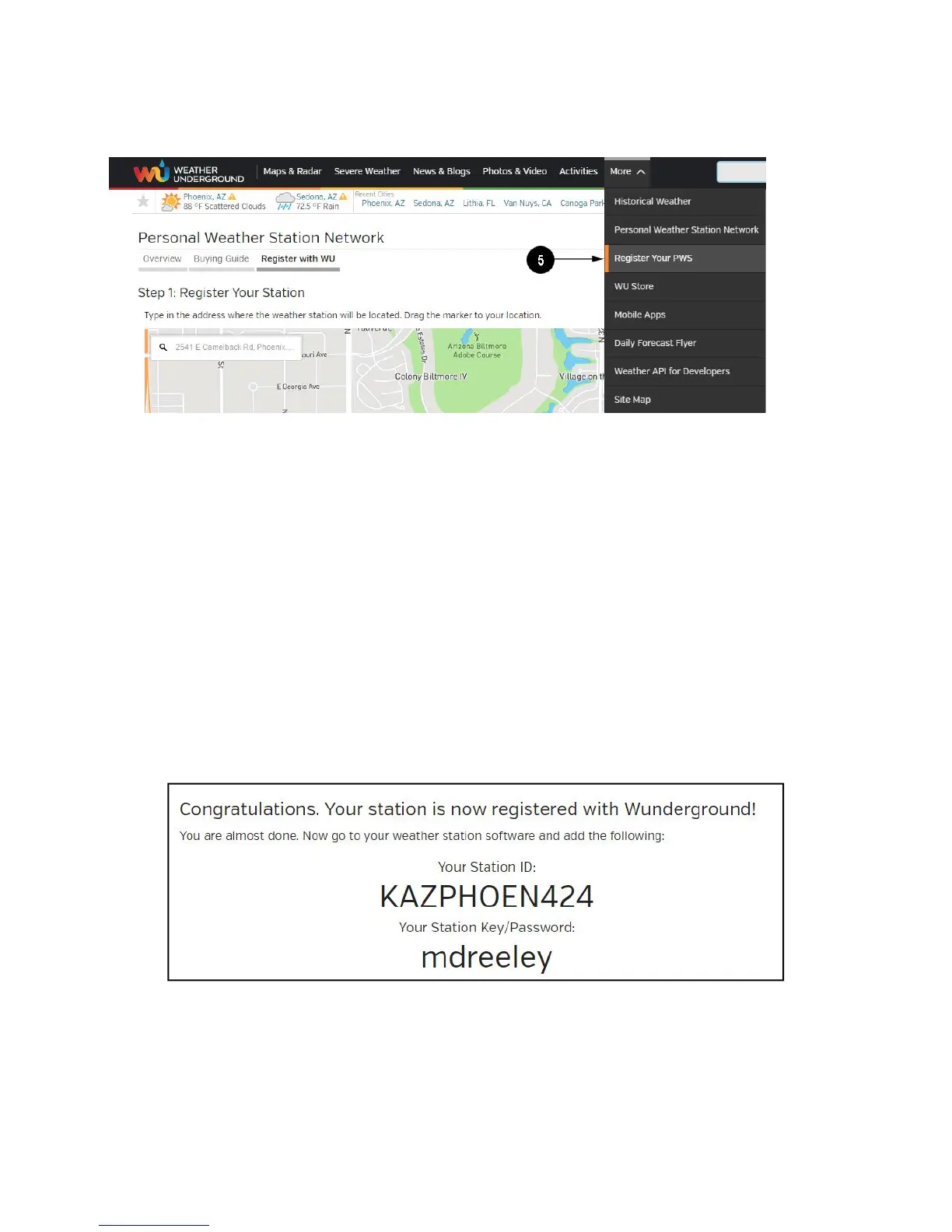Enter the Station ID (ID), Station Key (Password) and Station Number
(StationNum) into the WS View.
Below figure is an example, and your station ID and password will be
different.
Note: Your station ID will have the form: KSSCCCC###, where K is for USA
station (I for international), SS is your state, CCCC is your city and ### is the
station number in that city.