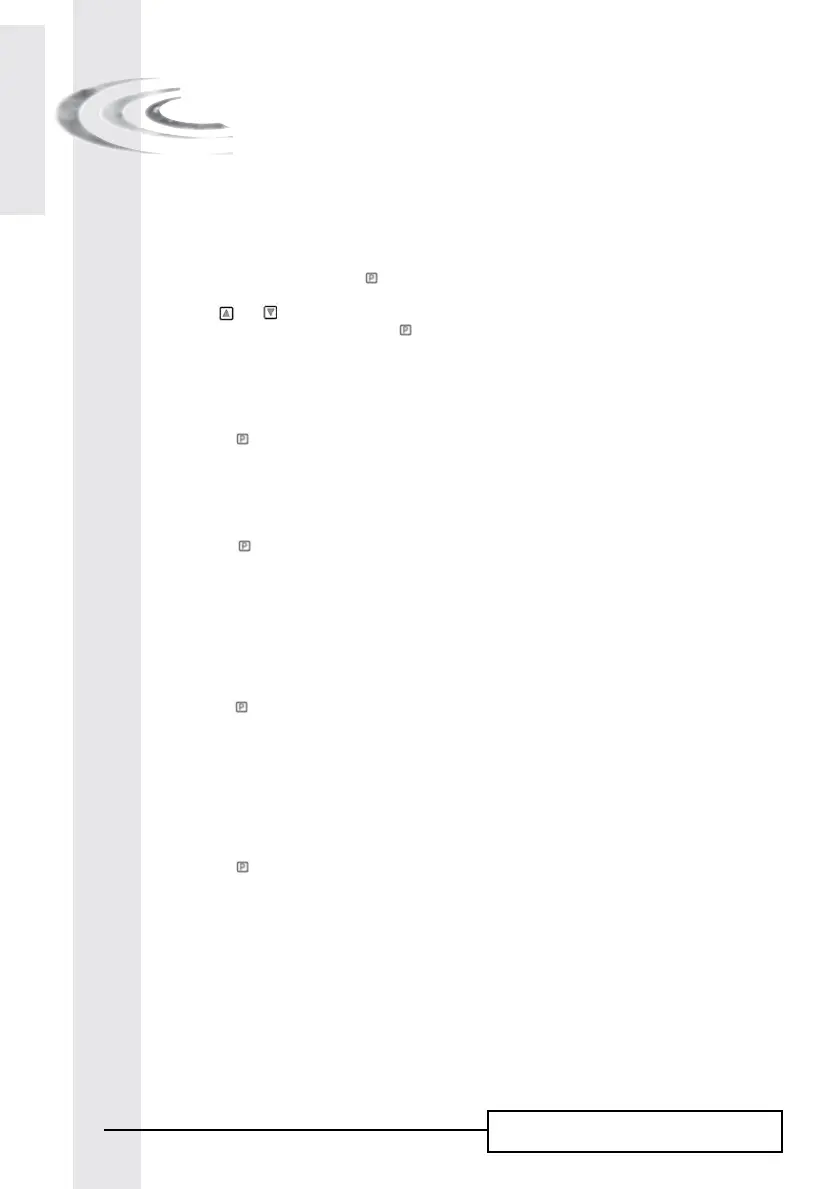6600 – 6665 – 6700 – 6765
E
N
G
L
I
S
H
28
8 - ADVANCED PROGRAMMING MODE
6700 / 6765
Setting up the valve during manufacturing of the softener requires access to the advanced programming.
This level includes the functioning parameters of the softener related to actual system configuration.
ENTERING ADVANCED PROGRAMMING MODE
A- Set valve at 12:01, press the button for 5 seconds. The program arrow turns on and the first display
viewed is used to set the inlet water hardness.
B- The
and set buttons are used to set the parameter values of different displays.
C- Passing to the next display, push the
button.
Note: depending on the current programming, certain displays will not be viewed or set.
8.1 FLOW RATE (Fr)
(1)
:
Not viewed in timeclock regeneration mode.
Press the button .This display is identified by the letters “Fr”. This first display is the current flow rate of
treated water. The unit of measure used depends on the display format chosen
(1)
.
Ex.: 8,6 l/min [Fr - - - 8.6]
8.2 DAYS SINCE THE LAST REGENERATION (d):
Press the button .This parameter is identified by the letter “d”. This display shows the number of days
recorded since the last regeneration. This display is used as an aid in the valve maintenance and is not an option
setting.
Ex.: 2 Tage [d - - - - - 2]
8.3 PRIOR SERVICE VOLUME USED (E):
Not viewed in timeclock regeneration mode.
Press the button. This display is identified by the letter “E”. This display shows the amount of water used
since the last regeneration. This display is used as an aid in the valve maintenance and is not an option setting.
The unit of measure used depends on the display format chosen(1).
Ex.: 58,6 m
3 (1)
[E - - - 58.6]
8.4 RESERVE CAPACITY (rc):
Not viewed in timeclock or immediate regeneration mode.
Press the button. This parameter is identified by the letters “rc”. This display shows the reserve capacity
calculated by the electronic for the present day. This display is used as an aid in the valve maintenance and is
not an option setting. The unit of measure used depends on the display format chosen
(1).
Ex.: 24,6 m3
(1)
[rc - - 24.6]
(1) The unit of measure depends on the display format chosen.
All examples above are based on the cubic meter format (see point 6.17)