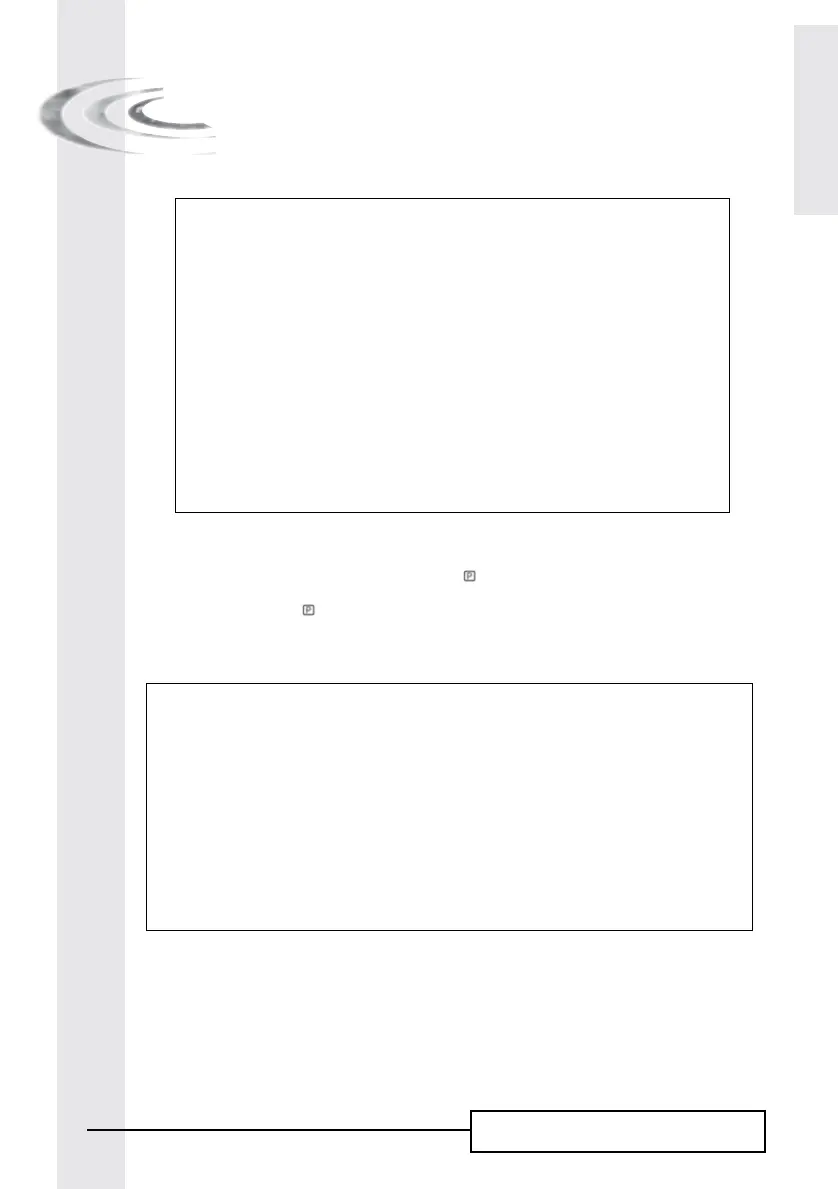6600 – 6665 – 6700 – 6765
E
N
G
L
I
S
H
27
8 - ADVANCED PROGRAMMING MODE
6700 / 6765
Settings and displays can be viewed
or reset with active lockout
In service:
- Time of day
- Volume remaining
In programming level 1
- Water hardness
- Water hardness after mixing valve (P)
- Regeneration time
In programming level 2
- Flow rate (Fr)
- Days since the last regeneration (d)
- Prior service volume used (E)
- Reserve capacity (rc)
- Previous days water usage (Pd)
No possibility to view the other parameters if lockout is activated
The program lockout can be cancelled by depressing the button for 25 seconds.
CAUTION: depressing the button for 25 seconds when the program lockout is not activated will erase all
previous display settings; the electronic will reset to default values. The electronic programming will have to
be completely redone.
Installer note:
1. Reserve capacity calculation: in meter delayed regeneration mode, the electronic
automatically calculates its reserve capacity based on daily water usage.
2. System capacity and water hardness will not be viewed or set when timeclock regeneration is programmed; when
volume override is set the system capacity will not be viewed.
3. The regeneration time will not be viewed or set with the metered immediate regeneration mode.
4. Voltage range for reliable operation of the electronic:
Voltage: 24V +/- 10% Frequency: 50 Hz (or 60 Hz without transformer)