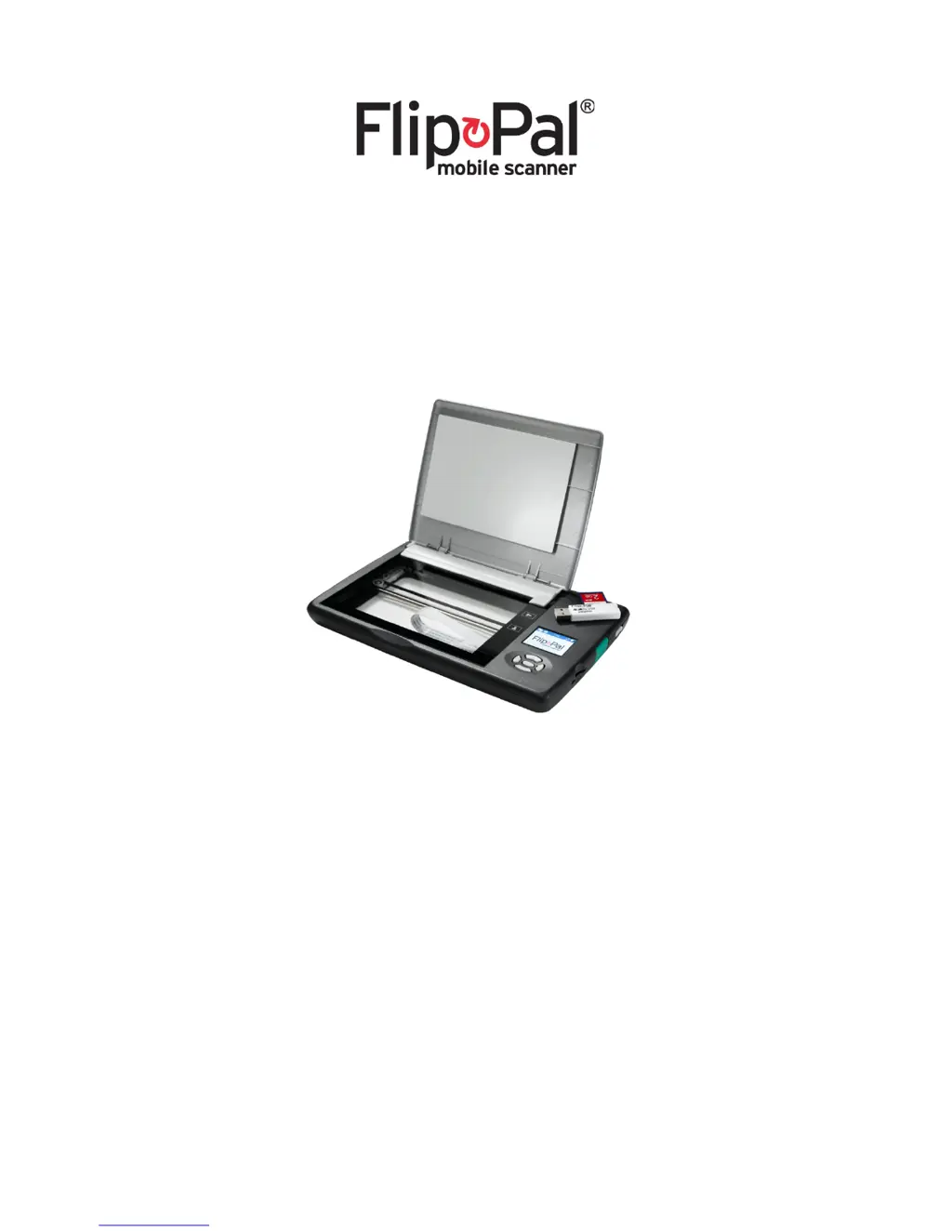What to do if Flip-Pal 100C says memory card full?
- EEvan TranAug 13, 2025
If your Flip-Pal Scanner displays 'Memory Card Full' after pressing SCAN, it means the SD memory card has reached its storage capacity. To resolve this, either use a new SD memory card or transfer the existing scans to your computer and then delete them from the SD memory card.