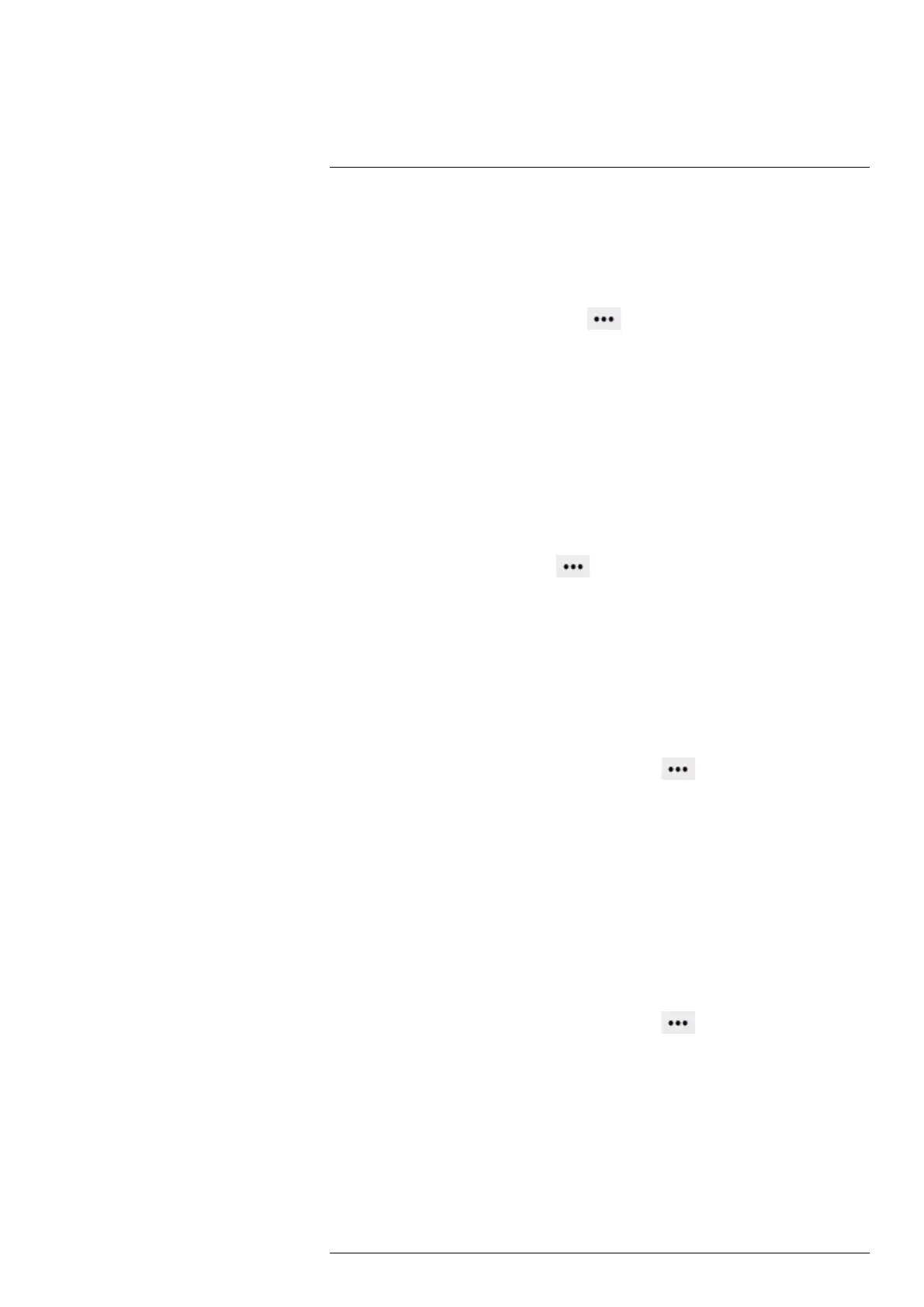Camera web interface
11
2. In the image, click to insert the starting point of the polyline. Move the pointer and
click to insert the next point. Continue until you have the desired shape. Finish by
clicking Confirm. The tool is labeled with a number, and it is also displayed in the Ac-
tive measurements section.
3. To move the tool, click and hold the tool label in the image, and then move it into
position.
4. To configure Settings for the tool, click
next to the tool in the Active measure-
ments section. This displays the Settings dialog box.
4.1. To change the label of the tool, change the Polyline name.
4.2. To select what measurement results to display, use the Maximum, Minimum,
and Average check boxes.
4.3. Use the Local options to set autofocus on the tool or adjust the temperature
scale according to the temperatures of the tool. For more information, see
section11.4.9 Adjusting the temperature scale, page 29.
4.4. To set local parameters for the tool, see section 11.4.3.2 Local parameters,
page 26.
4.5. To add a temperature graph of the tool under the live image, click the Display
temperature graph check box.
5. To associate an alarm with the tool, see section 11.4.2 Working with alarms, page 22.
6. To remove the tool, click Settings
next to the tool in the Active measurements
section, and then click Delete measurement.
11.4.1.6 Delta
Use the delta measurement tool to calculate the difference between two measurement
results, or between a measurement result and a fixed temperature (reference
temperature).
To add a delta measurement tool, follow this procedure:
1. On the toolbar and in the Measurement tools section, click Delta. The tool is dis-
played in the Active measurements section.
2. In the Active measurements section, click Settings
. The Delta settings dialog
box appears.
3. To change the label of the tool, change the Delta name.
4. In the Variable 1 and Variable 2 lists, select the measurement results you want to use
in the calculation.
5. Click Save changes.
11.4.1.7 Reference temperature
The reference temperature can be used as a value which the measured values can be
compared with.
To add a reference temperature, follow this procedure:
1. On the toolbar and in the Measurement tools section, click Reference temperature.
The tool is displayed in the Active measurements section.
2. In the Active measurements section, click Settings
. The Reference tempera-
ture dialog box appears.
3. To change the label, change the Reftemp name.
4. In the Value box, type the temperature to be used as reference.
5. Click Save changes.
11.4.2 Working with alarms
You can make the camera trigger an alarm when certain conditions are met. An alarm
can be triggered by several different sources, such as a measurement result in the im-
age, a digital input, or an internal temperature sensor.
#T810409; r. AB/66574/66574; en-US
22
