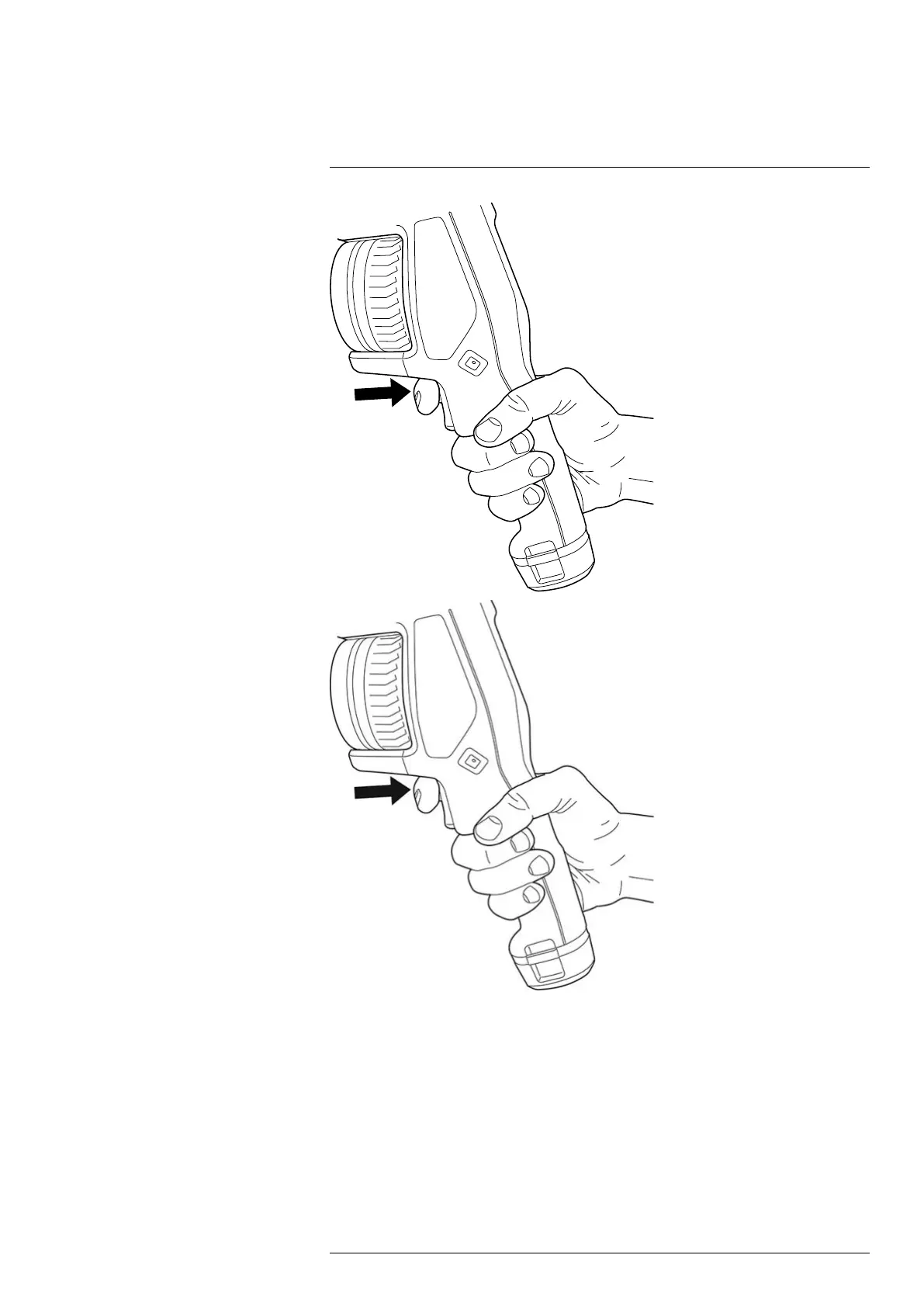Handling the camera
7
Note
• You can also assign the autofocus function to the programmable button. For more in-
formation, see section 7.9 Programmable button.
• Autofocus is not supported by all camera models.
7.4.2.1 Autofocus method
When autofocusing, the camera can use one of the following focus methods:
• Contrast: The focus is based on maximizing the image contrast.
• Laser: The focus is based on a laser distance measurement. The laser is used when
the camera is autofocusing.
#T810587; r. AD/90967/90989; en-US
28