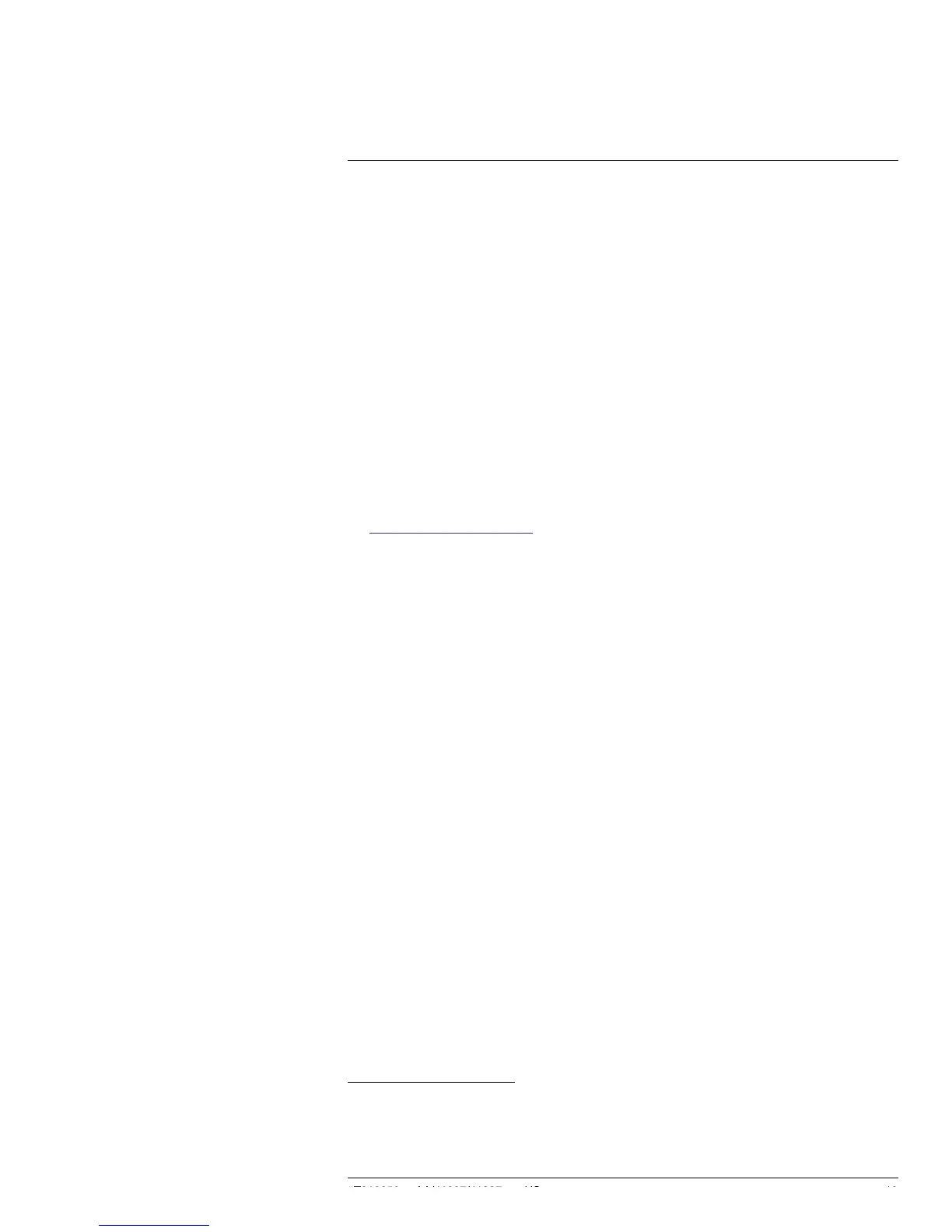Quick start guide
6
6.1 Procedure
Follow this procedure:
1. Charge the battery. You can do this in different ways:
• Charge the battery using the FLIR power supply.
• Charge the battery using a USB cable connected to a computer.
Note Charging the camera using a USB cable connected to a computer takes
considerably longer than using the FLIR power supply or the FLIR stand-alone bat-
tery charger.
2. Connect a ground cord to the ground stud on the ESD mat of the camera stand.
3. Push the On/off button to turn on the camera.
4. Adjust the position of the camera unit.
5. Push the Save button to save an image.
(Optional steps)
6. Go to the following website to download FLIR Tools/Tools+
1
:
http://support.flir.com/tools
7. Install FLIR Tools/Tools+ on your computer.
8. Start FLIR Tools/Tools+.
9. Connect the camera to your computer, using the USB cable.
10. Import the images into FLIR Tools/Tools+.
#T810252; r. AA/41997/41997; en-US
10
1. For online documentation about FLIR Tools/Tools+, go to http://support.flir.com/resources/f22s/. FLIR Tools+ is
licensed software.
1.888.475.5235info@FLIR-Direct.com
FLIR-DIRECT.com